Radar MOD by xXx2o1o FINAL
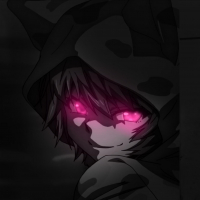









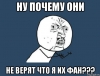


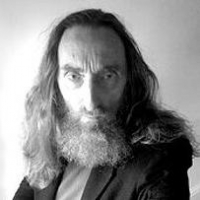
























-
depositfiles.comDownload
Hello everyone!
Recently, I released Radar MOD by xXx2o1o 1.0, but noticing that version 1.0 lacked many features, I decided to create the FINALversion.
Remember, this script allows you to customize your RADAR as you wish.
One of the main features of this script is its fine-tuning.
In the archive, you will find .CSand an .INI file for script configuration.
The marker on the radar will remain until you delete the created SAVE for the game.
In this version, the following changes have been made:
Fixed a bug that caused the game to crash when the main character was arrested.
Fixed a bug that caused the game to crash upon the main character's death.
Fixed a bug with the panel.
Removed unnecessary code.
You will no longer see the button: "Exit". To exit the menu, simply press the "ENTER" key (the button can be changed)
Added the ability to change the exit buttons from the menu and activate any function.
Added the ability to adjust the accuracy for your marker.
Added the ability to edit the panel! (You can make it transparent, disable all functions, position text to the left instead of center, and change the number of columns in the panel!)
Added the ability to control the script's execution speed!
Added the ability to set the required display time for the selected action.
Added the ability to use the MENU in the car.
Added the ability to increase/decrease the delay when ZOOMING and UN-ZOOMING the Radar.
Added the ability to create a marker along with a SPHERE.
Added the ability to teleport to the SPHERE. The marker and the marker with the sphere have separate settings. This means you can customize each marker to your liking.
Requirements:
CLEO 4.1: LINK
Localization: SanLTD 0.56
Controls:
By default, activation is set to ALT + 1.
Arrow UP > 1 Function UP.
Arrow DOWN > 1 Function DOWN.
ENTER > Exit from MENU.
Space > Select something.
All of these controls (except for the arrows) can be edited by you.
IMPORTANT:
All key combinations can be found: HERE
All icons for the marker can be found: HERE
Installation:
Copy all files from the CLEO folder to the CLEO folder located in the root folder of GTA SA.
Enjoy your GAME!
Всем привет!
Не давно я выкладывал Radar MOD by xXx2o1o 1.0, но увидев, что в версии 1.0 не достаточно много функций я решил сделать версию FINAL.
Напоминаю, что данный скрипт позволяет вам настраивать свой РАРАД так как вам удобно.
Одной из главных функций этого скрипта это его тонкая настройка.
В архиве вы найдете .CS, а так же .INI файл для настройки скрипта.
Метка на радаре будет держать до тех пор пока вы не удалите сделанный SAVE на игру.
В данной версии произошли следующие изменения:
Исправлен баг с вылетом игры при аресте ГГ.
Исправлен баг с вылетом игры при смерти ГГ.
Исправил баг с панелью.
Убрал лишний код.
Вы больше не увидите кнопку: "Выход". Что-бы выйти из меню вам достаточно лишь нажать кнопку: "ENTER" (Кнопку можно изменить)
Добавил возможность: Изменять кнопки выхода из меню и активации любой функции.
Добавил возможность: Изменять погрешность для вашей метки.
Добавил возможность: Редактировать панель! (Вы можете делать ее прозрачной, блокировать все функции, ставить текст не по центру, а слева, а также вы можете изменять кол-во колон в панели!)
Добавил возможность: Управлять скоростью работы скрипта!
Добавил возможность: Устанавливать необходимое время показа выбранного действия.
Добавил возможность: Использовать МЕНЮ в машине.
Добавил возможность: Увеличивать/Уменьшать задержку при ZOOM и UN - ZOOM Радара.
Добавил возможность: Создавать метку вместе со СФЕРОЙ.
Добавил возможность: Телепортироваться к СФЕРЕ. Метка и метка со сферой имеют отдельные настройки. Это означает, что вы сможете настраивать каждую метку по своему вкусу.
Необходимо:
CLEO 4.1: ССЫЛКА
Русификатор: SanLTD 0.56
Управление:
По умолчанию активация стоит на ALT + 1.
Стрелка ВВЕРХ > 1 Функция ВВЕРХ.
Стрелка ВНИЗ > 1 Функция ВНИЗ.
ENTER > Выход из МЕНЮ.
Пробел > Выбрать что-то.
Все данное управление (Кроме стрелок) редактируется вами.
ВАЖНО:
Все комбинации клавиш вы найдете: ТУТ
Все иконки для метки вы найдете: ТУТ
Установка:
Все файлы из папки CLEO скопируйте в папку CLEO она находится в корневой папке GTA SA.
Приятной ИГРЫ!

