Source Code MAY 11 2011























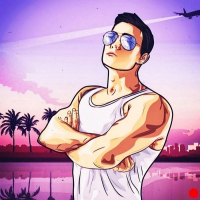




-
depositfiles.comDownload
This version of the Source Code is compatible with Cleo 4! The Cleo 3 and Cleo 4 libraries are located in the "Cleo Libraries" folder. Please read the description carefully before installation to avoid any questions!
Source Code can only be installed on GTA San Andreas Original Eng! Don't forget to back up the modified files and delete the Cleo folder before installation!
Source code MAY 11 2011 for GTA San Andreas.
Fixed:
- the bug with the temporal contour (now, if the Delorean is sent without itself, it will remember the time from which it arrived);
- the engine sound for BTTF2 Flying. Now it works like the ground Delorean.
Added:
- a mission with BTTF2. If you fly in stormy weather at speeds within 20 mph, you may be struck by lightning. If the Delorean was damaged beforehand, it may catch fire! If the time circuits were activated at that time, the Delorean will move to JAN 01 1885 ' 12:00;
- cars: 2015 police, BTTF3 Railroad, Libyan car;
- BTTF3 Railroad drifts! To drive it without drifting, run the "No Drift" installer, select the game folder, and click "Install";
- the beeper (the "beep" on the time panel that beeps every second);
- all of GTA San Andreas is unlocked from the start of the game (all cities are unlocked). Because of this, there is only one place to get plutonium;
- you can summon another version of yourself! If you don't have a Delorean, press "T/E" + "H/R" and another version of you will appear in BTTF2 in front of you. When the Delorean stops, the other version will turn off the engine, exit the car, and refuel the Delorean. When a marker appears above the car, get into the Delorean and wait for the other version to get into the car with you. When it reaches the destination time, move. When you exit the car, the other version will refuel the Delorean and fly away;
- voiceover for the radio control mode (gas/brake/handbrake/on/off);
- the movement effects for BTTF1 and BTTF2 activate at 88 mph, for BTTF3 at 65, and for BTTF3 Railroad at 83;
- starting from the year 3001, gravity will gradually decrease;
- there is a train mission for BTTF3 Railroad. When you get into the Delorean, a tractor icon will appear on the radar. Drive to it and stand on the marker located on the tracks, then press "2";
- to travel through time, after reaching 88 mph or more, you need to maintain the speed until the jump;
- the engine on BTTF1 now only stalls when it is out of fuel;
- all Deloreans need to start the engine;
- in the garage, you can now choose:
1) DMC 12 Delorean;
2) BTTF1 Delorean (with license plate);
3) BTTF1 Delorean w/o hook (with hook);
4) BTTF1 Delorean w/ hook (without anything);
5) BTTF1 Delorean and Einstein (Delorean with license plate and Einstein);
6) BTTF2 Delorean;
7) BTTF3 Delorean;
8) BTTF3 Railroad Delorean;
- after traveling in a BTTF1 Delorean with a license plate, the license plate spins, and if you travel with a hook, the hook will disappear;
- you can fly and swim in cars starting July 1, 2014. To change modes, press "Secondary Fire". There are four modes:
- "OFF"; in this mode, you cannot swim or fly;
- "FLY"; in this mode, you can only fly;
- "SWIM"; in this mode, you can only swim;
- "FLY and SWIM"; in this mode, you can fly and swim.
If you can fly, pressing the "Fire" button will make the car stop quickly, and pressing "Handbrake" will accelerate up to 100 mph;
- war years have been added. The war starts on April 12, 1861, and ends on June 23, 1865;
- if you crash into a car from 2014 onwards, it will fly;
- if you are seen in a ground Delorean before 1981, you may receive 2 wanted stars, and if you fly in BTTF2 until 2014, you may receive 3 wanted stars, depending on which police officer encounters you;
- the duration of the steam emitted from the Delorean after traveling changes (it can be 3 minutes or 30 seconds);
- after saving the game, the amount of plutonium and the date are saved;
- after traveling in BTTF1 or BTTF3 Railroad, when the doors are opened, ice cracking is heard and steam comes from the turbines;
- for BTTF1 w/o hook, you can attach/remove the hook;
- if the Delorean is slightly damaged, the date JAN 01 1885 ' 12:00 blinks when the circuits are activated. If the Delorean is heavily damaged, any date may blink (for example, ERR 00 0000, 64:98). If the Delorean is very heavily damaged, the circuits simply deactivate;
- if the Delorean is heavily damaged, fueled, circuits are activated, and the doors are closed, it may travel by itself without accelerating to 88 mph;
- a height sensor has been added. If you are not touching the ground with the wheels, numbers will appear in the top left showing the height from the ground in meters;
- a Cleo script "Save Anywhere" has been added;
- when you try to refuel BTTF1 and you don't have plutonium, an icon will appear on the map showing where the plutonium is. To make the marker appear, exit the car! When you take the plutonium (you need to stand on the marker for a while), Libyans will appear and shoot at you with AK-47s. The icon on the radar will disappear;
Changed:
- the flight limit for BTTF2 Flying with retracted wheels has been removed. To forcibly disable flying mode, touch the ground with the wheels, or press the "Engine On/Off" key;
- a new type of temporal contour (as in the movie; the point above is AM, the point below is PM);
- new Delorean models;
- new effects;
- new sounds.
Controls:
1) Regardless of new or standard controls:
- to turn the beeper on/off, press "F4";
- to change the acceleration strength for future cars (if "FLY" mode is enabled) or for BTTF2 flying, press the following buttons:
- "X/Ч" - decrease acceleration;
- "C/С" - increase acceleration.
- to turn the speedometer on/off, press "F5" (while sitting in the car or controlling it via remote control);
- to turn the time circuit on/off, press "F7" (the time circuit will not be displayed, but the circuits will function. Turn the time circuit on/off only if the circuits are enabled and you are sitting in the car);
- if you are sitting in the car and "F5" is pressed, the left rear door will open/close, if "F6" - the left front door will open/close, if "F7" - the right rear door will open/close, if "F8" - the right front door will open/close, "F9" - the trunk will open/close, "F10" - the hood will open/close;
- to enable/disable the circuit lock from traveling (in this mode, the time circuit will work, and the travel circuits will not be activated), press "F11";
- to attach/remove the hook on BTTF1 w/o hook, approach the right door and press the "Action" button;
- to turn the time circuit on/off, press either "+" or "Num +";
- the destination time is entered in the following format: month (two digits, from 01 to 12), day (two digits, from 01 to 31), year (four digits, from 0000 to 9999), hour (two digits, from 00 to 23) and minutes (two digits, from 00 to 59)(For example, 102619850121 = OCT 26 1985 01:21). You can change only the date (10261985 - OCT 26 1985) or only the time (0121 - 01:21). After entering the numbers, press "-" or "Num -";
- if you press "Fire" on BTTF2 Flying, you will stop almost instantly;
- to accelerate in the air on BTTF2 Flying, press "Handbrake";
- if you control the BTTF2 Delorean via remote control, after pressing the "Action" key, you can switch between ground and flying modes. Controls: "Up" button - tilt forward, "Down" button - tilt backward; "Left" button - tilt left; "Right" button - tilt right; "Run" button - rise higher; "Jump" button - descend lower; "Aim" button - accelerate; "Previous weapon" button - turn left; "Next weapon" button - turn right;
- to enable/disable flying mode on BTTF2, press "Secondary Fire". To "deploy" the wheels, rise slightly off the ground. While the wheels are retracted, the Delorean cannot accelerate in the air (only brake);
2) If you have installed new controls:
- to start/stop the engine, press "F12";
- to switch the travel mode ("Instant" or "From the Side"), press "Handbrake" + "Honk".
- enabling/disabling autopilot occurs with the key combination "Enter/Exit Car" + "Action". The autopilot only works if the Delorean's time circuits are activated and it is fueled;
3) If you have installed standard controls:
- to start/stop the engine, press "I/Ш";
- to switch the travel mode ("Instant" or "From the Side"), press "M/Ь";
- enabling/disabling autopilot is triggered by the key "Z/Я". The autopilot only works if the Delorean's time circuits are activated and it is fueled.
Disadvantages:
- if you are far from the Delorean and turn off remote control mode, then (if the Delorean is within your sight) the Delorean will fall underground (most likely an unfixable bug);
- if you get into a Delorean that is not running, the engine start sound will still not play;
- try not to send multiple Deloreans at the same time, as the game may crash;
- if you travel to a date where cars do not drive at all, the cars will still be standing (they can be from the year 0000).
Don't forget to MAKE a copy of the gta3.img file!!!
Installation instructions inside.
Эта версия Source Code совместима с Cleo 4! Библиотеки Cleo 3 и Cleo 4 лежат в папке "Библиотеки Cleo". Перед установкой ВНИМАТЕЛЬНО прочитайте описание, чтобы не было вопросов!
Sourse Code можно ставить ТОЛЬКО НА GTA San Andreas Original Eng! Перед установкой не забудьте сделать копии изменяемых файлов и удалить папку Cleo!
Sourse code MAY 11 2011 для GTA San Andreas.
Исправлено:
- баг с временным контуром (теперь, если Delorean отправить без себя, он запомнит время, откуда он прибыл);
- звук двигателя у BTTF2 Flying. Теперь он работает как у наземного Delorean'а.
Добавлено:
- добавлена миссия с BTTF2. Если вы будете летать в грозовую погоду в пределах 20 миль/час, то в вас может попасть молния. Если Delorean до этого был повреждён, он может загорется! Если схемы времени в это время были включены, Delorean переместится в JAN 01 1885 ' 12:00;
- машины: полиция 2015 года, BTTF3 Railroad, машина ливийцев;
- BTTF3 Railroad заносит! Чтобы можно было ездить на нём без заноса, запустите установочный пакет "Без заноса", выберите папку с игрой и нажмите "Установить";
- биппер ("пищалка" у панели времени, которая пищит каждую секунду);
- с самого начала игры открыт весь GTA San Andreas (разблокированы все города). В связи с этим место, где можно взять плутоний, осталось одно;
- можно вызвать другого себя! Если у вас нету Delorean'a, нажмите на "T/Е" + "H/Р" и вы другой появитесь на BTTF2 перед вами. Когда Delorean остановится, другой вы выключит двигатель, выйдет из машины и заправит Delorean. Когда над машиной появится маркер, садитесь в Delorean и подождите, пока другой вы не сядет к вам в машину. Когда он наберёт время назначения, перемещайтесь. Когда вы выйдите из машины, другой вы заправит Delorean и улетит;
- озвучивание режима радиоконтроля (газ/тормоз/ручной тормоз/включение/выключение);
- эффекты перемещения у BTTF1 и BTTF2 включаются при 88 миль/час, у BTTF3 - при 65, у BTTF3 Railroad'а - при 83;
- с 3001 года гравитация будет постепенно уменьшаться;
- есть миссия с поездом для BTTF3 Railroad'а. Когда вы сядите в Delorean, на радаре появится значок в виде трактора. Едьте к нему и встаньте на маркер, который находится на рельсах, после чего нажмите "2";
- чтобы переместиться во времени, после достигания 88 миль/час и больше нужно удержать скорость до перемещения;
- двигатель у BTTF1 теперь глохнет только тогда, когда он не заправлен;
- у всех Delorean'ов нужно заводить двигатель;
- в гараже теперь можно выбрать:
1) DMC 12 Delorean;
2) BTTF1 Delorean (с номерным знаком);
3) BTTF1 Delorean w/o hook (с крюком);
4) BTTF1 Delorean w/ hook (без всего);
5) BTTF1 Delorean and Eynshteyn (Delorean с номерным знаком и с Эйнштейном);
6) BTTF2 Delorean;
7) BTTF3 Delorean;
8) BTTF3 Railroad Delorean;
- после перемещения на BTTF1 Delorean'e, у которого есть номерной знак, номерной знак крутится, а если переместиться с крюком, то крюк пропадёт;
- можно полетать и поплавать на машинах с 1 июля 2014 года. Чтобы поменять режим, нажмите "Secondary Fire". Всего режимов четыре:
- "OFF"; в этом режиме нельзя ни плавать, ни летать;
- "FLY"; в этом режиме можно только летать;
- "SWIM"; в этом режиме можно только плавать;
- "FLY and SWIM"; в этом режиме можно летать и плавать.
Если вы можете летать, то при нажатии на клавишу "Огонь" машина быстро остановится, если на "Ручной тормоз" - будет ускорятся в пределах 100 миль/час;
- добавлены годы войны. Война начинается с 12 апреля 1861 года и заканчивается 23 июня 1865 года;
- если с 2014 года врезаться в машину, то она полетит;
- если в прошлом до 1981 года вас заметят на наземном Delorean'e, то вам могут дать 2 звезды розыска, а если вы будете летать на BTTF2 до 2014 года, то тогда вам могут дать 3 звезды розыска, в зависимости от того, какой полицейский попадётся;
- длительность исходящего от Delorean'a пара после перемещения меняется (может 3 минуты, а может и 30 секунд);
- после сохранения игры количество плутония и дата сохраняются;
- после перемещения на BTTF1 или BTTF3 Railroad при открытии дверей слышен хруст льда и из турбин идёт пар;
- у BTTF1 w/o hook можно поставить/убрать крюк;
- если Delorean несильно повреждён, то при замыкании схем мигает дата JAN 01 1885 ' 12:00. Если Delorean сильно повреждён, то может мигать любая дата (например, ERR 00 0000 , 64:98). Если Delorean очень сильно повреждён, то схемы просто деактивируются;
- если Delorean сильно повреждён, заправлен, схемы включены и двери закрыты, то он может сам по себе переместится, не разгоняясь до 88 миль/час;
- добавлен датчик высоты. Если вы не будете касаться колёсами земли, то слева наверху появятся цифры, показывающие высоту от земли в метрах;
- добавлен Cleo скрипт "Сохраняйся, где хочешь";
- когда вы попробуете заправить BTTF1 и у вас не будет плутония, на карте появится иконка, где находится плутоний. Чтобы маркер появился, выйдите из машины! Когда вы возьмёте плутоний (нужно некоторое время постоять на маркере), появятся ливийцы, которые будут в вас стрелять из АК - 47. Иконка на радаре исчезнет;
Изменено:
- убран лимит полёта у BTTF2 Flying при убранных колёсах. Чтобы выключить летающий режим принудительно, притронтесь колёсами земли, либо нажмите на клавишу "Включение/Выключение двигателя";
- новый вид временого контура (как в фильме; точка сверху - АМ, точка снизу - PM);
- новые модели Delorean'ов;
- новые эффекты;
- новые звуки.
Управление:
1) Независимо, новое или стандартное управление:
- чтобы включить/выключить биппер, нажмите "F4";
- чтобы поменять силу ускорения у машин будущего (если включён режим "FLY") или у BTTF2 flying нажмите следующие кнопки:
- "X/Ч" - уменьшение ускорения;
- "С/С" - увеличение ускорения.
- чтобы включить/выключить спидометр, нажмите "F5" (сидя в машине или управляя ею через радиоуправление);
- чтобы включить/выключить временной контур, нажмите "F7" (временной контур показываться не будет, а схемы будут функционировать. Включить/выключить временной контур только в том случае, если включены схемы и вы сидите в машине);
- если вы сидите в машине и нажата "F5", то откроется/закроется левая задняя дверь, если "F6" - откроется/закроется левая передняя дверь, если "F7" - откроется/закроется правая задняя дверь, если "F8" - откроется/закроется правая передняя дверь, "F9" - откроется/закроется багажник, "F10" - откроется/закроется капот;
- чтобы включить/выключить блокировку схем от перемещения (в этом режиме временной контур будет работать, а схемы перемещения задействованы не будут), нажмите "F11";
- чтобы поставить/убрать крюк у BTTF1 w/o hook, подойдите к правой двери и нажмине на кнопку "Действие";
- чтобы включить/выключить временной контур, нажмите или на "+", или на "Num +";
- время назначения вводится в следующем формате: месяц (две цифры, от 01 до 12), число (две цифры, от 01 до 31), год (четыре цифры, от 0000 до 9999), час (две цифры, от 00 до 23) и минуты (две цифры, от 00 до 59)(Например, 102619850121 = OCT 26 1985 01:21). Можно поменять только дату (10261985 - OCT 26 1985) или только время (0121 - 01:21). После ввода цифр нажмите на "-" или "Num -";
- если на BTTF2 Flying нажать на "Огонь", то вы остановитесь почти мгновенно;
- чтобы ускорится в воздухе на BTTF2 Flying, нажмите "Ручной тормоз";
- если вы управляете Delorean'ом BTTF2 с помощью радиоуправления, то после нажатия на клавишу "Действие" вы сможете переключаться между наземным и летающим режимами. Управление: Кнопка "Вверх" - наклон вперёд, кнопка "Вниз" - наклон назад; кнопка "Влево" - наклон влево; кнопка "Вправо" - наклон вправо; кнопка "Бег" - подняться выше; кнопка "Прыжок" - отпуститься ниже; кнопка "Прицел" - ускорение; кнопка "Предыдущее оружие" - поворот налево; кнопка "Следующее оружие" - поворот направо;
- чтобы включить/выключить летающий режим у BTTF2, нажмите на "Secondary Fire". Чтобы колёса "распустились", поднимитесь немного от земли. Пока колёса будут сложенными, Delorean не сможет ускорятся в воздухе (только тормозить);
2) Если вы установили новое управление:
- чтобы завести/заглушить двигатель, нажмите "F12";
- чтобы переключить режим путешествия ("Мгновенный" или "Со стороны"), нажмите "Ручной тормоз" + "Гудок".
- включение/выключение автопилота происходит комбинацией клавиш "Сесть/Выйти из машины"+"Действие". Автопилот работает только в том случае, если у Delorean'a включены схемы времени и он заправлен;
3) Если вы установили стандартное управление:
- чтобы завести/заглушить двигатель, нажмите "I/Ш";
- чтобы переключить режим путешествия ("Мгновенный" или "Со стороны"), нажмите "M/Ь";
- включение/выключение автопилота вызывается клавишей "Z/Я". Автопилот работает только в том случае, если у Delorean'a включены схемы времени и он заправлен.
Недостатки:
- если вы находитесь от Deloreana на большом расстоянии и выключаете режим дистанционного управления, то (если Delorean находится в пределах видимости от вас) Delorean будет проваливаться под землю (скорее всего, неисправимый баг);
- если вы садитесь в Delorean, у которого не запущен двигатель, то звук запуска двигателя всё равно не воспроизводится;
- старайтесь не отправлять несколько Delorean'ов в одно и то же время, поскольку может вылететь игра;
- если вы отправились в дату, где автомобили вообще не ездят, то машины всё равно стоят (они могут быть и в 0000 году).
Не забудьте СДЕЛАТЬ копию файла gta3.img!!!
Инструкция по установке внутри.
