FPS Control



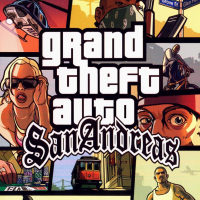




















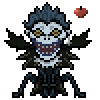




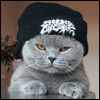






-
depositfiles.comDownload
Three scripts for working with FPS (frames per second):
limiter - a script that allows you to set your own FPS limit (30 by default in the game), which helps stabilize performance and avoid image stuttering. The value is taken from the settings.ini file.
show - a script that displays the current FPS value on the screen during gameplay.
monitor - a script that tracks FPS deviations and gives an audio signal. For example: when FPS drops due to poor computer performance, or rises above the stabilization level (dangerous because on powerful hardware, FPS can exceed 200, leading to crashes and other unpleasant consequences.)
Три скрипта для работы с FPS (частотой кадров/секунду):
limiter - скрипт, позволяющий задать своё значение ограничения FPS (30 в игре по умолчанию), что позволяет стабилизировать производительности и избежать дёрганий изображения. Значение берётся из файла settings.ini
show - скрипт, выводящий текущее значение FPS в игре на экран.
monitor - скрипт, отслеживающий отклонение FPS и подающий звуковой сигнал. Например: при понижении FPS из-за слабой производительности компьютера, или повышение выше уровня стабилизации (опачно тем, что на мощном железе FPS может превышать 200 и приводит к сбоям в работе и некоторым другим неприятным последствиям.)

