BAT-Installer















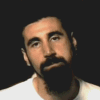



-
depositfiles.comDownload
BAT-Installer
Description:
This BAT-Installer will install all files with their extensions into their respective folders.
It can install files with the following extensions: *cs, *fxt, *gxt, *dat, *scm, *ipl, *ide, *ifp, *img, *dff, *txd.
Installation:
Place the "BAT-Installer" folder wherever you like, but I recommend putting it on your Desktop.
All files with the listed extensions from the *rar or *zip archive downloaded from Libertycity.ru should be placed in the "BAT-InstallerInstall" folder.
Once the files are in place, run BAT-Installer.bat and follow the instructions.
After installation, the BAT-Installer will launch the game.
The BAT-Installer will work if...
1. The game folder is located at this path: "C:Program FilesGTA San Andreas"; if it is not at this path, make sure it is.
2. The folder for the program "GTA Crazy IMG Editor" (if you don't have it, download it) is also located at this path: "C:Program FilesGTA Crazy IMG Editor"; if it is not at this path, make sure it is.
3. The application "GTA Crazy IMG Editor.exe" must be renamed to "GTA_Crazy_IMG_Editor.exe" (i.e., replace spaces with underscores).
The next version will feature a complete BAT-Installer that will work with programs: IMG Tool 2.0, GTA Crazy IMG Editor, Alchi's IMG Editor, Spark (if I missed any programs that edit gta3.img, please mention them in the comments).
It will work when the game folder is located at your specified path (but I don't know them, so please share them in the comments).
It will install all files with all extensions located in the game folder and its subfolders.
This BAT-Installer was created by ME.
Please rate it and leave comments with your game folder paths, and any programs I may have missed that edit gta3.img.
BAT-Установщик
Описание:
Этот BAT-Установщик установит все файлы со своими расширениями по своим папкам.
Он может установить файлы с расширениями: *cs, *fxt, *gxt, *dat, *scm, *ipl, *ide, *ifp, *img, *dff, *txd.
Установка:
Папку "BAT-Installer" кидайте куда хотите, но я вам рекомендую на Рабочий Стол.
Все файлы с перечисленными выше расширениями из архива *rar или *zip, скачанного с сайта Libertycity.ru, кидать в папку "BAT-InstallerInstall"
Когда закинули файлы, то запустите BAT-Installer.bat и следуйте инструкциям.
После установки BAT-Установщик запустит игру.
BAT-Установщик заработает если...
1. Папка с игрой лежит по вот этому пути: "C:Program FilesGTA San Andreas", если не лежит по этому пути, то сделайте, чтобы она лежала по вот этому пути.
2. Папка с программой "GTA Crazy IMG Editor"(если её нет, то скачайте её) тоже лежит по вот этому пути: "C:Program FilesGTA Crazy IMG Editor", если не лежит по этому пути, то сделайте, чтобы она лежала по вот этому пути.
3. Приложение "GTA Crazy IMG Editor.exe" должно быть переименовано в "GTA_Crazy_IMG_Editor.exe" (т.е вместо пробелов нижняя черта).
В следующей версии будет уже полный BAT-Установщик, который заработает с программами: IMG Tool 2.0, GTA Crazy IMG Editor, Alchi's IMG Editor, Spark (если Я не все написал программы, редактирующие gta3.img, то напишите в комментариях).
Заработает, когда папка с игрой находится по вашему пути (но я их не знаю, так что напишите их в комментариях).
Установит все файлы со всеми расширениями находящимися в папке с игрой и подпапками.
Этот BAT-Установщик создал Я САМ.
Оценивайте, оставляйте комментарии с вашими путями папки с игрой, и программы, которые я не все написал, редактирующие gta3.img.
