Displaying Information on Screen




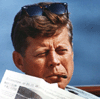




-
Download23 February 2024vyvod-informacii-na-jekran_1708663349_357978.rar
CLEO version for displaying various information on the screen.
It can show the player's coordinates, rotation angle, current interior, information about their car or objective.
Pressing Ctrl+R switches the display modes (there are three modes: off, coordinates only, full).
For proper functionality, the GXTHook plugin and CLEO 4 are required. It's included in the archive.
Installation:
extract the archive to the CLEO folder. dbmu_cleo.cs should be in the GTASACLEO folder, and the dbmu.fxt file in the GTASACLEOcleo_text folder (directory for FXT files).
This is a very useful script for people who write scripts or create global mods.
CLEO-версия вывода различной информации на экран.
Возможен показ координат игрока, угла поворота, текущего интерьера, информации о его машине или цели.
По нажатию Ctrl+R переключаются режимы вывода (всего три режима: отключено, только координаты, полный).
Для правильной работы требуется плагин GXTHook, CLEO 4. Есть в архиве.
Установка:
распакуйте архив в папку CLEO. dbmu_cleo.cs должен лежать в папке GTASACLEO, файл dbmu.fxt в папке GTASACLEOcleo_text (директория для FXT-файлов).
Очень полезный скрипт для людей которые пишут скрипты, или делают глобальные моды.

