Reconfigured colormod.ini v1.0












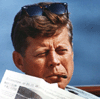











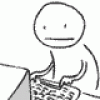







This is my reconfigured colormod.ini for GTA SA. V.1.0
I aimed to adjust the brightness, contrast, and gamma to create textures that resemble the original lighting when they were photographed.
I tested it on SRT3 Mod 1.6 continue (which seems to be the latest version).
H i n t: to achieve realism, you will need to reduce all brightness in the game, and if you are using ENB Series, nothing should be configured in parameters like: Color Correction and Bloom as they will distort the image with additional lighting or make it too bright or too dim.
H i n t: it is also recommended to increase the screen resolution to physical for texture clarity.
Ryosuke - creator of the plugin, __SoNic__ - author of the reconfigured colormod.ini config file, Mod tester and also creator of the title and screenshots: Knuckles.
Перенастроенный мною colormod.ini для GTA SA. V.1.0
Я пытался с помощью яркости, контраста и гаммы сделать текстуры такого освещения, чтобы они были похожи на оригинал, когда их фотографировали.
Тестировал на SRT3 Mod 1.6 continue (вроде бы последняя версия).
H i n t: для того чтобы добиться реалистичности нужно будет убавить всю яркость в игре, и если вы используете ENB Series, то в нём тоже не должно ничего настроено в таких параметрах как: Color Correction и Bloom т.к. они просто будут искажать картинку дополнительным освещением или освещение будет слишком ярким или наоборот.
H i n t: а также рекомендуется повысить разрешение экрана до физического, для четкости текстур.
Ryosuke - создатель плагина, __SoNic__ - автор перенастроенного конфиг-файла colormod.ini, Тестер мода и также создатель титульника и скринов: Knuckles.

