CJ's new home on Grove Street 2.0
















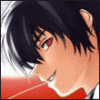








Description:
Change of interior in CJ's house on Groove Street.
Changed bedroom, main room.
The textures of the whole house have been changed.
Installation:
Throw the files "int_LA.IDE" and "int_LA.IPL" into "GTA San Andreas/data/maps/interior"
Replace files from the "replace gta3.img" folder in the archive "GTA San Andreas/models/gta3.img"
Add files from the folder "add to gta_int.img" to the archive "GTA San Andreas/models/gta_int.img"
Replace files from the "replace in gta_int.img" folder in the archive "GTA San Andreas/models/gta_int.img"
If you get kicked while loading the game, use SA Limit Adjuster to open your gta_sa.exe, and increase each number by 10.
Описание:
Изменение интерьера в доме CJ'я на Groove Street.
Изменена спальня, главная комната.
Изменены текстуры всего дома.
Установка:
Файлы "int_LA.IDE" и "int_LA.IPL" закинуть в "GTA San Andreas/data/maps/interior"
Файлы из папки "заменить gta3.img" заменить в архиве "GTA San Andreas/models/gta3.img"
Файлы из папки "добавить в gta_int.img" добавить в архив "GTA San Andreas/models/gta_int.img"
Файлы из папки "заменить в gta_int.img" заменить в архиве "GTA San Andreas/models/gta_int.img"
Если во время загрузки игры вас выкинет, с помощью программы SA Limit Adjuster откройте ваш gta_sa.exe, и увеличьте каждое число на 10.

