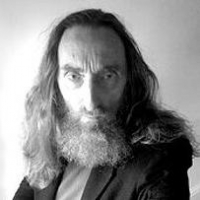Chinatown war camera
-
depositfiles.comDownload
The script for GTA SA makes the camera with a top view and a little behind, as in the game GTA Chinatown Wars. Press F4 to enable. Turn off - also F4.
In this camera mode, auto-aim will be automatically enabled, and also in cases when you aim from an RPG / Grenade Launcher with guidance / Rifle / Sniper rifle, the camera will be returned to its original position (as before using the script). To re-enable, press F4.
The script allows you to normally do everything you need in the game, i.e. it is quite convenient to ride, fly on planes, helicopters, jetpacks, parachutes, etc. The only thing that can infuriate is a slight twitching of the camera when climbing onto any objects. Also, if you go into the interior, the camera turns off, but not by script, but because of the game itself, so if you want to see the interior with such a camera, turn it on again.
If you find any flaws or glitches, please let us know!
Installation: just copy the gtacwcam.cs file to the cleo folder!
Скрипт для GTA SA делает камеру с видом сверху и немного сзади, как в игре GTA Chinatown Wars. Для включения нажмите F4. Выключить - тоже F4.
В таком режиме камеры будет автоматически включено автоприцеливание, а также в случаях, когда Вы целитесь из РПГ/Гранатомета с наведением/Винтовки/Снайперской винтовки, камера будет возвращена в исходное положение (как до использования скрипта). Для повторного включения нажмите F4.
Скрипт позволяет нормально делать все, что нужно в игре, т.е. вполне удобно ездить, летать на самолетах, вертолетах, джетпаке, парашюте и т.д. Единственное, что может бесить - небольшое дерганье камеры при залезании на какие-либо объекты. Также, если Вы зашли в интерьер, камера отключается, но не по скрипту, а из-за самой игры, так что, если Вам захотелось видеть интерьер с такой камерой, снова включите ее.
Если Вы найдете какие-либо недоработки или глюки, сообщайте!
Установка: просто скопируйте файл gtacwcam.cs в папку cleo!