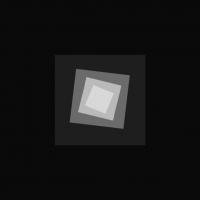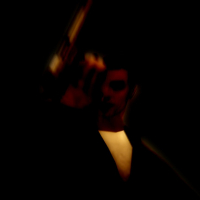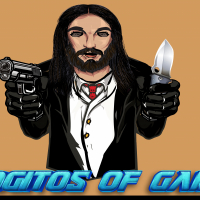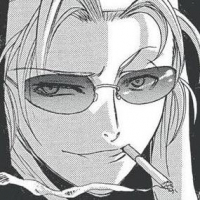Enhanced AudioFX (v2.1)
-
Download (0.69 MB)9 November 2025v2.1better-audiofx-v2-1_1762707258_134937.zip
-
Download (0.66 MB)25 October 2025v2.0 (Присутствуют баги)better-audiofx_1761421066_975185.zipPassword for the archive: libertycity
-
Download (0.20 MB)30 May 2025v1.1 (Присутствуют баги)better-audiofx_1748624750_771307.zip
-
Download (0.20 MB)19 May 2025v1.0 (Не поддерживает CLEO 5)better-audiofx_1747671149_525484.zip
An add-on for DYOM that enhances the soundtrack capabilities. It is an improved and refined version of the AudioFX Modified mod by SIZZZ, which in turn modified the version by andre500.
Incompatible with both versions! Please remove old AudioFX before use!
Requirements: Installed CLEO (4.4+ including 5.0), as well as CLEO+ (found in the mod folder).
Update list:
Update on 09.11.2025 (v2.1):
- Fixed a bug with music playback after failing a mission.
Update on 25.10.2025 (v2.0):
- All code completely rewritten almost from scratch.
- Full support for CLEO 5 (separate script in the archive for this version).
- Improved stability of the modification.
- Instead of checking the target in real-time, a queue system is now used, ensuring no track is missed.
- The frame rate no longer affects the fade-in and fade-out of music. At any FPS, the speed will remain the same.
- The music volume is updated dynamically regardless of whether the fade-in or fade-out is playing.
- ------------------------------------------------------------
- The radio volume slider now also affects "am.mp3" files.
- Support for .ogg, .wav, and .m4a files has been added (the latter may have loading speed issues).
- Support for the old AudioFX file format from andre500 has been restored, including all its features (this does not mean you can use both formats simultaneously (I absolutely do not recommend doing this)). The aforementioned changes also apply to this format.
- ------------------------------------------------------------
- Added the ability to edit the Mission Audio Code in-game without using third-party text editors. Use the cheat code "AFX" to open the Audio Code editing menu.
Update on 30.05.2025 (v1.1):
- Added support for CLEO 5 (if there are issues, please report).
- "X_fadein" and "X_fadeout" should no longer interfere with music playback if it hasn't fully faded in/out yet.
Update on 19.05.2025 (v1.0):
- Added the ability to adjust music volume through the radio volume slider.
- New features: "X_fadein" and "X_fadeout". The first smoothly lowers the music volume to zero, while the second does the opposite. Can be used with "X_pause" to stop music playback while it is muted.
- Improved compatibility of functions when used simultaneously.
- "X_vol-" now lowers the volume by 2.5 times.
- Reworked the logic for decreasing/increasing music volume.
If you encounter an issue in any version, please contact me or revert to an older version.
Mod changes:
- Support for CLEO 5.
- Added the ability to adjust music volume through the radio volume slider.
- The radio volume slider also affects "am.mp3" files.
- Added support for audio formats .ogg, .wav, and .m4a (the latter may have loading speed issues).
- Restored the old AudioFX file format from andre500 (ONLY for players, not for use in your missions).
- Ability to edit the Mission Audio Code directly in-game without third-party text editors
- Use the cheat code "AFX" for this.
- New features: "X_fadein" and "X_fadeout". The first smoothly lowers the music volume to zero, while the second does the opposite. Can be used with "X_pause" to stop music playback while it is muted.
- "X_vol-" now lowers the volume by 2.5 times.
- Other minor changes (see update lists).
How to use:
Music is added to the SD folder in the same way as regular soundtracks in DYOM. See screenshots for correct audio file formatting.
- X_.mp3 — A track that will play until the music ends or is stopped by a special file.
- The file name should be formatted as "1_.mp3", "5_.mp3", "15_.mp3", etc. That is, without a leading 0 and with an underscore after the target number.
- X_loop.mp3 — A track that will repeat indefinitely until stopped by a special file.
- X_pause — Pause the track. The file must be added for each subsequent target until you want to resume music playback.
- X_stop — Completely stop the track.
- X_vol- — Decrease the track volume by 2.5 times. After finishing or moving to the next track, the volume returns to default.
- X_vol+ — Increase the track volume to default.
- X_fadein — Smoothly lowers the track volume to 0. After finishing or moving to the next track, the volume returns to default.
- X_fadeout — Smoothly raises the track volume to default.
The music volume can be adjusted in the game settings via the "Radio Volume" slider.
- To edit the Mission Audio Code, use the cheat code "AFX" to open the Audio Code editing menu.
- Then use the keyboard to type a new Audio Code (must be exactly 5 characters). Once ready, press ENTER and save the mission.
Installation:
- Transfer the contents of the CLEO folder to the corresponding folder where you installed the game. For example, "D:\GTA San Andreas\CLEO".
- If you had other versions of AudioFX before, remove them as the mod is not compatible with them!!!
- Now you can play user missions using ANY version of AudioFX, or create missions using the new features of this version.
Note:
- To create files X_pause, X_stop, X_vol-, X_vol+, X_fadein, X_fadeout, you need to create a text file, completely erase the name along with the extension and specify the required name (no need to specify the extension). Examples of file formats are included in the archive.
- This modification is incompatible with both AudioFX from SIZZZ and AudioFX from andre500, as the code has been heavily rewritten, and the "Radio Volume" slider will not change the track volume.
Дополнение для DYOM, которое расширяет возможности работы с саундтреком. Является улучшенной и доработанной версией модификации AudioFX Modified от SIZZZ, который в свою очередь модифицировал версию от andre500.
Несовместимо с обоими версиями! Перед использованием удалите старые AudioFX!
Требуется: Установленный CLEO (4.4+ в том числе 5.0), а также CLEO+ (находится в папке с модом).
Список обновлений:
Обновление за 09.11.2025 (v2.1):
- Исправлен баг с воспроизведением музыки после проигрыша в миссии.
Обновление за 25.10.2025 (v2.0):
- Весь код полностью переписан практически с нуля.
- Полная поддержка CLEO 5 (для этой версии отдельный скрипт в архиве).
- Улучшенная стабильность модификации.
- Вместо проверки цели в ральном времени теперь используется система очередей, благодаря чему ни один трек не будет пропущен.
- Фрейм рейт теперь не влияет на проявление и затухание музыки. При любом ФПС скорость будет одна и та же.
- Громкость музыки обновляется динамически в не зависимости от того воспроизводится ли проявление или затухание музыки.
- ------------------------------------------------------------
- Ползунок громкости радио теперь влияет и на "am.mp3" файлы.
- Добавлена поддержка .ogg .wav и .m4a файлов (с последним могут быть проблемы в плане скорости загрузки).
- Возвращена поддержка формата файлов старого AudioFX от andre500, включая все его особенности (это не значит что вы можете использовать оба формата параллельно (абсолютно не рекомендую это делать)). Выше перечисленные вещи также влияют на этот формат.
- ------------------------------------------------------------
- Добавлена возможность редактировать Аудио Код миссии внутри игры без использования сторонних текстовых редакторов. Для этого используйте чит-код "AFX" чтобы открыть меню редактирования Аудио Кода.
Обновление за 30.05.2025 (v1.1):
- Добавлена поддержка CLEO 5 (если будут проблемы пишите).
- "X_fadein" и "X_fadeout" теперь не должны мешать воспроизведению музыки, если она ещё не уменьшила/увеличила громкость до конца.
Обновление за 19.05.2025 (v1.0):
- Добавлена возможность регулировать громкость музыки через ползунок громкости радио.
- Новые функции: "X_fadein" и "X_fadeout". Первое плавно опускает громкость музыки до нуля, а вторая соответственно наоборот. Можно использовать вместе с "X_pause" чтобы остановить воспроизведение музыки, пока она заглушена.
- Улучшена совместимость функций при их одновременном использовании.
- "X_vol-" теперь понижает громкость в 2.5 раза.
- Переработана логика уменьшение/увеличение громкости музыки.
Если вы столкнулись с проблемой в какой то из версий, напишите мне, или перейдите на более старую.
Изменения в моде:
- Поддержка CLEO 5.
- Добавлена возможность регулировать громкость музыки через ползунок громкости радио.
- Ползунок громкости радио также влияет и на "am.mp3" файлы.
- Добавлена поддержка форматов аудио .ogg .wav и .m4a (с последним могут быть проблемы в плане скорости загрузки).
- Возвращен формат файлов старого AudioFX от andre500 (ТОЛЬКО для игроков, не для использования в своих миссия).
- Возможность редактировать Аудио Код миссии прямо внутри игры без сторонних текстовых редакторов
- Для этого используйте чит-код "AFX".
- Новые функции: "X_fadein" и "X_fadeout". Первое плавно опускает громкость музыки до нуля, а вторая соответственно наоборот. Можно использовать вместе с "X_pause" чтобы остановить воспроизведение музыки, пока она заглушена.
- "X_vol-" теперь понижает громкость в 2.5 раза.
- Другие мелкие изменения (читать в списках обновлений).
Как пользоваться:
Музыка добавляется в папку SD, по такому же принципу, как и обычные саундтреки в DYOM. Пример правильного оформления звуковых файлов смотрите на скриншотах.
- X_.mp3 — Трек, который будет длиться до тех пор, пока музыка не завершится, либо не будет остановлена специальным файлом.
- Название файла пишется как "1_.mp3", "5_.mp3", "15_.mp3" и т.д. То есть без 0 в начале и с нижним подчеркиванием после номера цели.
- X_loop.mp3 — Трек, который будет повторяться бесконечно, пока не будет остановлен с помощью специального файла.
- X_pause — Приостановить трек. Добавлять файл нужно для каждой следующей цели, пока вы не захотите продолжить воспроизведение музыки.
- X_stop — Полностью остановить трек.
- X_vol- — Понизить громкость трека в 2.5 раза. После завершения или перехода к следующему треку громкость возвращается к стандартной.
- X_vol+ — Повышает громкость трека до стандартной.
- X_fadein — Плавно понижает громкость трека до 0. После завершения или перехода к следующему треку громкость возвращается к стандартной.
- X_fadeout — Плавно повышает громкость трека до стандартной.
Громкость музыки можно регулировать в настройках игры через ползунок "Громкость Радио".
- Чтобы редактировать Аудио Код миссии воспользуйтесь чит-кодом "AFX" чтобы открыть меню редактирования Аудио Кода.
- Далее пользуйтесь клавиатурой чтобы напечатать новый Аудио Код (обязательно из 5 символов). Как только будете готовы, нажмите ENTER и сохраните миссию.
Установка:
- Перекинуть содержимое папки CLEO в соответствующую папку в месте где вы установили игру. Например "D:\GTA San Andreas\CLEO".
- Если у вас до этого были другие версии AudioFX, удалите их, так как мод не совместим с ними!!!
- Теперь вы можете играть в миссии пользователей использующие ЛЮБУЮ из версий AudioFX, либо сами делать миссии с использованием новых функций этой версии.
Примечание:
- Чтобы создать файлы файлы X_pause, X_stop, X_vol-, X_vol+, X_fadein, X_fadeout, нужно создать текстовый файл, полностью стереть название вместе с расширением и указать необходимое название (расширение указывать не нужно). Примеры формата файлов есть внутри архива.
- Данная модификация не совместима ни с AudioFX от SIZZZ, ни с AudioFX от andre500, так как код был сильно переписан, а ползунок "Громкости Радио" не будет менять громкость трека.