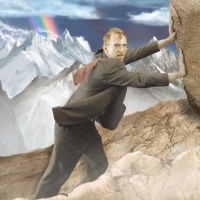[DSOAL] Reverb
-
Download (1.23 MB)11 February 2025V1.0.1dsoal-reverbacija_1739297934_916594.zipPassword for the archive: libertycity
READ BEFORE PROCCEEDING!
Finally, reverb for SA is here! Besides reverb/EAX, it also kind of connects OpenAL to the game, making it have HRTF and other various features that are adjustable in \"alsoft.ini\". Also contains one CLEO opcode for setting reverb environments manually.
Default reverb possibilities when global reverb is off or script reverb is not applied:
Reverb during rain
Explosions \"concussion\"
Drunk reverb
Ini defined reverb
Underwater reverb
Tunnels/no rain cullzones reverb
NOTE!!!
If reverb doesn\'t work at all for you, open the \"dsound registry patch\" archive and run the .bat with ADMIN rights!!!
Why is the patch needed?
Beginning with Windows 8 some games won\'t use DSOAL\'s dll even if the dsound.dll is in the correct (game\'s) location. It always uses official Microsoft\'s dll from SysWOW64. To fix this the Windows registry must be changed. Nothing i can do about it, use the registry script!
Installing:
Drag & drop \"ReverbSA.asi, ReverbSA.ini\" files into the root or modloader folder (doesn\'t matter how), but dll\'s (dsound.dll, dsoal-aldrv.dll) and \"alsoft.ini\" should ***always*** be in the game\'s root folder!
CLEO things are only required if you do really need the opcode for missions/etc.! It is not necessary! Don\'t mess with it, if you don\'t need it nor know what to do with it!!! Dev shit only
Some videos:
![[DSOAL] Reverb / GTA San Andreas](https://files.libertycity.net/download/gtasa_asi/thumbs/2025-01/dsoal-reverbacija_1736783322_835177.webp)