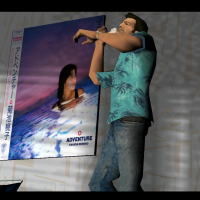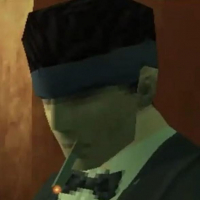Tagging up Turf Fix + Improvements
-
Download (3.13 MB)19 October 2024tagging-up-turf-fix-improvements_1729340026_592146.7z
Tagging Up Turf Fix + Improvements for GTA San Andreas
Immerse yourself in an enhanced version of the "Tagging Up Turf" mission with a variety of updates and fixes that significantly improve the gameplay experience in GTA San Andreas!
Cutscene Enhancements:
- Updated appearances for Sweet and Smoke with basketball jerseys and beta outfits.
- Fixed Smoke’s basketball dribbling animation to ensure the ball properly goes through the hoop.
- Corrected Sweet’s hand clipping through his t-shirt during cutscenes.
- Made CJ begin walking during the cutscene instead of remaining static.
- Improved eye and eyelid animations for all characters.
- Enhanced Smoke’s basketball holding position and upgraded the ball’s texture to DE quality.
- Fixed Sweet’s crooked neck when handing over the spray can and added a cap to it.
- Corrected Sweet’s movements when taking the basketball from Smoke.
- Fixed Sweet’s arm clipping issue when he jumps.
Mission Improvements:
- Restored Sweet’s reaction when CJ crashes the car during the mission.
- Sweet now moves to the driver’s seat when he drops CJ off in Ballas territory.
- Added interaction: a Balla member now sprays a tag, and if CJ sprays over it, he will react.
- Corrected Sweet’s shirt collar in the in-game model.
- Fixed tag positions in East Los Santos that were previously floating in the air. (Note: If using other map mods, you may need to edit the IPL file).
These updates deliver a more immersive and polished experience, enhancing the storyline and overall gameplay of San Andreas!
Additional Features:
- Sweet's appearance in the trailer has been added.
- Easier customization for character appearances in cutscenes with a simple preset selection.
- Improved in-game character model swapping, now with seamless voice retention for each character.
- Fixed the spray effect’s position for more realistic tagging visuals.
Final Update Details:
- Simplified character outfit names.
- Canon cutscene fix applied to character appearances for consistency.
- Updated Sweet's sleeve model for a refined look.
- Added Trailer versions of Sweet and Smoke's basketball jerseys.
Helpful Mods:To further enhance your experience, consider using these compatible mods:
- Mobile Hands: GTA Forums
- Mobile Hands + 0.1: GTAGaming
- Masked Man's Cutscene Fix Lite: LibertyCity
Credits:
- Cleoude — Cutscene fixes, scripts, models, and Mobile Hands support.
- Brooklynzsmac — Beta OGs character models.
- endochronic — Sweet's jersey texture design.
Installation Guide:Important: Cleo+ is required!
- Preset Files: Start by placing the in-game files into the game directory. Import any files needed into the IMG archive using an IMG editor. Alternatively, create a new folder within the Modloader directory and place all files there.
- Cuts.img: Import the files from the Preset folder only into cuts.img (Modloader does not support this step).
- For cutscene.img, choose between Vanilla or Mobile Hands versions, and do not add both to Modloader to avoid conflicts.
- To address potential cutscene crashes, follow these steps:
- Export the files from your existing cuts.img using Alci's IMG Editor.
- Replace them with Cleoude’s cuts.img files.
- Re-import all files from your folder into cuts.img, save, and rebuild.
For more details, support, and community interaction, join our Discord server: New Invite Link: Discord If the link expires, you can find a new invite in the channel profile.
Enjoy a richer and smoother GTA San Andreas experience with these comprehensive mission improvements!