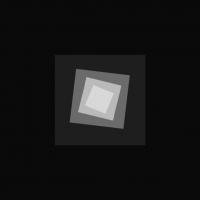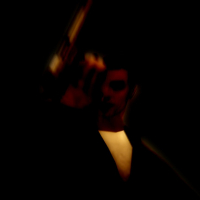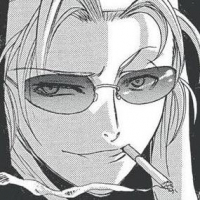ImGUI Input v1.1 (Русская раскладка в DYOM)
-
Download (0.27 MB)27 February 2023Для экранов 1366x768imgui-input-v1-1-russkaja-raskladka-v_1677495251_929501.zip
-
Download (0.30 MB)11 November 2023Для экранов 1920x1080 и вышеimgui-input-v1-1-russkaja-raskladka-v_1699733450_4394.zipPassword for the archive: libertycity
-
drive.google.comDownload
The plugin allows you to write Russian text in DYOM in a normal layout, using all letters and symbols.
Update 1.1
Added saving snippets and displaying the number of entered characters.
Controls:
Insert — open window (or Home for FullHD resolutions and above)
Ctrl + A — select all text
Ctrl + С — copy
Ctrl + V — paste
Ctrl + (R, G, B, Y, H, L, P, W, S) — insert color
Ctrl + N — new line
Ctrl + M — insert snippet
Tab — apply text
What is snippet?
Snippet is a pre-saved text template. To create a snippet, in the "snippet" field, write the trigger word, for example "Стив", in the "text" field, write the value, for example +r+Стив+w+:
To insert a snippet, write the trigger word in the text field and press Ctrl + M.
Known bugs:
1) Sometimes when trying to enter text, it is immediately erased.
Solution: press Esc.
2) If you minimize the game with the ImGUI window open, the mouse stops working in the menu when returning to the game.
Solution: return to the game using the arrow keys and the Enter key.
Installation:
Put DYOM_ImGUI_Input.asi in the game folder or in the scripts folder.
Important: Silent Patch must be installed for the mouse to work correctly
PASSWORD FROM ARCHIVE: libertycity
Плагин позволяет писать русский текст в DYOM на нормальной раскладке, используя все буквы и символы.
Обновление 1.1
Добавлено сохранение сниппетов и отображение количества введенных символов.
Управление:
Insert — открыть окно (или Home для разрешений FullHD и выше)
Ctrl + A — выделить весь текст
Ctrl + С — копировать
Ctrl + V — вставить
Ctrl + (R, G, B, Y, H, L, P, W, S) — вставка цвета
Ctrl + N — новая строка
Ctrl + M — вставка сниппета
Tab — применить текст
Что такое сниппет?
Сниппет — это заранее сохраненный шаблон текста. Чтобы создать сниппет, в поле "snippet" напишите триггер слово, например "Стив", в поле "text" напишите значение, например +r+Стив+w+:
Чтобы вставить сниппет, напишите в текстовом поле триггер слово и нажмите Ctrl + M.
Известные баги:
1) Иногда при попытке ввести текст, он тут же стирается.
Решение: нажмите Esc.
2) Если свернуть игру с открытым окном ImGUI, при возвращении в игру в меню перестает работать мышь.
Решение: вернитесь в игру с помощью стрелок и кнопки Enter.
Установка:
Положить DYOM_ImGUI_Input.asi в папку с игрой или в папку scripts.
Важно: Должен быть установлен Silent Patch для корректной работы мышки