Custom Crosshairs v2.0 - CustomCrosshairs v2.0





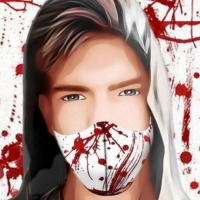
-
Download (0.02 MB)14 April 2022kastomnye-pricely-v2-0-customcrosshairs_1649895182_581243.7z
-
sharemods.comDownload
New crosshairs for different weapons. There is flexible and somewhat intricate customization.
The mod does not affect optics textures (sniper rifle, grenade launchers, camera).
Requirements
You will need:
Without NewOpcodes, it crashes.
For manual setup, it would be good to have:
Installation
Move the CustomCrosshairs v2 folder to the modloader folder.
Customization
Each weapon can be given an 'individual' crosshair:
You'll have to tinker with the files:
- Select a suitable texture. It should not be the entire crosshair, but only its upper left quadrant (i.e., similar to siteM16 from hud.txd);.
- Rename this texture to customcrosshair.
- Add it to the txd of the desired weapon.
- Put this txd into the corresponding .img archive or in modloader.
For example, if you put customcrosshair into m4.txd, the M4 in the game will have exactly this crosshair, regardless of the settings in the ini files.
bAPI in settings.ini (cleo/CustomCrosshairs) is set to 1 by default. If you change it to 0, this feature will not be used.
This is not the only option! Each weapon can be individually assigned a specific crosshair in a special ini file — this will be covered in the section on creating your own preset.
settings.ini in cleo/CustomCrosshairs contains the general mod settings.
In them, you can set a preset (set) of crosshairs for the game:
3 are available by default:
- default — 64x64 crosshairs. For screens with resolution below 1080p. It's the default.
- default2x — 128x128. For 1080p.
- default4x — 256x256. For resolutions above 1080p.
Set as follows:
- default2x: remove ";" before the line "sTextures = default2x".
- default4x: remove ";" before the line "sTextures = default4x".
- default: add ";" before the lines "sTextures = default2x" and "sTextures = default4x".
Crosshair Size:
The fSize parameter is responsible for this:
- The larger its value, the larger the crosshairs. 96.0 and above is optimal if they are jagged on your screen, not smoothed.
- The smaller its value, the smaller the crosshairs. 64.0 and below is optimal if they are blurry.
- 0 — disable the parameter.
fSize changes the size of all crosshairs.
Want to — create your own preset!
Prepare the base:
- Find the default folder in cleo/CustomCrosshairs/profiles.
- Copy->paste it there.
- Rename this copied folder. For example, to my_profile.
Connect your profile settings:
Connect your profile crosshairs:
Change the crosshair .pngs in your profile folder. But remember:
- It should not be the entire crosshair, but only its upper left quadrant (i.e., similar to siteM16 from hud.txd).
- It is desirable that all images have the same size (for uniform quality).
To deactivate your custom textures, put ";" before "sTextures" under "#custom path".
Assign crosshairs to different weapons in profile.ini.
Format: ID = string. ID is the numerical identifier, string is the texture name.
3 settings sections, from most to least prioritized:
- TypeID — crosshairs for a specific weapon. For example, set for MP5: 29 = default.

- ParentID — for a specific weapon and all its "daughters". A "daughter" is something added without replacement, and assigned properties of some default SA weapon. For example, 23 = silenced in this section means that the silenced crosshair will be for weapon with ID 23 and everyone who inherited properties of ID 23 (some new M4 Silenced, for example).

- AnimgroupID — for all weapons combined by a certain animation group. For example, the default texture for the rifle group: 25 = default.

To disable your profile settings, restore the ";" at the beginning of the "sConfig" line.
P.S.
The cheat code RSCCH applies changes directly during the game.
Новые перекрестия для разного оружия. Есть гибкая и несколько мудрёная кастомизация.
Мод не затрагивает текстуры оптики (снайперская винтовка, гранатомёты, фотоаппарат).
Требования
Вам понадобятся:
Без NewOpcodes вылетает.
Для настройки своими руками хорошо бы иметь:
Установка
Переместите папку CustomCrosshairs v2 в папку modloader.
Кастомизация
Каждому оружию можно дать 'индивидуальный' прицел:
Придётся ковырять файлы:
- Выберите подходящую текстуру. Это должно быть не перекрестие целиком, а лишь его верхний левый квадрант (т.е. подобно siteM16 из hud.txd);.
- Переименуйте сию текстуру в customcrosshair.
- Добавьте её в txd нужного оружия.
- Киньте этот txd в соответствующий .img-архив или в modloader.
Например, суёте customcrosshair в m4.txd, и в игре у M4 будет именно это перекрестие, вне зависимости от настроек в ini-файлах.
bAPI в settings.ini (cleo/CustomCrosshairs) по умолчанию выставлен на 1. Если поменять на 0, то данная фича не задействуется.
Это не единственный вариант! Каждому оружию можно по-отдельности задать то или иное перекрестье в специальном ini-файле — об этом будет в секции про создание собственного пресета.
settings.ini в cleo/CustomCrosshairs — это общие настройки мода.
В них можно выставить пресет (набор) прицелов для игры:
По умолчанию доступны 3 штуки:
- default — перекрестия 64x64. Для экранов с разрешением ниже 1080p. Стоит по дефолту.
- default2x — 128x128. Для 1080p.
- default4x — 256x256. Для разрешений выше 1080p.
Выставляются так:
- default2x: удалите ";" перед строкой "sTextures = default2x".
- default4x: удалите ";" перед строкой "sTextures = default4x".
- default: пропишите ";" перед строками "sTextures = default2x" и "sTextures = default4x".
Размер перекрестий:
За это отвечает параметр fSize:
- Чем больше его значение, тем крупнее прицелы. 96.0 и выше — оптимально, если они на вашем экране зазубрены, не сглажены.
- Чем меньше его значение, тем прицелы мельче. 64.0 и ниже — оптимально, если они мыльноваты.
- 0 — отключить параметр.
fSize меняет размер всех перекрестий.
Хотите — создайте собственный пресет!
Подготовьте базу:
- Найдите папку default в cleo/CustomCrosshairs/profiles.
- Скопируйте->вставьте её там же.
- Переименуйте эту скопированную папку. Например, в my_profile.
Подключите настройки вашего профиля:
Подключите прицелы вашего профиля:
Меняйте .png прицелов в папке вашего профайла. Но помните:
- Это должно быть не перекрестие целиком, а лишь его верхний левый квадрант (т.е. подобно siteM16 из hud.txd).
- Желательно, чтобы все изображения были одинакового размера (для равномерного качества).
Чтобы деактивировать свои кастомные текстуры, поставьте ";" перед "sTextures", что под "#custom path".
Назначайте прицелы на разное оружие в profile.ini.
Формат: ID = string. ID — число-идентификатор, string — название текстуры.
3 секции настроек, от наиболее до наименее приоритетной:
- TypeID — перекрестия для конкретного оружия. Например, ставим на MP5: 29 = default.

- ParentID — для конкретного оружия и всех его "дочек". "Дочка" — это то, что добавлено без замены, и чему приписаны свойства какого-либо дефолтного оружия SA. Например, 23 = silenced в этой секции означает, что перекрестие silenced будет у оружия с ID 23 и у всех, кто наследовал свойства ID 23 (какая-нибудь новая M4 Silenced, допустим).

- AnimgroupID — на всё оружие, объединённое той или иной группой анимаций. Например, текстура default для группы rifle: 25 = default.

Чтобы отключить настройки вашего профиля, верните ";" в начале строки "sConfig".
P.S.
Чит-код RSCCH применяет изменения прямо во время игры.

















