In-Game Map Editor v0.6b - In-Game Map Editor (Updated 07/15/2021)







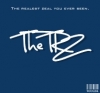





In-Game Map Editor v0.5b (editor de mapa dentro do jogo)
Update 07/15/2021:
- Correct work of object rotation along X and Y axes.
- Added "TeleportOnEnableOnce" to "ini" (for teleportation, only once per game process) and "SavePath" (to save .ipl in a file);
- While the mod is running, the wind effect is disabled;
- Now some settings are automatically applied to the .ipl file;
- The mod is out of testing and works stably.
With this script, you can add new objects to the map (similar to Map Editor, but much more convenient). Now you can install a new object without leaving the game. During testing, a map of 400 objects was created and it worked without errors.
For the script to work, you need to install the pluginCLEO+. You can download it here (clickable).
How to install a new object?
The .ipl file will automatically be loaded into ModLoader. If you have automatic loading disabled, you will need to enter the cheat, "LOAD". Next, you will need to point the weapon at the objects you need and press "CTRL + C", and in order to insert this object on the map, enter "CTRL + V" (holding the weapon on the sight). If you cannot find the desired object in the game, then its ID can be copied from any site and pasted into the game using "CTRL + V".
Hold the "Z" key and move the mouse to adjust the height, hold the "X" key and move the mouse to adjust the direction. Hold "Shift" to slow down. Press "Y" or the action button ("F/Enter") to confirm or delete the object. In this mode, you can aim and left-click on an object you have already placed to edit it.
When you're ready to save your changes, enter the "Save" cheat.
There are some bugs that will be fixed in the future.
Installing IPL:
In-Game Map Editor v0.5b (editor de mapa dentro do jogo)
Обновление от 15.07.2021:
- Правильная работа поворота объекта по осям X и Y.
- В "ini" добавлен "TeleportOnEnableOnce" (для телепортации, только раз за игровой процесс) и "SavePath" (для сохранения .ipl в файле);
- Во время работы мода, отключается эффект ветра;
- Теперь некоторые настройки автоматически применяются к файлу .ipl;
- Мод вышел из стадии тестирования и работает стабильно.
С помощью данного скрипта, вы сможете добавлять новые объекты на карту (по примеру Map Editor, но намного удобнее). Теперь вы сможете установить новый объект, не выходя из игры. При тестировании была создана карта из 400 объектов и она работала без ошибок.
Для работы скрипта, нужно установить плагин CLEO+. Скачать его можно здесь (кликабельно).
Как установить новый объект?
Для начала нужно ввести чит, "IGME" (для деактивации также). Автоматически загрузится файл .ipl в ModLoader. Если у вас отключена автоматическая загрузка, то потребуется ввести чит, "LOAD". Далее вам потребуется навести оружие на нужный вам объекты и нажать "CTRL + C", а для того, чтобы вставить этот объект на карту, введите "CTRL + V" (держа оружие на прицеле). Если нужный объект вы не можете найти в игре, то его ID можно скопировать с любого сайта и вставить в игре с помощью "CTRL + V".
Удерживайте клавишу "Z" и двигайте мышкой, чтобы отрегулировать высоту, удерживайте "X" и двигайте мышкой, чтобы регулировать направление. Удерживайте "Shift", чтобы замедлить. Жмите "Y", или кнопку действия ("F/ Enter") для подтверждения или удаления объекта. В этом режиме вы можете прицелиться и щелкнуть левой кнопкой мыши по объекту, который вы уже разместили, чтобы отредактировать его.
Когда вы будете готовы сохранить изменения, введите чит "Save".
Есть некоторые ошибки, которые в будущем будут исправлены.
Установка IPL:
Нужно свой ".ipl" файл поместить в ModLoader, далее создать ".txt" файл в (ModLoader), c содержимым внутри "IPL DATAMAPSexample.ipl" (example.ipl — это название вашего файла).
Recommended files

4K Standard Loading Screens - Loadscreens 4K Upscaled (Updated 07/07/20)
 Schrader
Schrader

More icons on the map! - Maisícones no radar v0.7

HD radar and map

DYOM Editor Tool

Myths Maker v2.7

Cheat Menu v3.2

MTA: SA 1.5.9 (Windows client and server for Win7/10)

Optimus Prime Skin Pack (V2.0)

Mystic Creator - Animal Collection

GTA Grandcarma v2.2 beta (ModLoader support)
 Aptos
Aptos

GTA: Journey To Mars ALPHA 0.1 (ModLoader Support)

Information about your gameplay on Discord (CLEO)

The radar shows hidden objects, graffiti and jumping

Fixing Abandoned Cars - Prop Vehicles Project v1.1










