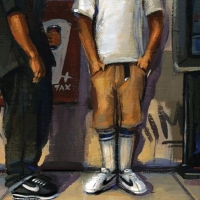Call of the Homeland
Hello everyone! This is my first mission, and I hope you will enjoy it.
Unfortunately, it is short, but I gained the necessary experience.
This game is about the confrontation between two countries - Russia and the USA (you play
as a US soldier)
Background:
The Russians believe that America stole their secret documents, so they decided to attack the beach
of Los Santos. But the American infantry is resisting. You will learn more about the plot in
the other missions.
These missions use this localizer and font.
You will learn how to install it from the instructions.
How to play:
1) First, you must have DYOM installed
2) Transfer files like \"DYOM1\", \"DYOM2\" etc. to the GTA San Andreas User Files folder,
which is located in your \"Documents\"
3) Then just start the game, select \"Start a new game\", and then the bottom line
(Design your own mission)
4) When the game loads, press Y, select Mission menu - Load mission and choose
the first line, then after completing it, the second, and so on.
Enjoy the game!
Всем привет! Это моя первая миссия, и я надеюсь она вам понравится.
К сожалению она короткая, но я получил нужный опыт.
Эта игра о противостоянии двух стран - России и США (вы играете
за солдата США)
Предыстория:
Русские думают, что Америка украла их секретные бумаги, поэтому они решили напасть на пляж
Лос-Сантоса. Но пехота Америки оказывает сопротивление. Дальнейший сюжет вы узнаете по
остальным миссиям.
Эти миссии используют вот этот русификатор и шрифт.
Как установить, вы узнаете по инструкции.
Как играть:
1) Для начала у вас должен быть установлен DYOM
2) Перенесите файлы по типу \"DYOM1\", \"DYOM2\" и т.д в папку GTA San Andreas User Files,
которая находится у вас в \"Документах\"
3) Далее просто запускаете игру, выбираете \"Начать новую игру\", а затем нижнюю строчку
(Design your own mission)
4) Когда игра загрузилась, нажимаете Y, выбираете Mission menu - Load mission и выбираете
первую строчку, далее после прохождения вторую и так далее.
Приятной игры!