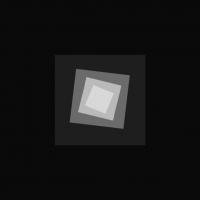Camera Cutscene Helper v1.0
If you plan to create missions for Mission Pack or CLEO, this tool will be indispensable for you. It allows you to easily record camera location coordinates and its viewpoint in a convenient and simple format. With the template built into the program, you just need to copy the result and paste it into your script. Along with the coordinates, the command to change the interior where the shot was taken is also recorded. This is useful when cameras switch between interiors.
It is worth noting that this script lacks a free camera movement function. You will need to acquire another tool if, for example, you want to take a bird's eye view shot. Personally, I recommend using Simple Free Camera by Junior_Djjr.
Controls (change in cch_settings.ini):
F9 - activate
F10 - take a shot (does not work without activation)
How it works:
After activation, a panel with camera coordinates opens and widescreen mode is set for a nice setup. Once you position the camera as needed and take a shot, the coordinates will be recorded in cch_coords.txt as a template for Sanny Builder. Each template is marked with numbers. The last number is recorded in cch_coords.ini to ensure order of preservation. Once you take a shot of the coordinates, don't forget to take a screenshot of the screen while the number display lasts for 10 seconds. This will help you verify the necessary coordinate number and avoid mistakes with the shots. Coordinates are recorded as follows:
04BB: select_interior 3
015F: set_camera_position 2496.050293 -1695.699585 1015.865479 rotation 0.0 0.0 0.0
0160: set_camera_point_at 2496.050293 -1696.688354 1015.716064 mode 2
coords state #9
File list:
CameraCutsceneHelper.cs - the CLEO script itself.
cch_coords.ini - Last coordinate number. Automatically created if absent. To reset it, simply delete this file.
cch_coords.txt - Coordinates with numbers. Each coordinate is recorded starting from the end. Automatically created if absent. If coordinates are no longer needed, just delete this file.
cch_settings.ini - Settings. Default settings are applied in case of initialization error.
Tested on:
CLEO v4.4.0
GTA SA v1.0
If you notice an error, instability in the script, want to criticize or just share your opinion, feel free to let me know, I welcome any feedback.
Если вы планируете создавать миссии на Mission Pack или CLEO, этот инструмент будет незаменим для вас. Благодаря нему вы сможете с легкостью записывать координаты местоположения камеры и его точку обзора в удобной и легкой форме. Благодаря шаблону, заложенному в программу, вам останется лишь скопировать полученный результат и вставить его в свой скрипт. Помимо координат, вместе с ними записывается команда смены интерьера, в котором был сделан кадр. Это полезно, когда камеры переключаются между интерьерами.
Стоит отметить, что в данном скрипте отсутствует функция свободного перемещения камеры. Вам придётся обзавестись еще одним инструментом, если, к примеру, вам нужно сделать снимок с птичьего полета. Лично я советую использовать Simple Free Camera от Junior_Djjr.
Управление (изменяются в cch_settings.ini):
F9 - активация
F10 - сделать снимок (не работает без активации)
Принцип работы:
После активации вам открывается панель с координатами камеры и устанавливается широкоэкранный режим для красивого выставления. Как только вы поставили камеру как нужно и сделали снимок, координаты запишутся в cch_coords.txt в виде шаблона для Sanny Builder. Каждому шаблону отмечаются номера. Последний номер записывается в cch_coords.ini для обеспечение порядка сохранности. Как только вы сделали снимок координат, не забудьте сделать скриншот экрана, пока не пропала надпись с номером с длительностью 10 секунд. Благодаря нему вы сможете сверить нужный номер координат и не ошибиться с кадрами. Координаты записываются по такому принципу:
04BB: select_interior 3
015F: set_camera_position 2496.050293 -1695.699585 1015.865479 rotation 0.0 0.0 0.0
0160: set_camera_point_at 2496.050293 -1696.688354 1015.716064 mode 2
coords state #9
Список файлов:
CameraCutsceneHelper.cs - сам CLEO скрипт.
cch_coords.ini - Последний номер координат. Автоматически создается при его отсутствии. Для его сброса достаточно удалить этот файл.
cch_coords.txt - Координаты с номерами. Каждые координаты записываются начиная с конца. Автоматически создается при его отсутствии. При ненадобности координат достаточно удалить этот файл.
cch_settings.ini - Настройки. При ошибке инициализации применяются настройки по умолчанию.
Тестировался на:
CLEO v4.4.0
GTA SA v1.0
Если заметили ошибку, нестабильность скрипта, хотите критиковать или просто высказать свое мнение, не стесняйтесь, сообщите об этом, приму любые замечания.