MessaHUD v1.2c [new upd] - Custom HUD for SAMP













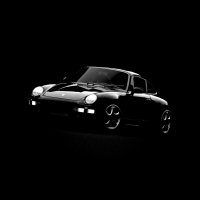










-
Download (0.70 MB)22 April 2019v 1.2c1555931965_messahudupd12c.zipPassword for the archive: libertycity
-
Download (0.13 MB)31 March 2019v 1.11554038922_messahud11.rar
Installation: [read carefully]
Just place the contents of the archive into the game folder and install the font.
Before installing the new version, delete the old config. [moonloader/config/mesahud/settings.ini]
[Important, HUD settings]
All settings are done via the right-click button (RMB).
No commands, just open the chat and adjust with the mouse.
On the right side of the HUD, there will be invisible icons, a nut, and an exclamation mark.
The nut moves the HUD, the sign toggles the FPS ping counter.
[FEATURES]
- You can move it anywhere on the screen.
- You can toggle the digital indicators of each bar. (by clicking on the icon)
- You can hide your nickname and visually change it. (by clicking on the icon, to change click on the nickname itself)
- The color of the nickname depends on your color in the clist.
- You can change the HUD font. (by clicking on the money)
- There is an FPS and ping counter, with the ability to move and disable them.
- Easy to use.
What's new in the update?: [UPDATED v1.2c]
04.20.2019 — v1.2c
1. Fixed a bug with radar display when exiting interiors.
2. Added seconds to the time and a calendar icon to the date.
04.20.2019 — v1.2b
1. Fixed a bug with the 200 HP bar popping up.
2. Added sounds when using functions in the HUD. (when the radio is on)
3. Added date and time display with toggle option.
4. Created a square radar with settings for its position, size, and border thickness.
5. Optimized some functions, minor fixes.
6. Added tips for radar settings and a couple of tips in the HUD.
7. Added a mini clicker game. (if there's really nothing to do)
8. Added interior check for the radar.
03.31.2019 — v1.1
1. Function optimization and bug fixes.
2. Added tips for HUD settings.
3. Fixed a bug with dialog conflicts.
4. Adjusted some weapon icons.
03.06.2019 — v0.9
1. Added FPS and ping indicators with the ability to move them around the screen and color shades of stability.
1.1. Added the ability to toggle these indicators on/off by clicking a hidden icon under the nut.
2. The HUD no longer disappears when moved, specifically what is in it. [rewritten and optimized]
3. You can now change your encrypted nickname by right-clicking on the nickname.
4. The font can now only be changed by right-clicking on the money.
Установка: [читать внимательно]
Просто закиньте содержимое архива в папку с игрой и установите шрифт.
Перед установкой новой версии, удалите старый конфиг. [moonloader/config/mesahud/settings.ini]
[Важно, настройка худа]
Вся настройка происходит через кнопку ПКМ (правая кнопка мыши).
Нет никаких команд, просто откройте чат и настраивайте мышкой.
С правой стороны худа, будут невидимые иконки, гайка и восклицательный знак.
Гайка переносит худ, знак — включает/отключает счетчик фпс пинга.
[ОСОБЕННОСТИ]
- Можно двигать по всему экрану.
- Можно включать/выключать цифровые показатели каждого бара. (нажав на иконку)
- Можно скрыть свой никнейм и визуеально поменять его. (нажав на иконку, для смены жать на сам ник)
- Цвет ника зависит от вашего цвета в clist'e.
- Есть возможность сменить шрифт худа. (нажав на деньги)
- Есть счетчик фпс и пинга, с возможность переноса и их выключения.
- Удобное использование.
Что нового в обновлении?: [UPDATED v1.2c]
20.04.2019 — v1.2c
1. Исправлен баг с отображением радара при выходе из интерьера.
2. Добавлены секунды к времени и иконка календаря к дате.
20.04.2019 — v1.2b
1. Исправлен баг с вылезающим баром 200 хп.
2. Добавлены звуки при использовании в худе функций. (при включенном радио)
3. Добавлен показатель даты и времени с возможностью включения/отключения.
4. Сделан квадратный радар с настройками его позиции, размера и толщины обводки.
5. Оптимизация некоторых функций, мелкие исправления.
6. Добавлены подсказки по настройке радара и пару подсказок в худ.
7. Добавлена мини игра кликер. (ну если прям вообще нечего делать)
8. Добавлена проверка на интерьер для радара.
31.03.2019 — v1.1
1. Оптимизация функций и исправление багов.
2. Добавлены подсказки по настройке худа.
3. Исправлен баг с конфликтом диалогов.
4. Подправлены некоторые иконки оружия.
06.03.2019 — v0.9
1. Добавлены индикаторы фпс и пинга с возможностью перемешения по всему экрану и цветовыми оттенками стабильности.
1.1. Добавлена возможность отключить/включить эти показатели, нажав скрытую иконку под гайкой.
2. Теперь худ не пропадает при его перемещении, точнее то, что в нем есть. [переписано и оптимизировано]
3. Теперь можно изменить свой зашифрованный ник нажав ПКМ на ник.
4. Изменить шрифт теперь можно только нажатием ПКМ на деньги.
![MessaHUD v1.2c [new upd] - Custom HUD for SAMP / GTA San Andreas](https://files.libertycity.net/download/gtasa_lua/thumbs/2019-03/messahud-v1-2c-new-upd-nastraivaemyjj_1686001185_680453.webp)
![MessaHUD v1.2c [new upd] - Custom HUD for SAMP / GTA San Andreas](https://files.libertycity.net/download/gtasa_lua/thumbs/2019-03/messahud-v1-2c-new-upd-nastraivaemyjj_1686001185_787944.webp)
![MessaHUD v1.2c [new upd] - Custom HUD for SAMP / GTA San Andreas](https://files.libertycity.net/download/gtasa_lua/thumbs/2019-03/messahud-v1-2c-new-upd-nastraivaemyjj_1686001185_542841.webp)
