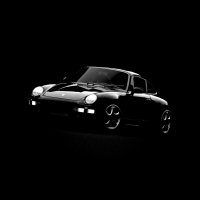Kevlar Vest from Resident Evil 5
Chris's bulletproof vest from Resident Evil 5. In addition to replacing the model in the store, there is a script that displays it on CJ.
The only bug is the appearance of clothing pieces.
Installation:
1) Install the CLEO 4 library to your GTA SA
2) Unzip the archive anywhere
3) From the CLEO folder located in the mod folder, move the file "BRONIK" to the CLEO folder in the root game directory
4) Replace files from the "To player.img" folder in the GTA SA/models/player.img file using Alchi's IMG Editor (choose the program at your discretion).
5) Replace files from the "To gta3.img" folder in the GTA SA/models/To gta3.img file using Alchi's IMG Editor (choose the program at your discretion).
6) Launch the game, buy the vest, and enjoy.
Бронежилет Криса из Resident Evil 5. Помимо замены модели в магазине, есть скрипт отображающий его на CJ-е.
Из багов только возникновения кусков одежды.
Установка:
1) Установить библиотеку CLEO 4 на вашу GTA SA
2) Распаковать архив в любое место
3) Из папки CLEO, которая находится в папке с модом, перенести файл \"BRONIK\" в папку CLEO в корневой папке игры
4) Заменить файлы из папки \"To player.img\" в файле GTA SA/models/player.img с помощью программы Alchi\'s IMG Editor (программу выбирайте на ваше усмотрение).
5) Заменить файлы из папки \"To gta3.img\" в файле GTA SA/models/To gta3.img с помощью программы Alchi\'s IMG Editor (программу выбирайте на ваше усмотрение).
6) Запускать игру, покупать броник и наслаждаться.