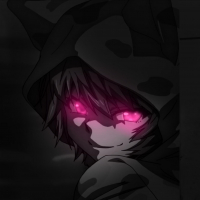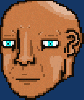Visual Objects Info (debug script) - Object Information on Screen
-
drive.google.comDownload
This script will help you obtain various information about the models that the player interacts with, directly in the game.
After activating the script (F10 key), you will see the following information on the screen:
Model ID (according to the ID from IDE files),
number of vertices and triangles
flags for the presence of UV prelight and normals
and more
For vehicles, information about the presence of its components is available (currently only for cars and motorcycles)
Additionally, in the upper left corner of the window, there is information about pools - the number of objects currently loaded into the game and their maximum limit
The script can work in both SA and various global modifications of it (possibly not in all)
Recommended version of the CLEO library: 4.3
More of my scripts: vk.com/goldscripts
Данный скрипт поможет вам получить разную информацию о моделях, с которыми контактирует ГГ, прямо в игре.
После активации скрипта (клавиша F10), на экране у вас появится такая информация:
ID модели (в соответствии id из IDE файлов),
количество вершин и треугольников
флаги наличия прелайта UV и нормалей
и др
Для транспорта доступна информация о наличии его компонентов (пока только для автомобилей и мотоциклов)
Так же в верхнем левом углу окна имеется информация о пулах - количестве объектов, которые зпгруженны в игру в текущий момент и максимальном их лимите
Скрипт может работать как SA, так и в разных ее глобальных модификациях (возможно не в всех)
Рекомендуемая версия клео библиотеки: 4.3
Больше моих скриптов: vk.com/goldscripts