Advanced Track Player – Customizable Pocket Radio






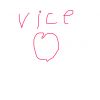










The Advanced Track Player introduces a standalone radio system that works anywhere in the game. Players can manually create radio stations, with a maximum of 64 stations possible. Each station can hold up to 999 tracks. Additionally, each station can be assigned a logo and name, and songs can be labeled as desired.
Usage:
— - switch radio stations;
— / - disable the mod;
—F4 and F6 – switch tracks;
—F6 – display the interface.
Installation: place the "audio", "cleo", and "models" folders in the game directory.
Creating New Radio Stations:
—In the folder "GTA San Andreas\audio\streams_atp", create a folder consisting of a maximum of 4 English letters. This folder represents one station, with a total of 64 possible;
—Place tracks (up to 999) in the created folder, naming them Track_1, Track_2, Track_3, and so on in order. Supported formats include mp3, ogg, wav, aac, m4a, wma, m4r;
—Open the ATP.fxt file located in "GTA San Andreas\cleo\cleo_text" with Notepad. In Notepad, write:
NAMET "insert the radio station name here (without quotes)"
NAME1 "insert the first track name here (without quotes)"
NAME2 "insert the second track name here (without quotes)"
Here, replace NAME with the name of the previously created folder. The order of tracks is determined by the number assigned to the track in the folder;
—Using any txd file editor, open the atp.txd file ("GTA San Andreas\models\txd\atp.txd") and insert your station's icon. The icon should be 256x256 in size.
Advanced Track Player добавляет в игру отдельную систему радио, работающего где угодно. Радиостанции создаются вручную игроком, всего можно создать до 64 станций. На каждую станцию можно установить до 999 треков. Вместе с этим, каждой станции можно присвоить логотип и название, а песни подписать так, как захочется.
Использование:
— - переключение радиостанций;
— / - отключить мод;
—F4 и F6 – переключение треков;
—F6 – отображение интерфейса.
Установка: папки "audio", "cleo" и "models" разместить в папке с игрой.
Создание новых радиостанций:
—В папке «GTA San Andreas\audio\streams_atp» создать папку, состоящую из максимум 4 английских букв. Эта папка – одна станция, всего таких можно сделать 64;
—В созданную папку поместите треки (до 999), назвав их Track_1, Track_2, Track_3 и так далее по порядку. Поддерживаются форматы mp3, ogg, wav, aac, m4a, wma, m4r;
—Откройте файл ATP.fxt, расположенный в «GTA San Andreas\cleo\cleo_text» блокнотом. В блокнот запишите:
NAMET "впишите сюда название радиостанции (без кавычек)"
NAME1 "впишите сюда название первого трека (без кавычек)"
NAME2 "впишите сюда название второго трека (без кавычек)"
При этом, вместо NAME следует вставить название созданной до этого папки. Порядок треков определяется номером, под которым трек записан в папке;
—Используя любой редактор файлов txd, откройте файл atp.txd («GTA San Andreas\models\txd\atp.txd») и вставьте иконку своей станции. Иконка должна быть размером 256х256.




