Russian Font for DYOM v3

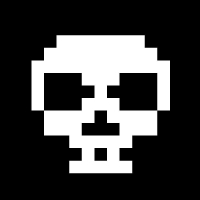


















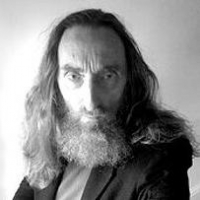








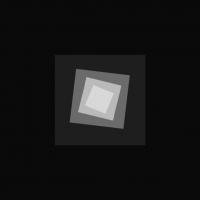



-
Download (2.01 MB)11 December 20231521198213_dyom_font_v3.zipPassword for the archive: libertycity
After more than 4 years since the release of the second version of the font for DYOM, the third version is now available — more advanced, allowing for some nuances, but still enabling typing with the same layout as regular keyboards. No need to memorize the character positions and type in the POTRAČENO language anymore.
To install, the Mod Loaderplugin is required. After installing the plugin, copy the modloader folder to the root folder of GTA SA.
If everything is installed correctly, two mods should appear in the game menu Options — Mod Configuration — Modifications: DYOM FONT v2 and DYOM FONT v3. By default, the third version of the font will be loaded in the game.
If you need to switch to the second version, for example, to play older DYOM missions, disable the third version. If you need to revert to the originally installed Russian localizer (for example, to play through the SA storyline), disable both mods. This may also be necessary to read the audio code path of the mission in DYOM (the font will display all letters incorrectly) or the name of the button that DYOM suggests for a particular action.
If for some reason you cannot install Mod Loader, copy all contents from modloader\_DYOM FONT v3 to the root folder of the game. For installing the second version — from _DYOM FONT v2 accordingly.
To install the Russian DYOM 8.1, copy the folders DSL, MPACK, and SD to My Documents\GTA San Andreas User Files. Confirm all replacements.
Cпустя более чем 4 года после релиза второй версии шрифта для DYOM'а на свет выходит третья — более совершенная, позволяющая с некоторыми нюансами, но все же писать той же раскладкой, что и на обычных клавиатурах. Заучивать расположение символов и писать на языке ПОТРАЧЕНО больше не придется.
Для установки необходим плагин Mod Loader. Установив плагин, скопируйте папку modloader в корневую папку с GTA SA.
Если все установлено правильно, то в меню игры Options — Mod Configuration — Modifications должно появиться два мода: DYOM FONT v2 и DYOM FONT v3. По умолчанию в игре будет загружена третья версия шрифта.
При необходимости перейти на вторую версию, например, для прохождения старых DYOM-миссий, отключайте третью версию. Если же нужно вернуться на изначально установленный в игре русификатор (к примеру, для прохождения сюжетки SA), отключайте оба мода. Это также может понадобиться для того, чтобы прочитать в DYOM'е путь к аудиокоду миссии (шрифт будет все буквы выводить неправильно) или название кнопки, на которую DYOM предлагает то или иное действие.
В случае, когда по каким-то причинам установить Mod Loader не получается, в корневую папку с игрой нужно скопировать все содержимое из modloader\_DYOM FONT v3. Для установки второй версии — из _DYOM FONT v2 соответственно.
Чтобы установить русифицированный DYOM 8.1, скопируйте папки DSL, MPACK и SD в Мои документы\GTA San Andreas User Files. Все замены подтвердить.





