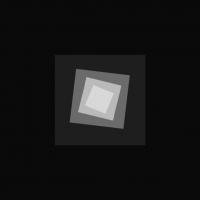DYOM-Missionpacks
-
yadi.skDownload
ATTENTION! This script is no longer relevant. All its functionality is available in DYOM#
So, friends, I present to you a script for DYOM that allows you to load additional mission packs without leaving the game.
How does it work?
After launching the game, open the DYOM9.dat folder in GTA SA User Files and see 6 folders: MISSIONPACK1-5 and MYMISSIONPACK. Distribute the missions you need into the MISSIONPACK1-5 folders.
That's it, now we can load these mission packs and play them anytime in the game.
Controls:
Right-click + E - Open menu
B - Backup the missions currently installed (Backup is stored in the MYMISSIONPACK folder)
M - Load backup
E - Show the pack name (this is purely for convenience). You can enter the names in the MISSION_PACKS.ini file by changing the text after the sign \"=\".
Installation:
Place the CLEO folder in the game folder.
ВНИМАНИЕ! Данный скрипт более не актуален. Весь его функционал есть в DYOM#
Итак, друзья, представляю вам скрипт для DYOM, который позволяет загружать дополнительные паки миссий, не выходя из игры.
Как это работает?
После запуска игры открываем папку DYOM9.dat в GTA SA User Files и видим 6 папок: MISSIONPACK1-5 и MYMISSIONPACK. Раскидываем нужные нам миссии по папкам MISSIONPACK1-5.
Вот и всё, теперь мы можем прямо в игре когда угодно загружать эти паки миссий и играть в них.
Управление:
ПКМ+Е - Открыть меню
В - Сделать бэкап миссий, которые установленны в данный момент (Бэкап хранится в папке MYMISSIONPACK)
М - Загрузить бэкап
Е - Показать название пака (сделано чисто для удобства). Названия вы можете ввести в файле MISSION_PACKS.ini, путём изменения текста после знака \"=\".
Установка:
Закинуть папку CLEO в папку с игрой