Visual Player Image v1.1




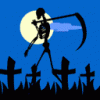










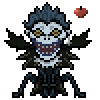






















-
Download (3.75 MB)5 March 20181.11520246193_visual-player-image-v1.rar
-
yadi.skDownload
Description:
This script adds a visual image of the player. With this script, you can change the player's clothing, shoes, hats, glasses, accessories, watches, tattoos, and hairstyles using a convenient visual interface.
Changes in version 1.1
- The size of the text labels has been slightly reduced.
- Fixed a bug that prevented the script from being activated due to the absence of the file "CarColors.ini".
Features:
- You can change all clothing, tattoos, and hairstyles available in the game.
- There is a Look mode that shows the necessary body part.
- Rotate the camera with the right mouse button when Look mode is off.
It is not recommended to use a modified Russian localizer and others where English letters are replaced with Russian ones. The script only has English localization, and those who have such localizers may encounter issues with incorrect letter display in the game's text while using this script.
Attention:
The developers of Rockstar Games decided, while creating clothing for GTA San Andreas, to add the texture name of one clothing item to 16 characters, while the CLEO script can only read 15 characters. The texture is called "cutoffchinosblue.txd" and has 16 characters in its name. This texture represents blue shorts. Therefore, to read this texture with the CLEO script, it was necessary to remove 1 character, resulting in "cutoffchinosblu.txd" so the script could read this texture and display these blue shorts. Due to this oversight, the installation of this script will be slightly different (not just placing the archive contents in the game folder).
Requires CLEO library v4.3
Recommended to install:
ASI plugin Mousefix or SilentPatch
Installation:
1. Make a backup of the file "shopping.dat" located in the "data" folder.
2. Open the file "player.img" with an IMG editor located in the "models" folder.
3. Find the file "cutoffchinosblue.txd" and rename it to "cutoffchinosbl.txd".
4. Do the same with the file "sneakerbincgang.txd" and rename it to "sneakerbincga.txd".
5. Close the IMG editor.
6. Place the contents of the "In Game Folder" into the game folder, agreeing to replace.
7. You can play.
Script activation:
By default H + 0 (The player must NOT be in a vehicle). You can also change to your own two keys in the INI file VPI.ini
VPI.ini file parameters
StartIDtexture - Starting ID number for sprite display
StartKey1 - First ID number for the key to activate the script (default ID - 72 is key H)
StartKey2 - Second ID number for the key to activate the script (default ID - 48 is key 0)
DeltaTime - Cursor movement considering frames per second in the game: 1 - on / 0 - off.
Sensitivity - Inverse sensitivity of cursor movement (the lower the value, the faster the cursor moves)
Version 1.1 added in Chel555 Updater
Thanks:
DK22Pac for help in fixing a known bug.
Script demonstration:
Описание:
Данный скрипт добавляет визуальный имидж (образ) игрока. С этим скриптом вы можете менять одежду, обувь, шляпы, очки, аксессуары, часы, татуировки и стрижки игрока с удобным визуальным интерфейсом.
Изменения в версии 1.1
- Размер надписей по длине был слегка уменьшен.
- Исправлен баг с невозможностью активировать скрипт из за отсутствия файла "CarColors.ini".
Особенности:
- Можно менять всю одежду, татуировки и стрижки, что есть в игре.
- Есть режим Look, который показывает необходимую часть тела.
- Вращать камеру правой кнопкой мыши, когда выключен режим Look.
НЕ рекомендуется использовать потраченный русификатор и другие, в которых английские буквы заменены на русские. Скрипт имеет только английскую локализацию, и у тех, у кого стоят подобные русификаторы, могут возникнуть проблемы с неправильным отображением букв в надписях в самой игре, используя этот скрипт.
Внимание:
Разработчики Rockstar Games решили, создавая одежду для GTA San Andreas, добавить название текстуры одной одежды в 16 символов, когда CLEO скрипт может считывать только 15 символов. Текстура называется "cutoffchinosblue.txd" и она имеет в названии 16 символов. Это текстура синих шортов. Поэтому для считывания этой текстуры CLEO скриптом, пришлось удалить 1 символ, чтобы получилось "cutoffchinosblu.txd" и скрипт сразу считал эту текстуру и показал эти синие шорты. Из за этого недочета, установка этого скрипта будет немного другой (не как содержимое архива кинуть в папку с игрой).
Требуется библиотека CLEO v4.3
Рекомендуется установить:
ASI плагин Mousefix или SilentPatch
Установка:
1. Сделать резервную копию файла "shopping.dat", который находится в папке "data"
2. Откройте файл "player.img" IMG редактором, который находится в папке "models".
3. Найдите файл "cutoffchinosblue.txd" и переименуйте его в "cutoffchinosbl.txd".
4. Тоже самое проделайте с файлом "sneakerbincgang.txd" и переименуйте его в "sneakerbincga.txd".
5. Закройте IMG редактор.
6. Содержимое папки "In Game Folder" кинуть в папку с игрой, соглашаясь на замену.
7. Можно играть.
Активация скрипта:
По умолчанию H + 0 (Игрок НЕ должен находиться в транспорте). Также вы можете поменять на свои две клавиши в INI файле VPI.ini
Параметры файла VPI.ini
StartIDtexture - ID номер начала отображения спрайтов
StartKey1 - Первый ID номер клавиши для активации скрипта (по умолчанию ID - 72 это клавиша H)
StartKey2 - Второй ID номер клавиши для активации скрипта (по умолчанию ID - 48 это клавиша 0)
DeltaTime - Движение курсора с учетом кадров в секунду в игре: 1 - вкл. / 0 - выкл.
Sensitivity - Обратная чувствительность движения курсора (чем ниже значение, тем быстрее движется курсор)
Версия 1.1 добавлена в Chel555 Updater
Благодарности:
DK22Pac за помощь в исправлении одного известного бага.
Демонстрация скрипта:







