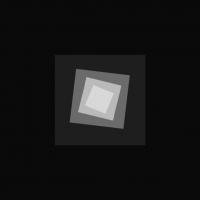DYOM-Markers
-
Download (0.39 MB)26 October 20221495357997_dyom-markers.rar
-
drive.google.comDownload
DYOM-Markers by SIZZZ
This script allows you to put additional marks on the map, which will be displayed during DYOM missions. With it, you can create a dialogue during a trip or add any side goals.
How the script works:
1) Press N+M and select the marker number
2) Click "Add activation point". When the player stands on this point during the mission, a marker will appear on the map (It is better to put it somewhere in a secluded place so that the player does not accidentally stumble upon it while wandering around the world)
3) Create a dialogue or any other goal using DYOM
3) Click "Add marker" and select a color
4) Add a checkpoint in the same place using DYOM. This is REQUIRED!
If you use the script in your DYOM project, distribute it with the files "Markers.ini" and "Markers [Activation].cs" from your CLEO folder, do not touch the rest of the files.
The script activation keys can be changed in the Markers.ini file by changing the values of key1 and key2.
Installation:
Throw the CLEO folder into the game folder
DYOM-Markers by SIZZZ
Данный скрипт позволяет ставить на карту дополнительные метки, которые будут отображатся во время DYOM-миссий. С помощью него вы сможете создать диалог во время поездки или добавить какие-либо побочные цели.
Как работает скрипт:
1) Нажимаем N+M и выбираем номер маркера
2) Нажимаем "Добавить точку активации". Когда игрок встанет на эту точку во время миссии на карте появится метка (Лучше ставить ее где-нибудь в укромном месте, чтобы игрок, блуждая по миру, случайно на нее не наткнулся)
3) Создаем диалог или любую другую цель с помощью DYOM
3) Жмем "Добавить маркер" и выбираем цвет
4) Добавляем на этом же месте чекпоинт с помощью DYOM. Это ОБЯЗАТЕЛЬНО!
Если вы используете скрипт в своем DYOM-проекте, распространяйте его с файлами "Markers.ini" и "Markers [Активация].cs" из вашей папки CLEO, остальные файлы трогать не нужно.
Клавиши активации скрипта можно изменить в файле Markers.ini, изменив значения key1 и key2.
Установка:
Закинуть папку CLEO в папку с игрой