Radio Outside Vehicle Alpha 1












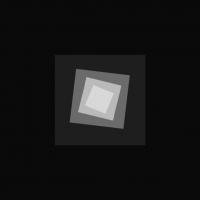
























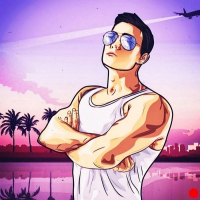

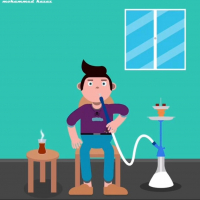
-
Download (137.54 MB)25 November 2023radio-vne-transporta-alpha-1_1700895977_601671.zip
-
yadi.skDownload
Radio Outside Vehicle Alpha 1 for GTA San Andreas
This is my latest CLEO script that adds radio outside of vehicles, a mod that exists for GTA 5. I decided to bring this mod to GTA San Andreas!
Controls: Wear headphones by pressing M, the Bounce FM radio station will automatically play, to switch to the next station press R.
Bugs: You should turn off the radio from the headphones after wearing them by scrolling through the stations to the last one. In this version, there are only two stations 1 — Bounce FM, 2 — CSR 103.9, meaning the last is 2. If you press R, you cannot return to the previous station, only take off the headphones and put them on again.
If you wear headphones, listen to music and switch to another station, then take off the headphones and want to listen to Bounce FM again, for example, the place where you stopped listening will not be saved, and it will start from the beginning.
Installation instructions:
- Copy everything from the "Throw into the cleo folder" folder;
- Using IMGTool, import into player.img from the folder, replacing the model files from the folder.
- Model author: Vegitio99
- Script author: Ivanchencov
Don't be afraid of the large size, as the CLEO script plays the soundtrack of the radio included in the archive, not the in-game radio (each soundtrack lasts about ~1 hour).
Радио вне транспорта Alpha 1 для GTA San Andreas
Очередной мой CLEO скрипт, добавляющий радио вне транспорта, такой мод существует для GTA 5. И я решился воплотить этот мод в GTA San Andreas!
Управление: Надеть наушники кнопкой M, автоматически будет воспроизводится радиостанция Bounce FM, чтобы переключится на следующую радиостанцию нажмите R.
Баги: Выключить радио из наушников следует после того, как вы надели наушники, с помощью прокрутки радиостанции до последней. В данной версии радиостанций всего две 1 — Bounce FM, 2 — CSR 103.9, то есть 2 последняя. Если вы нажали кнопку R, вернутся на предыдущую радиостанцию нельзя, только снять наушники и одеть их снова.
Если надеть наушники, послушать музыку и переключится на другую радиостанцию, а потом снять наушники и вам захотелось снова послушать Bounce FM к примеру, место, где вы закончили слушать не сохранится, а начнётся с начала.
Инструкция по установке:
- Скопировать из папки "Закинуть в папку cleo" всё содержимое;
- С помощью программы IMGTool из папки импортировать в player.img, заменяем в файле модели из папки.
- Автор модели наушников: Vegitio99
- Автор скрипта: Ivanchencov
Не бойтесь большого размера, т.к CLEO скрипт воспроизводит саундтрек радио которые входят в архив, а не игровое радио (каждый саундтрек длится по ~1 часу).



