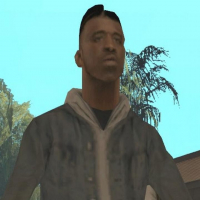GTA San Andreas (iOS, Android) / Mods (3364 files)
The GTA San Andreas (iOS, Android) / Mods category offers the best modifications for your gaming experience. Here, download new textures, sounds, and graphics, along with CLEO scripts and large mods.
Alter game parameters, add new weapons, and use cheat codes. Popular mods like 'PS2 to Mobile + Fixes' and 'Car Spawn' await you. Rate files, leave comments, and share your impressions.
Filter:
Sort: