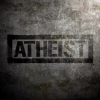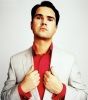GTA V New Effects Pack 1.0
Author:
Author's contacts:
Uploaded:
Size:
1.65 Mb
Files inside:
Files with known extensions that were found in the archive.
visualsettings.dat
Uploaded:
Downloads:
442
Total downloads: 442
Unique downloads: 135
No one has rated the file yet.
-
dfiles.ruDownload
This modification includes:
-New glare effects.
-Other/improved rain particles.
-Changed cloud movement effect.
Installation:
1. Extract visualsettings.dat from the archive
2. Open OpenIV and navigate to C:Program FilesRockstar GamesGrand Theft Auto Vupdate, open update.rpf, replace in the commondata folder
3. Drag visualsettings.dat, then close the archive.
The file name and description have been translated. Show original
(RU)Show translation
(EN)
Новые эффекты для GTA V / GTA V New effects pack 1.0
Модификация включает в себя:
-Новые эффекты бликов.
-Другие/улучшенные частицы дождя.
-Изменен эффект движения облаков.
Установка:
1. Извлеките из архива visualsettings.dat
2. Откройте OpenIV и перейдите к C:Program FilesRockstar GamesGrand Theft Auto Vupdate, откройте update.rpf, сделайте замену в папке commondata
3. Перетащите visualsettings.dat, затем закройте архив.
Comments 0