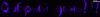Four-MP Alpha 2 R263 (client and server)
Author:
Author's contacts:
Uploaded:
Size:
933.03 Kb
Uploaded:
Downloads:
1.4K
Total downloads: 1405
Unique downloads: 14
No one has rated the file yet.
-
Download (0.91 MB)1 September 20231470780729_35043.zipPassword for the archive: libertycity
To play this multiplayer, you must have GTA 4 with the patch installed (1.0.7.0, 1.0.6.1, 1.0.6.0, 1.0.5.1, or 1.0.0.4) and FMP Alpha 2 R263.
Installation: Copy all files from the Files folder to the root folder of GTA 4.
FMP Installation:
- Copy all files from Files and paste them into the root folder of GTA 4.
- Launch the game (due to the enabled debug mode of FMP, a decrease in fps has been noticed).
- An authorization or registration window will appear.
- If you are not registered, click Register, fill in all fields.
- An activation email will be sent to the specified email address for your FMP account, follow the activation link, and you will be prompted to change your password — change the password.
- Restart the game and log in.
- A server browser will appear.
- Select your desired server and click Connect.
FMP Commands:
- F5 — toggle FMP interface on/off.
- F6 — chat.
- ~ — console.
The file name and description have been translated. Show original
(RU)Show translation
(EN)
Four-MP Alpha 2 R263 (клиент и сервер)
Чтобы поиграть в этот мультиплеер у вас должна быть GTA 4 с установленным патчем (1.0.7.0, 1.0.6.1, 1.0.6.0, 1.0.5.1 или 1.0.0.4) и FMP Alpha 2 R263.
Установка: Скопируйте все файлы из папки Files в корневую папку с GTA 4.
Установка FMP:
- Скопируйте все файлы из Files и вставьте в корневую папку с GTA 4.
- Запустите игру (из-за включённого debug режима FMP, замечено снижение fps).
- Появится окно для авторизации или регистрации.
- Если вы не зарегистрированы, нажмите Register, заполните все поля.
- На указанный почтовый ящик придёт письмо с активацией аккаунта FMP, пройдите по ссылке активации, там вам предложат сменить пароль — смените пароль.
- Повторно запустите игру и авторизуйтесь.
- Появится браузер серверов.
- Выделите понравившийся сервер и нажмите Connect.
Команды FMP:
- F5 — включение/выключение интерфейса FMP.
- F6 — чат.
- ~ — консоль.
Comments 11