FusionFix
Author:
Author's contacts:
Uploaded:
Size:
91.77 Mb
Uploaded:
Updated:
19 October 2025
Downloads:
10.1K
Total downloads: 10134
Unique downloads: 5922
Henric Rudolf
MAZAFAKAFUCKFUCK
emircan224100

FASF05

RayanCooper
Катя228

Aleksei Vaskovich

Maks Spot

Solo Main

hassan games
GTJim-76-c
Susguy

kupuvv24

vaultboy530

Mineclafter 2017

MrOort
icarobeats435
superandruha

valereta
ggggggghhhh
thecrazyx17
Guest
Guest
granddest
Guest
Guest
SSS
Guest
Guest
Guest
Guest
Guest
Guest
Guest
Guest
Guest
Guest
Guest
Guest
Guest

soundlman

Dasher

GTAmer

Emsi_Gronson

Timur_SH

Asind
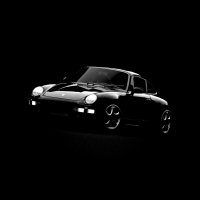
emexD
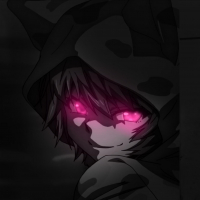
Слава Севостьянов

Андрей Селянко

Torgett
No one has rated the file yet.
-
Download (91.77 MB)17 July 2025v3.5.1fusionfix-v3-5-1_1752770185_941468.zip
-
Download (56.30 MB)14 December 2023v2.2fusionfix_1702510872_159258.zip
-
Download (43.21 MB)8 November 2019v1.101573213554_gtaiv.zipPassword for the archive: libertycity
-
Download (43.22 MB)12 September 2019v1.71568297689_gtaiv.zipPassword for the archive: libertycity
-
Download (43.21 MB)14 December 20231573213488_gtaiv.zipPassword for the archive: libertycity
-
Download (162.42 MB)15 September 2025v4.0.0fusionfix-v4-0-0_1757953307_949550.zipPassword for the archive: libertycity
-
Download (163.51 MB)19 October 2025v4.0.4fusionfix_1760876492_486785.zipPassword for the archive: libertycity
-
Download (0.98 MB)19 October 2025Legacy-Addon v4.0.4fusionfix_1760876603_126348.zipPassword for the archive: libertycity
-
github.comDownload
This project aims to fix issues in Grand Theft Auto IV: The Complete Edition, as well as add new features for modern systems.
Also avaliable for Max Payne 3 and other games.
Installation:
- Install Grand Theft Auto IV: The Complete Edition from your library (Steam or Rockstar Launcher).
- Download GTAIV.EFLC.FusionFix.zip and extract the contents to the game's root folder (where the exe file is located).
- Alternative: use FusionFixWebInstaller.exe or FusionFixOfflineInstaller.exe, select the game folder, and wait for the installation to complete.
Important:
- Linux/Proton/Wine users must perform a DLL override (details in the original link).
- Only Complete Edition is supported. For older versions (1.0.7.0 or 1.0.8.0), you need Legacy Addon, which is also unpacked into the root folder of the game.
- Multiplayer is not supported.
New menu options:FusionFix adds a bunch of options that you can change right in the game or through a config file:Display:
- FOV (field of view) adjustment.
- Changing languages in the menu.
- Console effects: gamma, auto exposure, blur filter.
- Motion Blur and DOF with intensity levels.
- Improved tree lighting, blooms, color filters.
- Project2DFX support for high beams.
Graphics:
- FPS limiter.
- FXAA / SMAA.
- Volumetric fog, sun rays (godrays).
- New tone mapping.
- Improved shadows (soft, contact, double resolution).
- DirectX 9 / Vulkan (DXVK).
Gameplay:
- Skip intro and main menu.
- Letterbox/Pillarbox for cutscenes.
- Transparent card.
- FPS counter.
- Borderless mode.
- Camera settings (for driving and walking).
- Turn indicators.
- Bullet tracers are always active.
- Configuring gamepad icons (Xbox, PS, Switch, Steam Deck).
- Raw Input for mouse.
Audio:
- Synchronization of sound in cutscenes.
- Alternative lines in missions.
Management:
- Running by default.
- Moving as a sniper without a scope.
- Fixed camera shake.
- Adjusting the camera's auto-centering.
Major fixes and improvements:
- Global shader overhaul (lighting, shadows, reflections fixes).
- Fixed bugs with aiming and weapon recoil.
- Accelerated loading.
- Fixed "black rain," clunky reflections, VRAM detection.
- Improved support for ultra-wide monitors.
- Removed effects from consoles (shadows, light bulbs, rain, reflections) have been restored.
- Fixed cutscenes at high FPS.
- New IMG Loader (files can be replaced without replacing the original).
Additionally (episodes):
- Support for APC, Buzzard, and their functions.
- New weapons added (AA12, P90, sticky bombs, etc.).
- Parachute in IV and TLAD.
- Explosive cartridges and cheats option.
- SWAT and FIB are armed with a modern arsenal.
- The altitude for helicopters has been raised.
Shader fixes:
- Fixed z-fighting.
- Improved DOF, Bloom, Motion Blur.
- Reflections of trees and water have been restored.
- Realistic rain and particles.
- Dynamic shadows with wind effect for trees.
- Shadow transitions and lighting have been improved.
Important:
- No support for pirated copies.
- For official releases only (Steam / Rockstar Launcher).
- Any modifications for multiplayer are prohibited.
Comments 16







