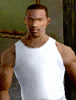Simple Native Trainer 6.1
Author:
Uploaded:
Size:
4.03 Mb
Files inside:
Files with known extensions that were found in the archive.
scripthook.dll, trainer.asi, trainertbogt.asi, trainertlad.asi
Uploaded:
Downloads:
20.5K
Total downloads: 20508
Unique downloads: 586
No one has rated the file yet.
-
Download (4.20 MB)6 July 2023Simple_Native_Trainer_6.1.zipPassword for the archive: libertycity
-
depositfiles.comDownload
-
dfiles.euDownload
Simple Native Trainer can create any characters and ordinary people next to Niko, weapons, vehicles, makes it possible to teleport, turn on the speedometer, turn on god mode, turn off the police, get endless ammo, remap keys and much more.
- Added support for GTA 4 1.0.7.0 and EfLC 1.1.2.0
Installation:
- For the trainer to work, GTA IV ASI Loader, File Check Fix and GTAIV C ++ Script Hook suitable for your version of GTA 4 must be installed.
- Drop the Trainer.asi, trainer.ini, Trainertlad.asi, trainertlad.ini, Trainertbogt.asi and trainertbogt.ini files into the game folder.
How to use:
- The first opening of the trainer menu with the F3 button, then you can open / close with the F4 button.
- Menu navigation up - Numpad 8, down - Numpad 2.
- Submenu entry - Numpad 5, exit - Numpad 0.
- Trainer Option/Function Enable/Disable - Numpad 5.
The file name and description have been translated. Show original
(RU)Show translation
(EN)
Simple Native Trainer 6.1
Simple Native Trainer может создавать рядом с Нико любых персонажей и обычных людей, оружие, транспорт, даёт возможность телепортироваться, включать спидометр, включать режим бога, отключать полицию, получать бесконечные патроны, переназначать клавиши и многое другое.
- Добавлена поддержка GTA 4 1.0.7.0 и EfLC 1.1.2.0
Установка:
- Для работы тренера должны быть установлены GTA IV ASI Loader, File Cheсk Fix и GTAIV C++ Script Hook подходящие под Вашу версию GTA 4.
- Закинуть файлы Trainer.asi, trainer.ini, Trainertlad.asi, trainertlad.ini, Trainertbogt.asi и trainertbogt.ini в папку игры.
Как использовать:
- Первое открытие меню тренера кнопкой F3, затем открыть/закрыть можно кнопкой F4.
- Движение по меню вверх — Numpad 8, вниз — Numpad 2.
- Вход в подменю — Numpad 5, выход — Numpad 0.
- Включение/отключение опции или функции тренера — Numpad 5.
Comments 10