Player Switching v1.1




















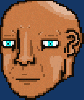






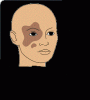



-
depositfiles.comDownload
Once, I played games where it was possible to transfer control from one character to another. After learning scripting, I decided to create something similar in GTA San Andreas, and now I present to you my universal (and currently the most detailed) control transfer script.
Here are the script's features:
- Synchronization (recording) of weapons and ammo
- Ability to transfer control during missions (currently in "demo" stage)
- Clearing wanted level upon control transfer (followed by synchronization of wanted level)
and other minor details, which you can learn more about in the ChangeLog.TXT file in the archive.
Controls:
- To transfer control from CJ (the main player) to a pedestrian, use the key combination "Tab" + "Num 0"
- To transfer control back from the pedestrian to the main player, use the combination "Tab" + "Num ." (Num Del)
Installation: Simply copy the file PSv11_BasicScript.CS into the SA/CLEO game folder. Before that, make sure you have CLEO 4 installed.
Когда-то я играл в игры, в которых было возможно передавать управление с одного персонажа к другому. Обучившись скриптингу, я решил сделать что-то подобное в GTA San Andreas и теперь представляю вам мой универсальный (и на данный момент самый детализованный) скрипт передачи управления.
Описываю возможности скрипта:
- Сихронизация (запись) оружия и патрон
- Возможность передавать управление в миссиях (сейчас на стадии "demo")
- Отчистка розыска при передаче управления (далее синхронизация розыска)
ну и прочие мелочи, подробнее про которые можно узнать в файле ChangeLog.TXT, в архиве.
Управление:
- Чтобы передать управление от CJ'я (главного игрока) к пешеходу, используйте комбинацию клавиш "Tab" + "Num 0"
- Чтобы передать управление назад, от пешехода к глав. игроку, используйте комбинацию "Tab" + "Num ." (Num Del)
Установка: Просто скопируйте файл PSv11_BasicScript.CS в папку с игрой SA/CLEO. Перед этим убедитесь, что у вас установлен CLEO 4.

