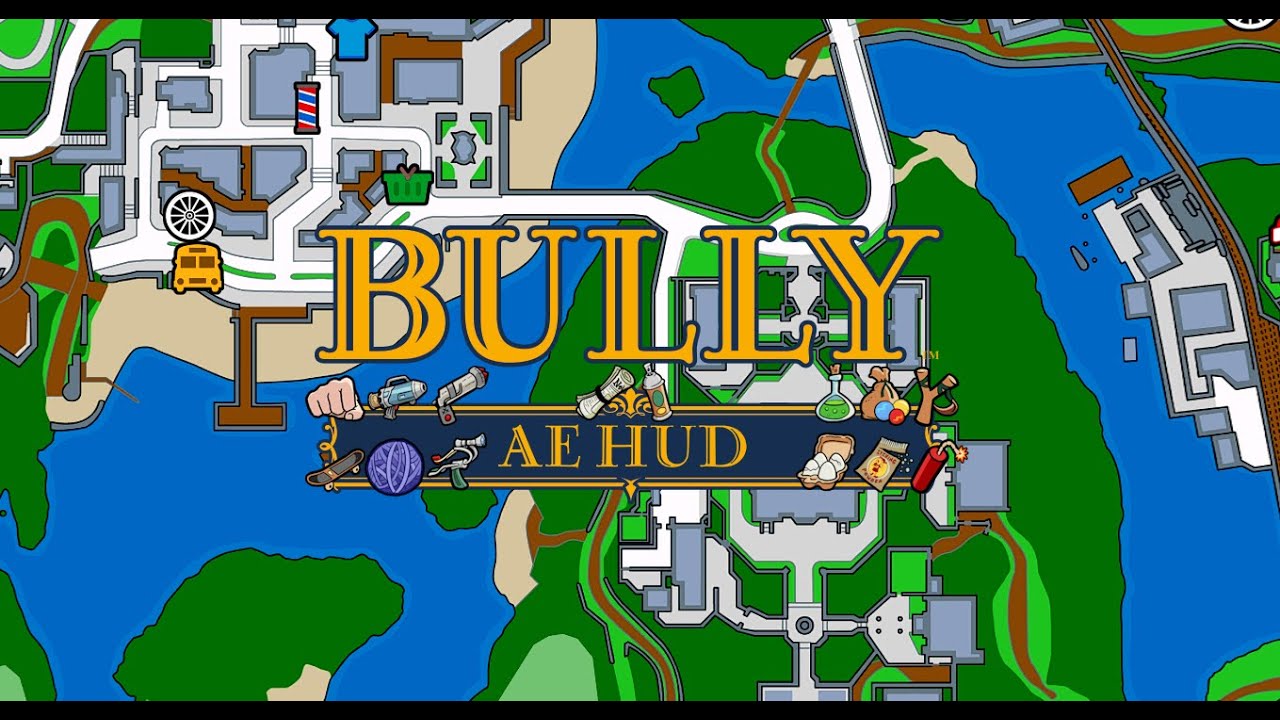Anniversary Edition HUD for Scholarship Edition (v5)




-
www.moddb.comDownload
This is a mod for the interface from the AE version for the SE version of the game.
You can download it from both Yandex.Disk and MediaFire.
The downloaded archive contains screenshots and download links.
In this mod:
Updated backgrounds and HUD elements in cool mini-games;
Updated pause menu;
Updated main menu;
Fixed blurry textures;
Updated backgrounds and sprites for arcade games;
Updated interface elements for specific missions;
Included other HUD elements that I missed in the previous version;
Updated HUD elements in carnival games;
Updated radar with greater clarity;
Missions with updated HUD elements;
Health and punishment icons (this time extracted from iOS and Android versions);
Fixed white texture in mission character sheets;
Fixed blue title screen in the arcade game Consumo;
Added updated Xbox 360 and PlayStation buttons as options;
Added more textures that I missed;
Added support for other languages provided by the game;
Fixed texture in geography class;
General improvements;
Added a text file describing how to install the mod;
Updated loading screens;
Added improved tattoo textures from the mobile version;
For Steam users, added an additional AE logo for your Steam library and AE background for Big Picture mode;
Installation:
1. Extract all files using WinRar or WinZip.
2. In the folder “#1 Important Files” you will see folders containing the files needed for this mod. Copy and paste all folders into your main Bully directory.
3. Open the Stream folder, and you will see a folder named “Textures,” which contains all the files needed for the mod, and the console program bully img, which installs everything in the folder I mentioned. Run bully img.
4. After Bully.img, run install.bat
5. Wait for the installation to complete and enjoy!
Это мод на интерфейс из AE версии для SE версии игры.
Вы можете скачать его как с Яндекс.Диска, так и с MediaFire.
В загружаемом архиве находятся скриншоты и ссылки на скачивание.
В этом моде:
Обновлены фоны и элементы HUD в классных мини-играх;
Обновили меню паузы;
Обновлено главное меню;
Исправлены размытые текстуры;
Обновлены фоны и спрайты аркадных игр;
Обновлены элементы интерфейса для конкретных миссий;
Включены другие элементы hud, которые я пропустил в предыдущей версии;
Обновлены элементы hud в карнавальных играх;
Обновлен радар с большей четкостью;
Миссии с обновленными элементами hud;
Иконки здоровья и наказания (на этот раз извлечены из версий iOS и Android);
Исправлена белая текстура в листах персонажей миссии;
Исправлен синий титульный экран в аркадной игре Consumo;
Добавлены обновленные кнопки Xbox 360 и PlayStation в качестве опций;
Добавлено больше текстур, которые я пропустил;
Добавлена поддержка других языков, которые предоставляет игра;
Исправлена текстура в классе географии;
Общие улучшения;
Добавлен текстовый файл, в котором описано как установить мод;
Обновлены загрузочные экраны;
Добавлены улучшенные текстуры татуировок из мобильной версии;
Для пользователей Steam добавлен дополнительный логотип AE для вашей библиотеки Steam и фон AE для режима Big Picture;
Установка:
1. Извлеките все файлы с помощью WinRar или WinZip.
2. В папке «#1 Important Files» вы увидите папки, содержащие файлы, необходимые для этого мода. Скопируйте и вставьте все папки в свой основной каталог Bully.
3. Откройте папку Stream, и вы увидите папку под названием «Textures», которая содержит все файлы, необходимые для мода, и консольную программу bully img, которая устанавливает всё, что находится в папке, о которой я упоминал. Запускаем bully img.
4. После Bully.img запускаем install.bat
5. Дождитесь завершения установки и наслаждайтесь!