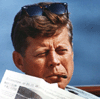Installing GTA San Andreas Mods on iOS: New Cars and Scripts on iPhone

Many iPhone owners are tormented by the question: how to install a favorite mod, car, CLEO script on the iOS version of GTA SA? After reading this material you will lose all your questions about installing GTA SA mods on your iPhone.
We want to warn you right away: it won't be easy. The platform iOS, compared to Android has a closed system, and therefore the installation of mods for the iPhone is much harder than on Android.
Your smartphone must have Jailbreak firmware installed. Otherwise you will not be able to run mods in your mobile GTA SA.
CLEO library installation on iOS
If you are familiar with mods for GTA San Andreas on your phone, you know that the CLEO library is designed primarily to install CLEO scripts there. However, in the case of iOS, the CLEO library acts as a universal loader for any modifications.
- 1. Download the CLEO library for iOS.
- 2. Install the .deb file using the dpkg tool or the Filza application.
After doing this, you can start the game.
How to open the CLEO menu
The CLEO menu is used to control scripts, cheats, and proprietary CLEO library options. You can access the menu by sliding your finger down the screen.
The Options tab contains several settings for the game and the CLEO library.
Enabled options have a green color and are labeled "On" on the right side of the screen. If an option is disabled, it has a white color and the text "Off". Each option has a description that includes the default value for that setting.
Installing CLEO scripts on iOS
Download any script you like from our file archive.
- 1. Launch the Filza application and go to /var/mobile/Containers/Data/Application. Look for the folder with the GTA: SA icon. Open this folder and then the Documents folder.
- 2. Create a folder named CLEO. It won't hurt to bookmark this folder so it will be easy to find later.
- 3. Put all the .csi, .csa, or .fxt files from the downloaded archive into the CLEO folder.You can create more folders in the CLEO folder to organize your mods; the CLEO scripts will work even then.
CSI and CSA scripts: what are the differences?
The CSI script (file with the extension .csi) is launched using the CLEO menu (we talked about it above). The menu shows running scripts in green color, not running scripts in red.
If the script is marked in orange in the menu, it means there was an error when it was launched. The reasons why the script doesn't start:
- It uses code that only works on Android (because the Android game is 32-bit and the iOS game is 64-bit);
- It uses features that are not yet implemented on iOS;
- This is a duplicate of another script.
The CSA script (a file with a .csa extension) runs immediately after you load the game. You can disable any of these scripts with the CLEO menu (CSA tab).
Installing new cars on iOS (DFF files)
Download any favorite car from our file archive.
- Open the CLEO folder.
- In the CLEO folder create folder gta3.img.
- Move all the downloaded files from the archive to the folder gta3.img.
Installing other mods on iOS
Suppose you want to replace other standard game files. For example, to install new graphics settings. How to do this?
- Open the CLEO folder and find there the Replace folder. If it does not exist, create it.
- Move all the files from the archive to this folder.
Important: if the file has the extension dff, install such a mod must follow the instructions above.
You still have questions? Ask them in the comments!
Recommended files

GTA SA Crazy IMG Editor

Russifier Smarter's Localization v2.0

GTA SA 2.00 + ANDROID 11 FIX + FLM 6.0

CLEO 4

First Person View v3.0 (by BoPoH)

TXD Workshop 5.0

Save gta sa 100%

Gta_sa.exe v 1.0 us

GTA Garage Mod Manager 2.3C

CLEO GTA SA 2.0 without Root rights

Mod Loader

Magic.TXD 1.0 (RenderWare TXD Archive Editor)

CLEO 4 library (4.3.16)

Universal binder 2.3 by Kvass