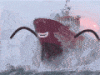VC CAR INFO BY GMM96 - Speedometer and Damage meter








[ENG]
VC CAR INFO by GMM96 - Speedometer and vehicle damage indicator.
1. What is it?
This is a simple CLEO script for GTA Vice City that displays information about the speed and condition of the car in which the player is currently sitting. The style of indicators fits perfectly into the game.
Speed is measured in Km/h (Km/h) and the word "damage" is written in Spanish. If you want to change these inscriptions, then paragraph 5 describes how to do this.
2. How to install it?
Just copy the CLEO folder to the root folder of your game.
3. How does it work?
When you get into the car, indicators are displayed on the screen. When you get out of the car, they disappear.
4. About the author.
Nickname :- GMM96
Github :- https://github.com/gmm96
Telegram :- @supremoh
5. Additional information.
Before installing the mod, make sure you have installed the CLEO library for GTA Vice City.
6. Screenshots.
A bunch of screenshots with a demonstration of the mod are in the Screenshots folder.
[ENG]
------------------------------
VC CAR INFO BY GMM96
------------------------------
Speedometer and damage meter
------------------------------
1. What is it?
This is a simple CLEO script for GTA Vice City that will show
a speedometer and a damage meter every time you get in a vehicle,
using for this the genuine style of the game status messages.
Speed will be displayed in Km/h and damage message will be in
spanish. Keep reading if you want to modify them to another
message or to another language.
2.How to install?
Just copy the CLEO folder into to the current game directory.
3. How will it work?
When you get in a vehicle, the information will be displayed on
the right side of the screen. Once you get out, it will disappear.
4. Author
Name :- GMM96
Github :- https://github.com/gmm96
Telegram :- @supremoh
5. Other Notes
CLEO Library for GTA Vice City should be installed in the current
game directory.
If you want to change the messages that will be displayed with the
values, just open the file VCCarInfo_by_GMM96.fxt located on the
directory CLEO\CLEO_TEXT and modify the words on the right column.
After that, continue with the installation.
6. Screenshots
Some example screenshots could be found on the Screenshots
directory.
[RUS]
VC CAR INFO от GMM96 - Спидометр и индикатор повреждений автомобиля.
1. Что это такое?
Это простой CLEO скрипт для GTA Vice City, который выводит на экран информацию о скорости и состоянии автомобиля, в котором сидит игрок на данный момент. Стиль показателей прекрасно вписывается в игру.
Скорость измеряется в Км/ч (Km/h), а слово \"повреждения\" написано на испанском. Если вы хотите изменить эти надписи, то в пункте 5 описано как это сделать.
2. Как его установить?
Просто скопируйте папку CLEO в корневую папку вашей игры.
3. Как это работает?
При посадке в автомобиль, на экран выводятся показатели. При выходе из автомобиля, они исчезают.
4. Об авторе.
Никнейм :- GMM96
Github :- https://github.com/gmm96
Telegram :- @supremoh
5. Дополнительная информация.
Перед установкой мода, убедитесь, что вы установили себе библиотеку CLEO для GTA Vice City.
Если вы хотите поменять надписи, то откройте с помощью блокнота файл VCCarInfo_by_GMM96.fxt, расположенный в папке \"CLEO\\CLEO_TEXT\" и поменяйте слова в соответствующих строках.
6. Скриншоты.
Куча скриншотов с демонстрацией работы мода находятся в папке Screenshots.
[ENG]
------------------------------
VC CAR INFO BY GMM96
------------------------------
Speedometer and damage meter
------------------------------
1. What is it?
This is a simple CLEO script for GTA Vice City that will show
a speedometer and a damage meter every time you get in a vehicle,
using for this the genuine style of the game status messages.
Speed will be displayed in Km/h and damage message will be in
spanish. Keep reading if you want to modify them to another
message or to another language.
2. How to install?
Just copy the CLEO folder into to the current game directory.
3. How will it work?
When you get in a vehicle, the information will be displayed on
the right side of the screen. Once you get out, it will disappear.
4. Author
Name :- GMM96
Github :- https://github.com/gmm96
Telegram :- @supremoh
5. Other Notes
CLEO Library for GTA Vice City should be installed in the current
game directory.
If you want to change the messages that will be displayed with the
values, just open the file VCCarInfo_by_GMM96.fxt located on the
directory CLEO\\CLEO_TEXT and modify the words on the right column.
After that, continue with the installation.
6. Screenshots
Some example screenshots could be found on the Screenshots
directory.