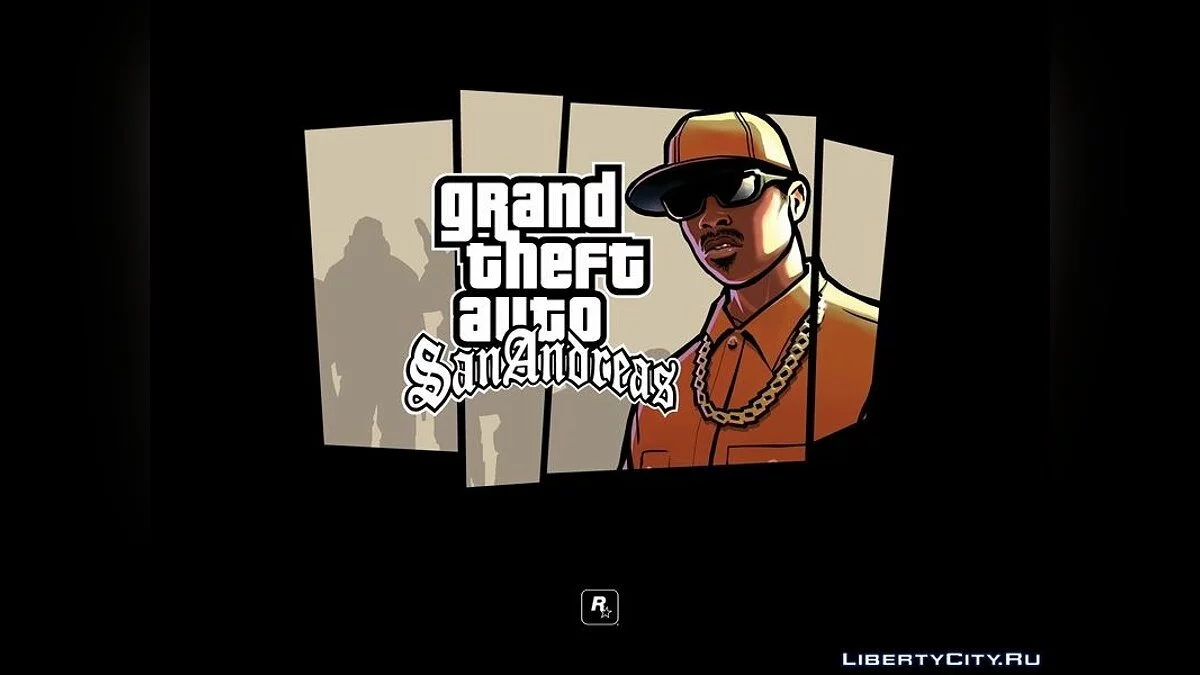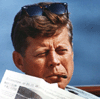CLEO 4 library (4.3.20)





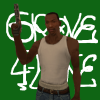





















-
turbobit.netDownload
New library CLEO 4 from April 21, 2015
Unlike this file here is the installation file without SDK
Scripts
When using CLEO, you can add new scripts written in Sanny Builder or another script editor without having to start a new game. All that is required to add such a script to the game is to place it in the ! folder! CLEO. The script will start working after the game starts. To remove a script from the game, simply delete the corresponding file.
All scripts are written by game fans and are not related to CLEO developers. Although the CLEO library itself should work with different versions of the game, individual scripts may have their own limitations and requirements for game files. For questions about the performance of a particular script, please contact its author.
Opcodes
The fourth version has new commands for working with sounds, strings, the ability to display text on the screen without using external files (.gxt,.fxt). To evaluate the new achievements and use them in your scripts, install this latest version of the CLEO 4 library.
Plugins
CLEO plugins are regular DLL files, but with the extension.CLEO. When launched, the CLEO library looks for files with the given extension in the CLEO folder and tries to load them. In case of successful loading, the plugin starts working and performs the functions for which it was written.
CLEO 4 allows you to create new opcodes using the CLEO SDK source codes. In the starter kit of the library, you can find three examples of such plugins.
Plugins are installed and removed in the same way as scripts. A list of available plugins can be found at this page .
Installing
CLEO 4 is distributed as an automatic installer.
CLEO 4.3 supports three versions of GTA San Andreas: 1.0, 1.01, 3.0 (steam).
CLEO requires the installation of ASI Loader, which comes with the library. ASI Loader is a program that automatically downloads files with the extension.asiat the start of the game. ASI Loader replaces one of the original game filesvorbisFile.dllyour own, so make sure you make a copy of this file.
Other game files are not replaced, but the following files and folders are added:
•cleo(the CLEO folder where all scripts and plugins are copied)
•cleoFileSystemOperations.cleo(file plugin)
•cleoIniFiles.cleo(plugin for working with INI)
•cleoIntOperations.cleo(plugin for working with integers at the bit level)
•cleocleo_save(CLEO save folder)
•cleo.asi(CLEO library core)
•bass.dll(library for working with audio)
•vorbisHooked.dll(ASI Loader by Silent)
All plugins are optional, but their functionality can be used by various CLEO scripts.
CLEO 4 for San Andreas requires the installed libraryto play sound files! BASS.dllofficial website of Un4seen Developments Ltd .
Compatible with CLEO 3
CLEO is constantly improving and expanding over time. In very rare cases, some scripts written for CLEO 3 may not work with CLEO 4. Starting with CLEO 4.3, you can enable a special compatibility mode for CLEO 3 scripts. To do this, change the script file extension (usually it is. cs) to.cs3. CLEO 4.3 will work with such scripts in a special mode, which includes changing the behavior of some script commands. At the same time, in the vast majority of cases, CLEO 3 scripts work with CLEO 4 without any problems, and the use of compatibility mode is not required.
Authors
The author and original developer of the CLEO library is Seemann .
Use it at your own risk.
CLEO 4.3 uses ASI Loader from Silent .
Information about changes in version 4.3 and a more detailed description of CLEO features can be found in the readme files that come with the library.
Thanks
Stanislav Golovin (a.k.a. listener) - for his great work in researching GTA games.
mfisto for alpha testing of the CLEO 4 library, advice and support
NTAuthority and LINK/2012 for help with CLEO 4.3
Difference from version 4.3.18
• Fixed a bug with the ability to substitute an incorrect variable in the opcode 0AB1 in the mission
• Updated SDK (not included)
Новая библиотека CLEO 4 от 21 апреля 2015
В отличие от этого файла здесь находится установочный файл без SDK
Скрипты
При использовании CLEO в игру можно добавлять новые скрипты, написанные в Sanny Builder или другом редакторе скриптов, без необходимости начала новой игры. Всё, что требуется для добавления такого скрипта в игру — это поместить его в папку CLEO. Cкрипт начнёт работу после начала игры. Для удаления скрипта из игры просто удалите соответствующий файл.
Все скрипты написаны фанатами игры и не имеют отношения к разработчикам CLEO. Хотя сама библиотека CLEO должна работать с различными версиями игры, отдельные скрипты могут иметь собственные ограничения и требования к файлам игры. По вопросам работоспособности конкретного скрипта обращайтесь к его автору.
Опкоды
CLEO 4 добавляет в игру 100 новых скриптовых команд, которые позволяют работать с внешними файлами, изменять данные в памяти игры, вызывать игровые функции со своими параметрами, а также многое другое.
В четвёртой версии появились новые команды для работы со звуками, строками, была добавлена возможность выводить на экран текст без использования внешних файлов (.gxt, .fxt). Чтобы оценить новые достижения и использовать их в ваших скриптах, установите эту последнюю версию библиотеки CLEO 4.
Плагины
CLEO-плагины — это обычные DLL-файлы, но имеющие расширение .CLEO. При запуске библиотека CLEO ищет в папке CLEO файлы с данным расширением и пытается загрузить их. В случае удачной загрузки плагин начинает работать и выполнять те функции, для которых он написан.
CLEO 4 позволяет создавать новые опкоды, используя исходные коды CLEO SDK. В стартовом комплекте библиотеки можно найти три примера таких плагинов.
Плагины устанавливаются и удаляются так же, как и скрипты. Список доступных плагинов можно найти на этой странице.
Установка
СLEO 4 распространяется в виде автоматического инсталлятора. Для установки библиотеки запустите инсталлятор и следуйте его инструкциям.
CLEO 4.3 поддерживает три версии игры GTA San Andreas: 1.0, 1.01, 3.0 (steam).
CLEO требует установки ASI Loader, который идет совместно с библиотекой. ASI Loader — это программа, которая автоматически загружает файлы с расширением .asi при старте игры. ASI Loader заменяет один из оригинальных файлов игры vorbisFile.dll собственным, поэтому убедитесь, что вы сделали копию этого файла.
Другие файлы игры не заменяются, однако добавляются следующие файлы и папки:
• cleo (папка CLEO, в которую копируются все скрипты и плагины)
• cleoFileSystemOperations.cleo (плагин для работы с файлами)
• cleoIniFiles.cleo (плагин для работы с INI)
• cleoIntOperations.cleo (плагин для работы с целыми числами на уровне битов)
• cleocleo_save (папка сохранений CLEO)
• cleo.asi (ядро библиотеки CLEO)
• bass.dll (библиотека для работы с аудио)
• vorbisHooked.dll (ASI Loader от Silent)
Все плагины опциональны, но их функционал может быть использован различными CLEO скриптами.
CLEO 4 для San Andreas для проигрывания звуковых файлов требует установленной библиотеки BASS.dll версии 2.4, которую можно скачать с официального сайта Un4seen Developments Ltd.
Совместимость с CLEO 3
CLEO постоянно улучшается и расширяется с течением времени. В очень редких случаях некоторые скрипты, написанные для CLEO 3, могут не работать с CLEO 4. Начиная с CLEO 4.3, вы можете включить специальный режим совместимости для скриптов CLEO 3. Для этого измените расширение файла скрипта (обычно это .cs) на .cs3. CLEO 4.3 будет работать с такими скриптами в особом режиме, который включает в себя изменение поведения некоторых скриптовых команд. В тоже время в абсолютном большинстве случаев скрипты CLEO 3 работают с CLEO 4 без каких-либо проблем, и использование режима совместимости не требуется.
Авторы
Автор и первоначальный разработчик библиотеки CLEO — Seemann.
Разработчики не имеют отношения к Take 2 Interactive или Rockstar Games и не несут никакой ответственности за возможные негативные последствия, вызванные использованием данного продукта или любых других продуктов, распространяемых вместе с библиотекой. Используйте его на свой страх и риск.
В CLEO 4.3 используется ASI Loader от Silent.
Информацию об изменениях в версии 4.3 и более подробное описание возможностей CLEO можно найти в readme-файлах, идущих в комплекте с библиотекой.
Благодарности
Станиславу Головину (a.k.a. listener) — за огромный труд в исследовании игр GTA.
mfisto — за альфа-тестирование библиотеки CLEO 4, советы и поддержку
NTAuthority и LINK/2012 — за помощь с CLEO 4.3
Отличие от версии 4.3.18
• Исправлен баг с возможностью подставить в опкод 0AB1 некорректную переменную в миссии
• Обновлённая SDK (не идёт в комплекте)
Recommended files
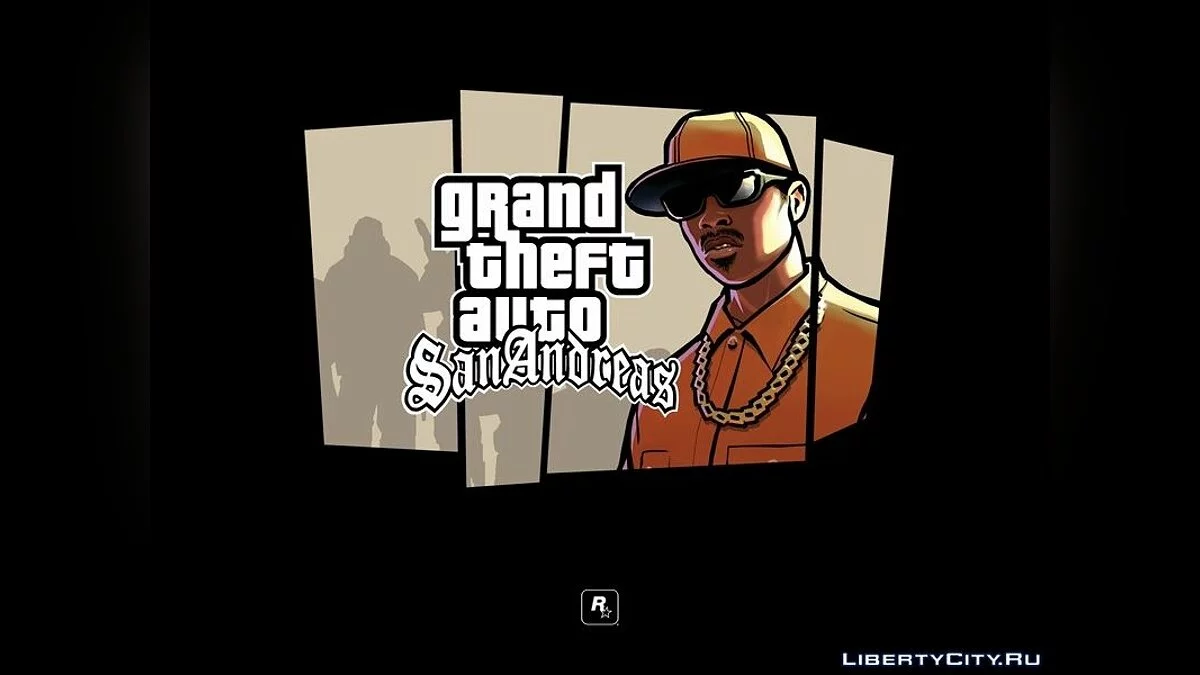
CLEO 4 library (4.3.20) with SDK
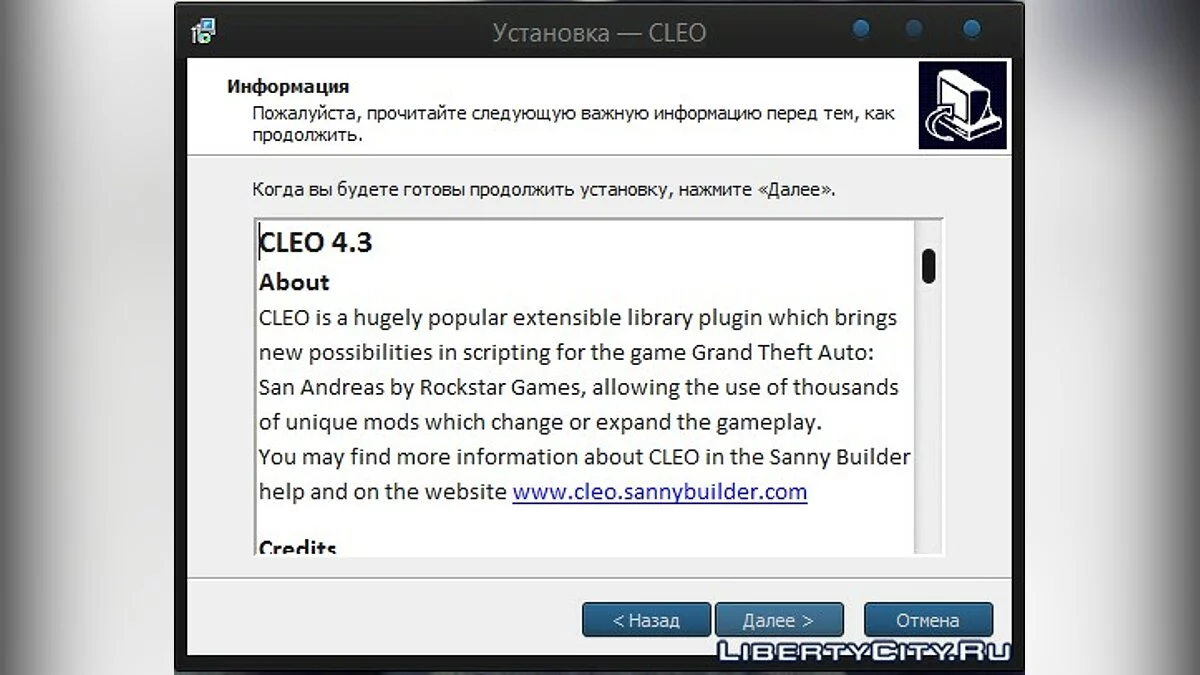
CLEO 4 library (v4.3.10)
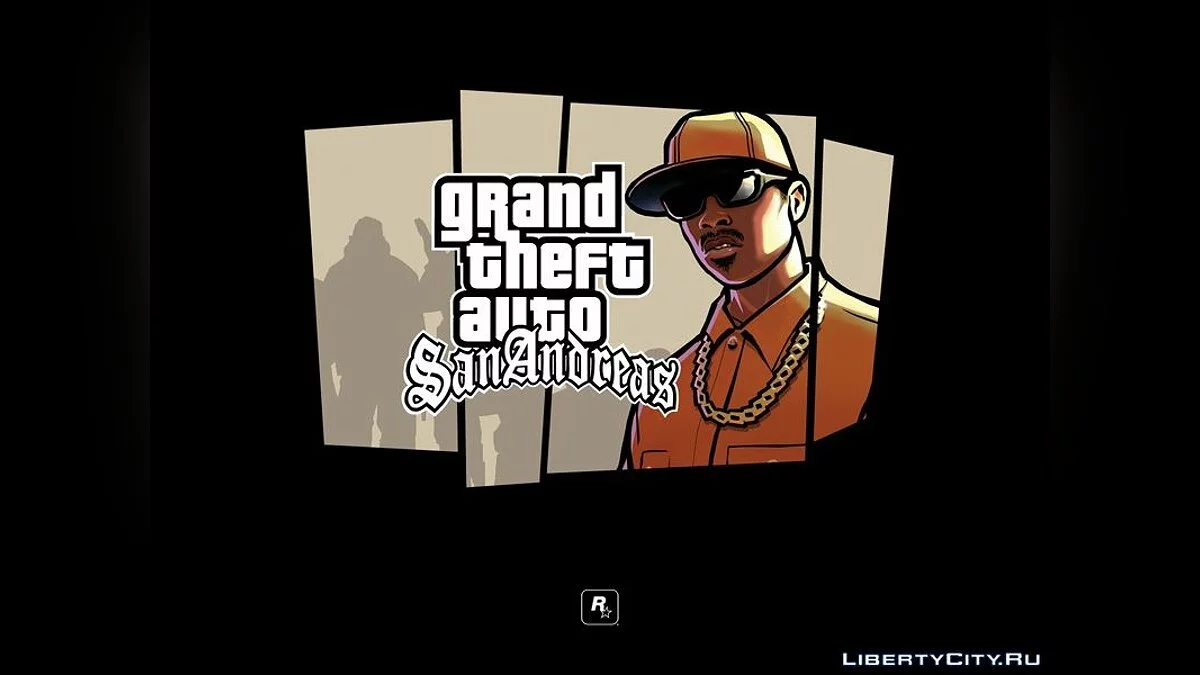
CLEO 4 library (4.3.16)
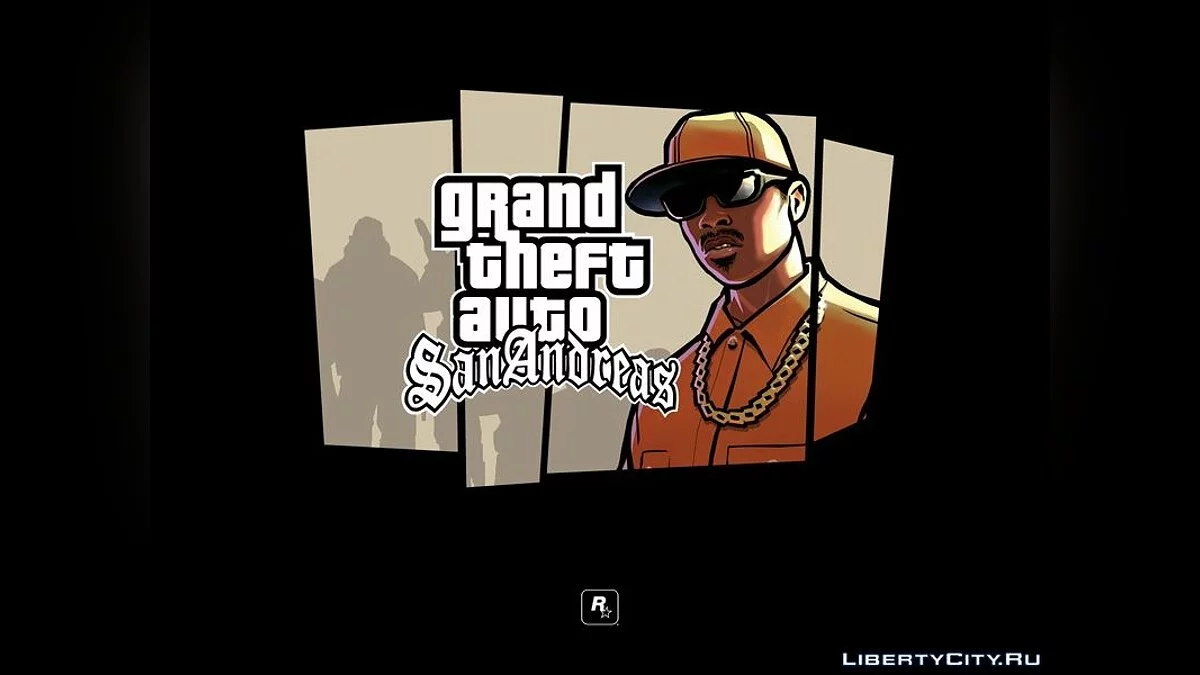
CLEO 4 library (4.3.15)
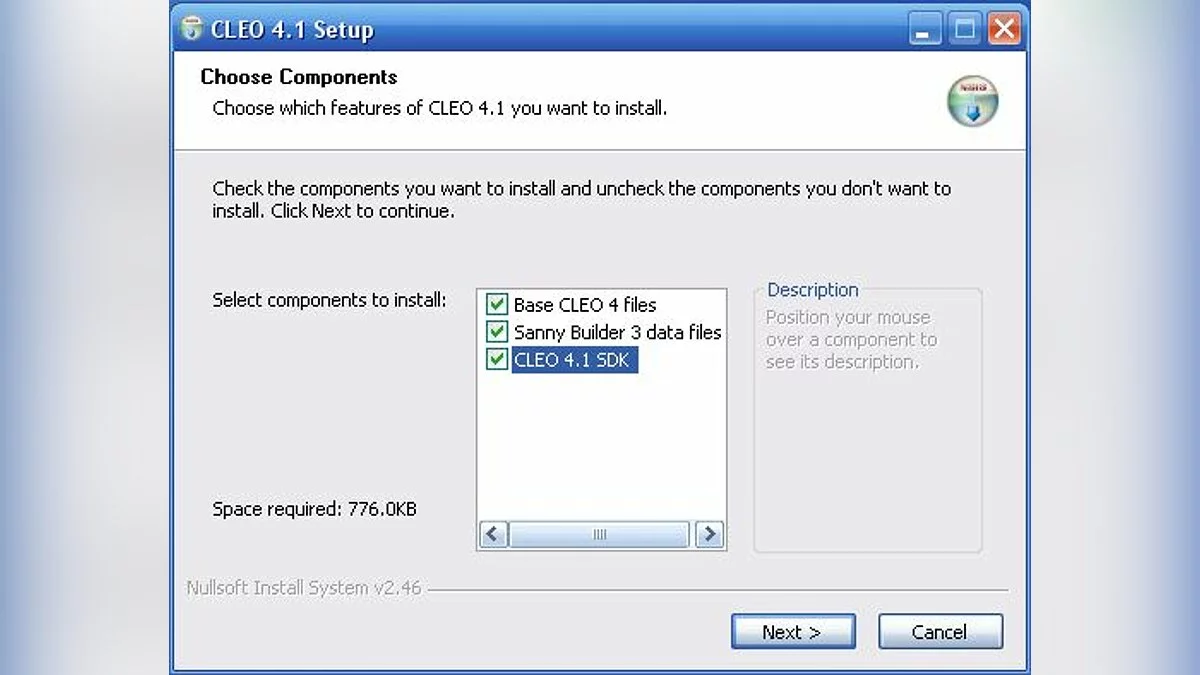
CLEO 4 library (v4.1.1.30)
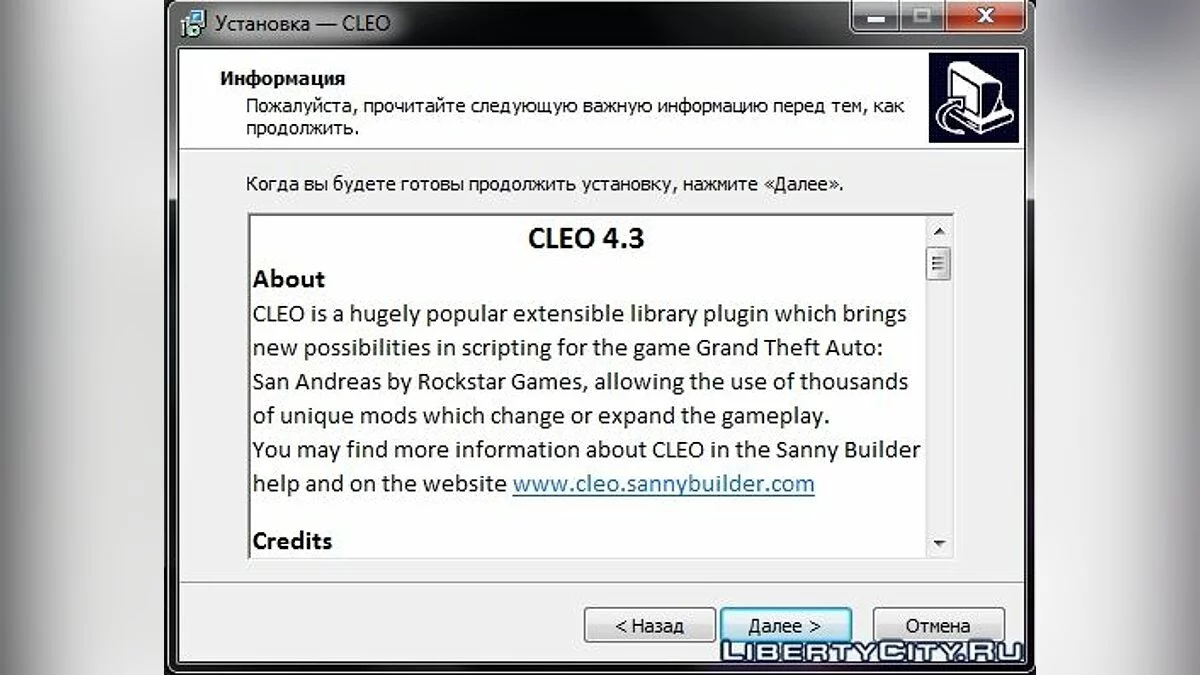
CLEO 4 library (v4.3.02) (New version)
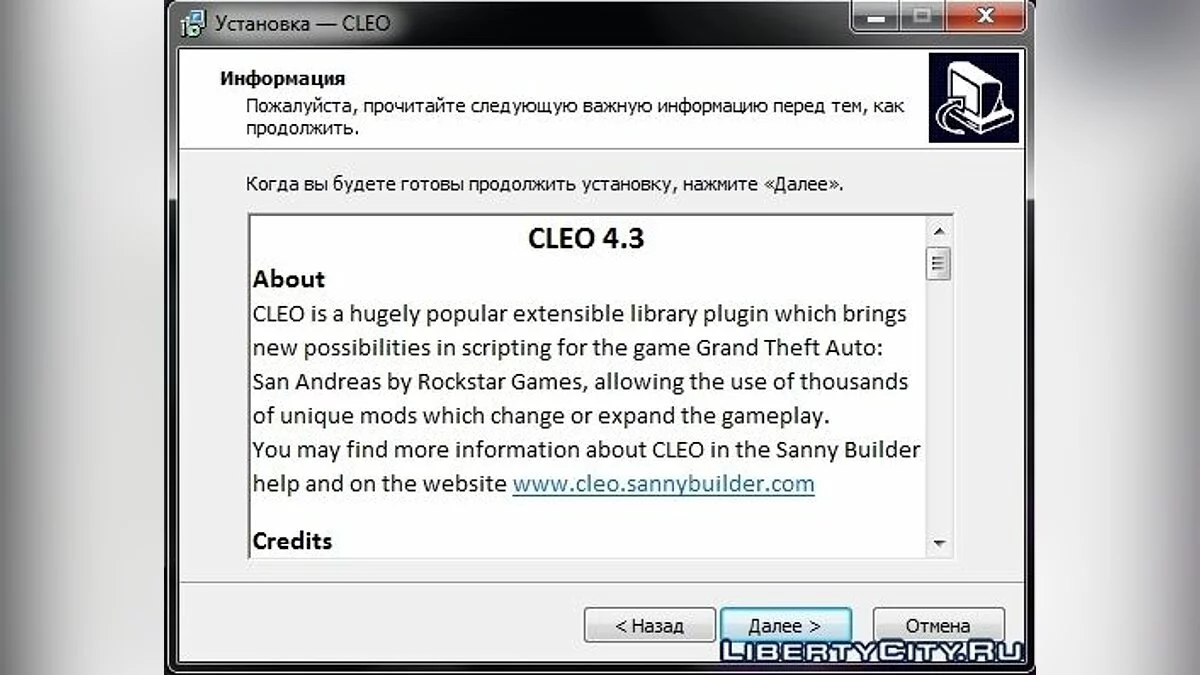
CLEO 4 library (v4.3.07.1) (New version)
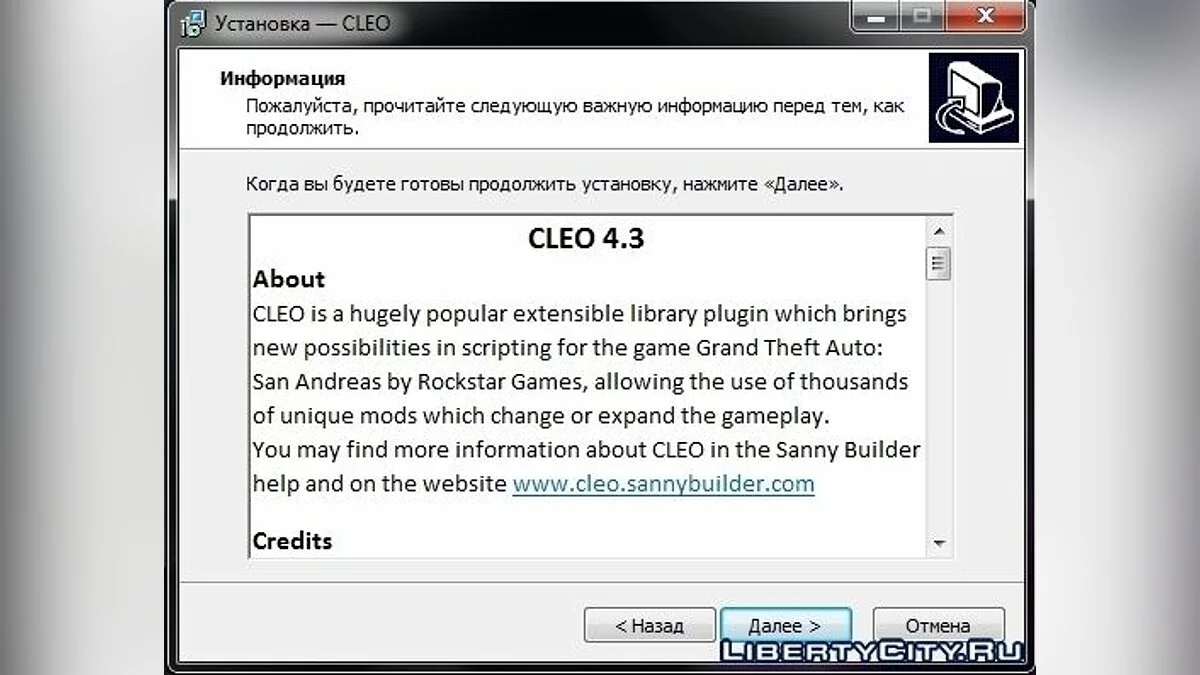
CLEO 4 library (v4.3.09) (New version)
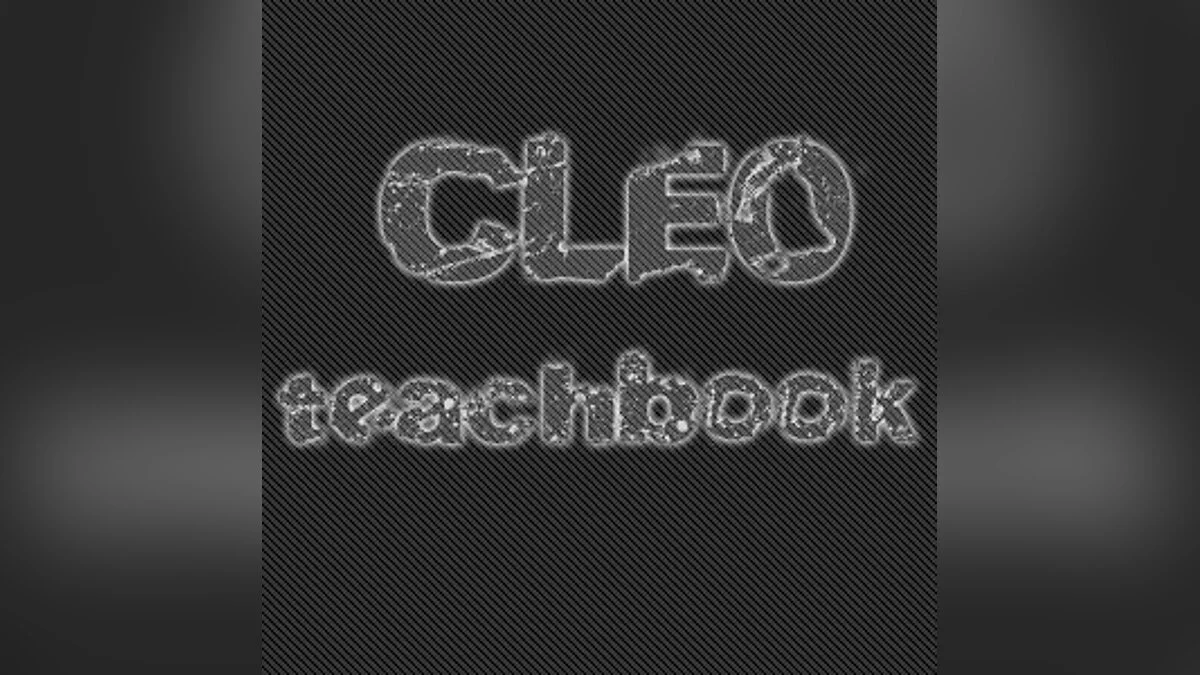
CLEO TeachBook - Language Basics
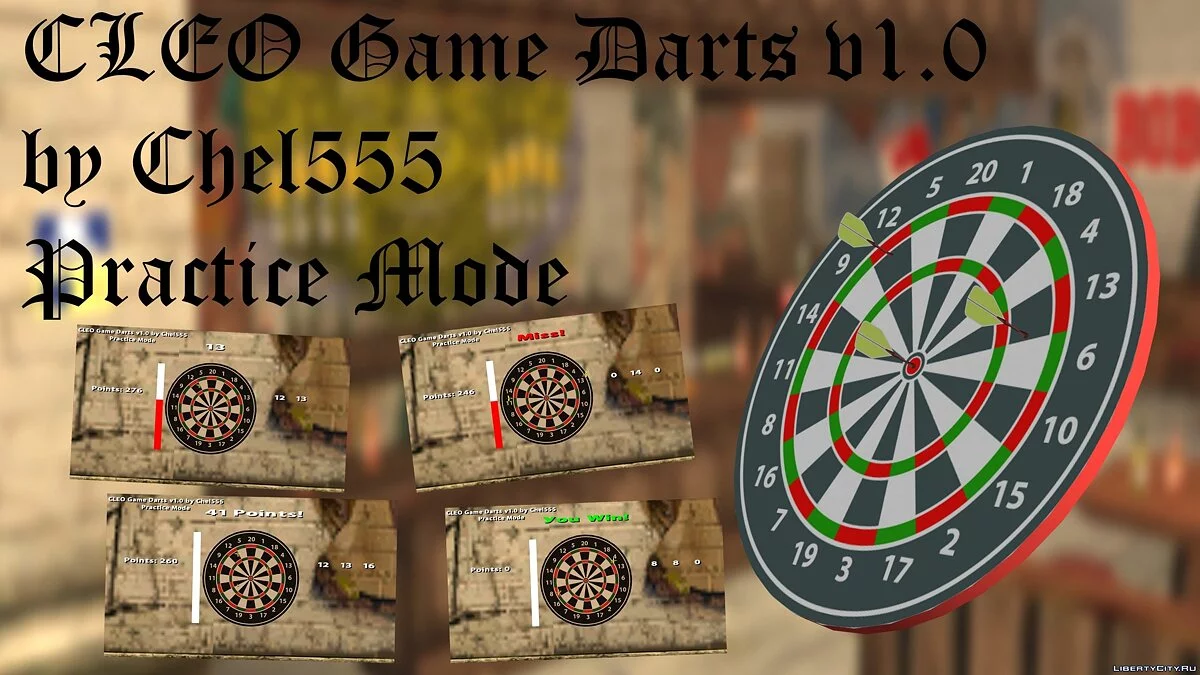
Cleo Game Darts v1.0

Parked vehicles v1.0

Metropolitan GTA United Vice City v1.2

csfps

CraZZZy Speedometer v.2.1 Lite