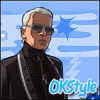Linux OS 2014 for MTA SA
-
yadi.skDownload
Version: 1.0.6
Hi all. Now you can see new version of Lunix OS. Whats new?
Now system has animations, and we moved all elements to desktop: you can run any Lunix OS application when you click on desktop icon.
Updates in applications:
- File manager can read files, what you saved in Lua Text. You can open files and remove them.
- Added console. You can write same commands, and view results.
- In Pictures window you can set image as desktop if you click RMB on leftside images.
- In URL Player you can add URLs in playlist. Thats saving on your PC.
- Now calculator has more updates. You can see new user interface of this window.
- Lua Text can save files on PC.
- Settings window has 3 tabs: is General settings, Appearance and About PC.
- - In General settings you can change language, account password, reset all settings to defaults and apply new pasword and language.
- - In Appearance you can change desktop image color, set as desktop image URL, change Icon Theme, change User Avatar, change desktop image size and save this settings.
- - In About PC tab you can see information about your PC and check Lunix OS for updates.
- In Info window you can read all about developers and if you click "Help me!", you copied the URL, and if you paste it in browser, you can read Lunix OS Help.
New window element: close window button now on titlebar of window on right side.
On desktop screen:
- On center of desktop you can see 6 application icons: Files, Pictures, URL Player, Calculator, Lua Text and Settigs.
- Account name located under account avatar from right top corner.
- Date located under Account name.
- Time located at bottom center of desktop.
- Info button located besides a Lunix OS 2014 logo.
- Play/Pause, Stop and Mute/Unmute sound located at right bottom corner.
- Log Out button located on avatar, and activate if mouse position was on avatar.
On login screen:
- On center of login screen you can see your name-account avatar.
- Over the avatar you can see your name-account.
- On left side you can see now time and date.
- Under avatar you see password box and right-arrow to enter the Lunix OS.
On register screen:
- On top of register screen you can see your registering username.
- Under username you can see two password boxes.
- Under password boxes you can choose your account avatar.
- Under avatars you can choose your desktop icon theme.
- After all you can click "Register" button to enter the loginscreen.
Now all account settings save on default MTA SA Server Account System.
Shut Down button located at left bottom corner on all screenes.
___________________________________________________________________________
To start Lunix OS 2014, write in chat /lunixos or in console lunixos
Files from Lua Text saved on directory: MTA San Andreas ver/mods/deathmatch/resources/"lunixos2014 resourcename"/files/
Music URLs saved on directory: MTA San Andreas ver/mods/deathmatch/resources/"lunixos2014 resourcename"/music/
And here you can find docs "files.ini" and "music.ini". Do not remove this files, because in their data writed info about all files in directory.
.
PS - Big thank for developers of guieditor (saving files) and topbar label button.
Sorry for my bad english