GTA 5 Radio HUD By Gon_Iss V2.0

















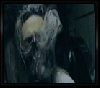














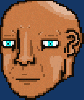



-
Download (2.19 MB)22 November 20231392399651_release.zipPassword for the archive: libertycity
Hello everyone! I'm excited to present the continuation of the mod GTA 5 Radio Wheel By Gon_Iss!
Thanks to my best friend Anton
for testing the mod. This mod adds four different radio station switching wheels, as well as a small menu that allows you to change some mod parameters and its style. You can also choose not to use the menu and configure effects in the Rwheel_By_Gon_Iss.ini file.
To reiterate:
Everything, from textures to scripts, has been done by me personally and has no relation to projects by other authors.
The sounds for the modification have now been taken from GTA V, which I sourced myself.
New features compared to version 1.0:
- Main new feature: a settings and style selection menu for switching radio stations. It allows you to change some modification settings directly in the game:
- Switching style (Color)
- Disable/Enable mod
- Disable/Enable sounds from GTA V in the mod
To access it, you need to enter the cheat code "WMENU" in the vehicle.
- Now there are 4 styles available to choose from in the ini file or in the menu directly in the game:
- Franklin's Style
- Michael's Style
- Trevor's Style
- GTA Online Style
- Fixed some bugs in single-player and in SA:MP.
- Now the sounds are taken directly from GTA V!
- If you don't want to use the settings menu, just delete the Rwheel Plugin Menu script from the CLEO folder.
- The texture rendering system has been changed, so the wheel no longer "jumps" when switching.
- Disabling the standard HUD display is now default. If you find that the music on the radio stations suddenly disappears,
- just exit the vehicle and enter again.
- Disabling time slowdown is now not in settings, but as a separate script.
The other ini file settings remain from version 1.0:
- Load the script into the game;
- Set the station selection key (Default is space);
- Show radar when switching;
- Show HUD when switching;
- Show map area when switching;
- Show standard radio switching (At the top of the screen) when switching;
- Enable mod sounds.
Instructions are in the ini file.
If some functions do not work or the game crashes, install CLEO from the archive or GTA SA.exe version 1.0.
Compatible with SA:MP. In the "SA:MP Version" folder, there is a script adapted for SAMP. Just copy it to the CLEO folder of your GTA San Andreas.
Watch the video:
Приветствую всех! Я рад вам представить продолжение мода GTA 5 Radio Wheel By Gon_Iss!
Спасибо за тест мода моему лучшему другу Антону
Мод добавляет четыре различных колеса переключения радиостанций, а также небольшое меню, позволяющее менять некоторые параметры мода и его стиль. Можно также не пользоваться меню, а настраивать эффекты в файле Rwheel_By_Gon_Iss.ini
Повторюсь:
Всё, от текстур, до скрипта сделано лично мной и не имеет никакого отношения к проектам от других авторов.
Звуки для модификации теперь были взяты из GTA V, я их сам добыл
Нововведения по сравнению с версией 1.0:
- Главное нововведение: меню выбора настроек и стилей переключения радио. Оно позволяет изменять некоторые настройки модификации прямо в игре:
- Стиль переключения (Цвет)
- Отключение/Включение мода
- Отключение/Включение звуков из GTA V в моде
Для его появления, в транспорте нужно ввести чит-код "WMENU"
- Теперь доступно 4 стиля на выбор в ini файле, либо в меню прямо в игре:
- Стиль Франклина
- Стиль Майкла
- Стиль Тревора
- Стиль GTA Online
- Исправление некоторых багов в одиночной игре и в SA:MP.
- Теперь звуки взяты прямиком из GTA V!
- Если вы не хотите использовать меню настроек, просто удалите скрипт Rwheel Plugin Menu из папки CLEO
- Изменена система отрисовки текстур, поэтому колесо больше не "дёргается" при переключении
- Отключение показа стандартного худа теперь по умолчанию. Если столкнулись с тем что вдруг исчезла музыка на радиостанциях,
- просто выйдите из машины и зайдите снова.
- Отключение замедления времени теперь не в настройке, а отдельным скриптом
Остальные настройки ini файла остались с версии 1.0:
- Загружать ли скрипт в игру;
- Настроить клавишу выбора станции (По умолчанию пробел);
- Отображать ли радар при переключении;
- Отображать ли худ при переключении;
- Отображать ли район карты при переключении;
- Отображать ли стандартное переключение радио (Вверху экрана) при переключении;
- Включить ли звуки мода.
Инструкции находятся в ini файле.
Если какие-то функции не работают или игра вылетела, установите CLEO из архива или GTA SA.exe версии 1.0
Совместимо с SA:MP. В папке "Версия для SA:MP" есть скрипт, адаптированный для Сампа. Просто скопируйте его в папку CLEO вашей GTA San Andreas.
Смотрим видео:








