Smarter's Localization for Playstation 2
Author:
Size:
1.79 Mb
Uploaded:
Downloads:
5.4K
Total downloads: 5485
Unique downloads: 186
Qwerywery
Guest

PETRGT
Guest
Guest
Guest

Leon_Crain

STANTS

rashid.garyaevv
Destor

Daaz

WineVood

maxadenk2000
Valera__

Klayman177

Chev_Chelios

Jason Newsted

Sanekizabinska

BrunoPogo

Servs21

TeMkA69

Стрелок1138

Philips_27

kenga15

Moskvinerge

Dr_Ziegler62

GameboyDHDimon

ShaDDy

Driver San Francisco
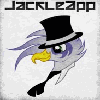
cryshl
pro100olelol
Fik_Fak

fwowa

iTz_XG4М3R
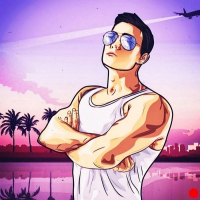
Kozarenko
D.E.X.T.E.R.

Mor
TheElderScrollsBoy

mc_sim

Aptos

TottenhamAway

strx
No one has rated the file yet.
-
Download (1.79 MB)2 November 2023smarters-localization-dlja-playstation-2_1698924978_224122.7z
Smarter's Localization for the Sony Playstation 2 console.
Requirements:
- Console: PS2, capable of running unlicensed game copies ("Chipped").
- Game version: any.
- Media: DVD-R/DVD-RW from Verbatim or TDK.
- Drive: DVD-R/DVD-RW
- Disc burning software: any that can burn discs in UDF format at 4x speed.
Installation:
(licensed version or copy is recommended, as it's easier to manually copy files from it)
- Copy all files from your GTA San Andreas PS2 disc to the hard drive.
If you have an unlicensed copy of the game, it is quite possible that all files on the disc will be hidden, making them impossible to copy using standard methods.
If this is the case, when launching the installation program, respond positively to the prompt to start Apache 3. - Use it to extract all files from the disc/image with the game to the hard drive.
- After copying is complete, close the Apache 3 program.
- Install the localization in the folder with the copied game files.
- Once the installation is finished, launch your disc burning software (we recommend Ahead Nero 6) and burn all game files with the installed localization onto a DVD in UDF format at 4x speed (move all files and folders to the root of the future disc).
You can read more about burning DVDs for PS2 online. - After the burning process is complete, the disc is fully ready to work on your "chipped" PS2.
Enjoy your game!
The file name and description have been translated. Show original
(RU)Show translation
(EN)
Smarter's Localization для Playstation 2
Русификатор Smarter's Localization для консоли Sony Playstation 2.
Требования:
- Консоль: PS2, способная запускать нелицензионные копии игр («Чипованная»).
- Версия игры: любая.
- Носитель информации: DVD-R/DVD-RW фирм Verbatim или TDK.
- Привод: DVD-R/DVD-RW
- Программа для записи дисков: любая, способная записывать диски в формате UDF на скорости 4x.
Установка:
(рекомендуется лицензионная версия или копия, с нее легче скопировать файлы вручную)
- Скопируйте все файлы с вашего диска GTA San Andreas PS2 на жесткий диск.
Если у вас нелицензионная копия игры, вполне возможно, что все файлы на диске окажутся скрытыми, и их невозможно будет скопировать стандартными средствами.
Если это так, при запуске программы установки, ответьте положительно на предложение о запуске программы Apache 3. - С помощью нее извлеките все файлы с диска/образа с игрой на жесткий диск.
- После окончания копирования закройте программу Apache 3.
- Произведите установку локализации в папку со скопированными файлами игры.
- По окончании установки запустите вашу программу для записи дисков (мы рекомендуем Ahead Nero 6) и запишите все файлы игры с установленной локализацией на диск DVD в формате UDF на 4х скорости (перенесите все файлы и папки в корень будущего диска).
Подробнее про запись DVD для PS2 вы можете прочесть в интернете. - После окончания процесса записи диск полностью готов к работе на вашей «чипованной» PS2.
Приятной игры!
Comments 11
