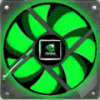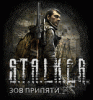CraZZZy Speedometer v.1.2 + Limited Petrol
























-
Download (0.58 MB)434_CRSPD_1.2.rarPassword for the archive: libertycity
-
depositfiles.comDownloadPassword for the archive: libertycity
-
dfiles.euDownloadPassword for the archive: libertycity
CraZZZy Speedometer v.1.2 - a new, more advanced version of the speedometer.
What's new?
- Added limited fuel mod.
- Added engine temperature indicator.
- There was a nitro sensor.
- The speedometer has become brighter and more beautiful.
- Smooth appearance of panels when entering the car and disappearing when leaving.
- The speedometer is correctly displayed at any screen resolution.
- Now the size of the panels can be adjusted to your liking.
- The movements of the tachometer needle have become smoother and more realistic.
- Minor changes have been made and some bugs have been fixed.
List of panels and sensors:
- speedometer
- odometer
- damage indicator
- nitro indicator
- hand brake indicator
- headlight indicator
- tachometer
- transmission indicator
- fuel sensor
- remaining fuel indicator
- tank volume indicator
- engine temperature indicator
Installation:
1) Installing CLEO 3.
Download it from here - http://cleo.sannybuilder.com/cleo3.exe and install it in the game folder.
2) Installation of the speedometer.
Copy all files from the "Speedometer" folder to the "GTA San Andreas" folder in the same directories.
3) Setting the size of the panels.
To change the size of the panels, open the "CRSPDSize.ini" file in the "GTA San AndreasCLEO" folder. Enter any integer between 1 and 100 inclusive, then save the file. If you have the game running and you are in the car, for the changes to take effect, exit it and, when the speedometer completely disappears, go back.
4) Installing the limited gasoline mod (optional).
Copy all files from the "Gasoline" folder to the "GTA San Andreas" folder in the same directories.
CraZZZy Speedometer v.1.2 - новая более усовершенствованная версия спидометра.
Что нового?
- Добавлен мод ограниченного топлива.
- Добавлен индикатор температуры двигателя.
- Появился датчик нитро.
- Спидометр стал более ярким и красивым.
- Плавное появление панелей при входе в машину и исчезание при выходе.
- Спидометр правильно отображается при любом разрешении экрана.
- Теперь размер панелей можно отрегулировать по своему вкусу.
- Движения стрелки тахометра стали более плавными и реалистичными.
- Внесены ещё незначительные изменения и исправлены некоторые баги.
Список панелей и датчиков:
- спидометр
- одометр
- индикатор повреждений
- индикатор нитро
- индикатор ручного тормоза
- индикатор фар
- тахометр
- индикатор передачи
- датчик топлива
- индикатор оставшегося бензина
- индикатор объёма бака
- индикатор температуры двигателя
Инсталляция:
1) Установка CLEO 3.
Для работы мода необходимо установить библиотеку CLEO 3 не ниже версии 3.0.950. Скачайте её отсюда - http://cleo.sannybuilder.com/cleo3.exe и установите в папку с игрой.
2) Установка спидометра.
Скопируйте все файлы из папки "Спидометр" в папку "GTA San Andreas" в те же каталоги.
3) Настройка размера панелей.
Для изменения размера панелей откройте файл "CRSPDSize.ini" в папке "GTA San AndreasCLEO". Введите любое целое число от 1 до 100 включительно, после чего сохраните файл. Если у Вас запущена игра и Вы находитесь в машине, чтобы изменения вступили в силу, выйдите из неё и, когда спидометр полностью исчезнет, зайдите обратно.
4) Установка мода ограниченного бензина (необязательно).
Скопируйте все файлы из папки "Бензин" в папку "GTA San Andreas" в те же каталоги.
Recommended files

CraZZZy Speedometer v.2.2 Full + Limited Petrol

CraZZZy Speedometer new textures

CraZZZy Speedometer v.2.1 Lite

Speedometer and petrol indicator

New Speedometer
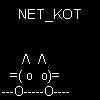 noob4eg
noob4eg

BMW speedometer

Speedometer for GTA San Andreas

Chrysler PT Cruiser 2.4 Limited 2003 [Tunable]
 L3AS
L3AS

Unique speedometer

Ganton Speedometer v2.0

Green Speedometer
 ShaMAN2015
ShaMAN2015

New speedometer