My RagDoll Physics Settings











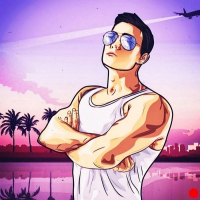
-
Download (0.36 MB)27 April 20231.0moi-nastrojjki-ragdoll-physics-dlja-gta_1682595854_670983.zipPassword for the archive: libertycity
-
Download3 June 20241.1moi-nastrojjki-dlja-ragdoll-fiziki_1717406670_465031.zip
My RagDoll Physics settings for GTA San Andreas
This mod is not mine! I just made my own settings for this modification! (Original + settings from Junior_Djjr)
How to install: Go to the archive and then to the EN folder, then go to the Ragdoll Bullet Physics folder and from the CLEO folder throw all the files that you need to install. As soon as you have thrown all the files from the CLEO folder to where you need to, we copy all the other two files that are in our Ragdoll Bullet Physics folder to the game folder. As soon as we have installed ASI Loader (if installed in advance, then it is not necessary) and copied two files from the Ragdoll Bullet Physics folder to the game folder, then we must go to the (settings) folder in the archive and select the physics settings there (there will be two folders with settings, one from Junior_Djjr, and the other from me), then select any and the RagDoll_physics.ini file also copy to the game folder.
This is my more realistic setting for RagDoll physics, with this modification it will be much more interesting to play, especially from the first person, so download and check! You can also change RagDoll physics in the INI file with settings! Have a good game!
Version History:
1.0 — release.
1.1 — many fixes in the settings, more realistic physics, SOME moments of NPCs falling under textures have been fixed, gravity has been fixed (now standard 9.80665), comments in the INI file have been translated, which will allow people who do not know English to change settings on their own.
Мои настройки для RagDoll-физики для GTA San Andreas
Этот мод не мой! Я просто сделал свою настройку для этой модификации! (Оригинал + настройка от Junior_Djjr)
Как установить: Заходим в архив и далее в папку EN, после заходим в папку Ragdoll Bullet Physics и из папки CLEO кидаем все файлы, которое вы должны установить. Как только вы закинули все файлы из папки CLEO туда, куда необходимо, мы все остальные два файла которые находятся в нашей папке Ragdoll Bullet Physics, копируем в папку с игрой. Как только мы установили ASI Loader (если установлено заранее, то не обязательно) и скопировали два файла из папки Ragdoll Bullet Physics в папку с игрой, то мы должны в архиве зайти в папку (settings) и там выбрать настройку физики (там будет две папки с настройками, одна от Junior_Djjr, а другая от меня), после чего выбираем любую и файл RagDoll_physics.ini также копируем в папку с игрой.
Это моя более реалистичная настройка для RagDoll physics, с этой модификацией играть станет намного интереснее, особенно от первого лица, так что скачивай и проверяй! Также ты тоже можешь изменять физику RagDoll в INI файле с настройкой! Приятной игры!
История Версий:
1.0 — релиз.
1.1 — много исправлений в настройках, более реалистичная физика, исправлены НЕКОТОРЫЕ моменты попадания NPC под текстуры, исправлена гравитация (теперь стандартная 9.80665 ), комментарии в INI файле были переведены, что позволит людям не знающим английский изменять настройки самостоятельно.


