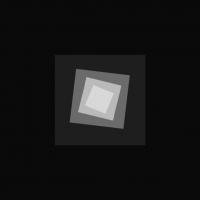DYOM-Markers
-
Download (0.01 MB)25 May 2022svoi-metki-na-karte-v-dyom_1653503382_951777.rar
A small CLEO script that allows you to add markers to the map during other goals. To add a marker, place object 290 (blue chips) on the map, then a white marker will appear at that location during the mission. The marker will be displayed on the map when the object appears and is removed after it is hidden.
In this way, you can create a dialogue while traveling, or find a more inventive use for the markers.
Only one marker can be added at a time.
Небольшой CLEO-скрипт, который позволяет добавлять метки на карту во время других целей. Чтобы добавить метку, поставьте на карте объект 290 (синие фишки), тогда во время миссии на этом месте появится белый маркер. Маркер отобразится на карте при появлении объекта и удаляется после его скрытия.
Таким образом можно создать диалог во время поездки, или найти меткам более изобретательное применение.
За раз можно добавлять только одну метку.