SA Mission Maker (Stable) v1.87










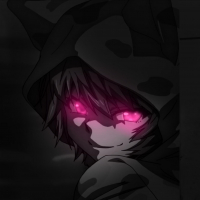







-
Download (106.28 MB)17 April 2025Установите поверх чистой GTA.sa-mission-maker-stable-v1-87_1744918109_659103.rar
-
drive.google.comDownload
 Mission Maker Stable 1.87 — a new era of mission making!
Mission Maker Stable 1.87 — a new era of mission making!
We are proud to announce the release of MMS — the most ambitious and elaborate version of the editor ever! This is not just an update — it is a completely rewritten from scratch project, which leaves all the old limitations and bugs in the past. The new system was created from scratch, taking into account the experience, wishes of the community and modern standards of comfort.
Compared to previous versions, MMS is like another level. Everything that once seemed impossible is now built into the editor by default.
 What has fundamentally changed?
What has fundamentally changed?
 Storylines as a basis: Now you create not just missions, but full-fledged storylines. Open world, triggers, conditions, variables, choices with consequences, saving progress — all this is implemented at a new level. Your campaign can develop with dialogues, forks, unique walkthrough paths.
Storylines as a basis: Now you create not just missions, but full-fledged storylines. Open world, triggers, conditions, variables, choices with consequences, saving progress — all this is implemented at a new level. Your campaign can develop with dialogues, forks, unique walkthrough paths.
 Intuitive, flexible editor: Forget about the limitations of the past. Now everything can be done through the built-in interface:
Intuitive, flexible editor: Forget about the limitations of the past. Now everything can be done through the built-in interface:
- Copy and paste text from the buffer
- Manage weather and time
- Add chains of actions to actors
- Work with multitasking within a single objective
- Customize the behavior of transport and cameras
 VocalSync — a revolution in cutscenes: We present a unique lip movement systemsynchronized with the voice. Now the actors in the cutscenes are not just standing — they come to life, saying phrases in the rhythm of the audio. This adds depth and emotion to your projects.
VocalSync — a revolution in cutscenes: We present a unique lip movement systemsynchronized with the voice. Now the actors in the cutscenes are not just standing — they come to life, saying phrases in the rhythm of the audio. This adds depth and emotion to your projects.
 Realism and immersion:
Realism and immersion:
- Dialogues are now possible directly during movement
- Actors can perform complex chains of actions
- Transport can simulate shooting, and doors can now be closed in advance
- Improved combat styles and object behavior
- Objects on points move with a smooth turn
 Advanced Save System: Own save system, independent of editor versions or storyline structure. You can save directly during development and return to your story from the right place.
Advanced Save System: Own save system, independent of editor versions or storyline structure. You can save directly during development and return to your story from the right place.
 New mapping system:
New mapping system:
- Convenient pinpoint tools
- Upload mission mapping to .IPL file (console command "save in ipl")
- Conditions for the appearance of pickups, transport, objects — everything is set in the editor
 Performance and stability:
Performance and stability:
- Fixed crashes, especially those associated with custom skins and ipl
- All known bugs with interface, animations and combat styles have been fixed
- Built-in compatibility with Modloader
- Support for inserting text and increased character limit to 255
 Available for everyone:
Available for everyone:
 Ready-made assembly with MMS installed — [LINK]
Ready-made assembly with MMS installed — [LINK]
 Support the development of the project:
Support the development of the project:
Create your own worlds, cutscenes and campaigns — without restrictions! Mission Maker Stable is everything you've been waiting for. And this is just the beginning.
 Mission Maker Stable 1.87 — новая эра миссионмейкинга!
Mission Maker Stable 1.87 — новая эра миссионмейкинга!
Мы с гордостью объявляем о релизе MMS — самой масштабной и проработанной версии редактора за всё время! Это не просто апдейт — это полностью переписанный с нуля проект, который оставляет все старые ограничения и баги в прошлом. Новая система создавалась с чистого листа, с учётом опыта, пожеланий сообщества и современных стандартов комфорта.
Если сравнивать с предыдущими версиями, MMS — это как другой уровень. Всё, что когда-то казалось невозможным — теперь встроено в редактор по умолчанию.
 Что изменилось в корне?
Что изменилось в корне?
 Сторилайны как основа: Теперь вы создаёте не просто миссии, а полноценные сюжетные линии. Открытый мир, триггеры, условия, переменные, выборы с последствиями, сохранения прогресса — всё это реализовано на новом уровне. Ваша кампания может развиваться с диалогами, развилками, уникальными путями прохождения.
Сторилайны как основа: Теперь вы создаёте не просто миссии, а полноценные сюжетные линии. Открытый мир, триггеры, условия, переменные, выборы с последствиями, сохранения прогресса — всё это реализовано на новом уровне. Ваша кампания может развиваться с диалогами, развилками, уникальными путями прохождения.
 Интуитивный, гибкий редактор: Забудьте про ограничения прошлого. Теперь всё можно делать через встроенный интерфейс:
Интуитивный, гибкий редактор: Забудьте про ограничения прошлого. Теперь всё можно делать через встроенный интерфейс:
- Копировать и вставлять текст из буфера
- Управлять погодой и временем
- Добавлять цепочки действий актёрам
- Работать с мультизадачностью в рамках одного objective
- Настраивать поведение транспорта и камер
 VocalSync — революция катсцен: Мы представляем уникальную систему движения рта, синхронизированную с голосом. Теперь актёры в катсценах не просто стоят — они оживают, проговаривая фразы в ритме аудио. Это добавляет глубины и эмоций в ваши проекты.
VocalSync — революция катсцен: Мы представляем уникальную систему движения рта, синхронизированную с голосом. Теперь актёры в катсценах не просто стоят — они оживают, проговаривая фразы в ритме аудио. Это добавляет глубины и эмоций в ваши проекты.
 Реализм и иммерсивность:
Реализм и иммерсивность:
- Диалоги теперь возможны прямо во время движения
- Актёры могут выполнять сложные цепочки действий
- Транспорт может симулировать стрельбу, а двери теперь можно заранее закрывать
- Улучшены боевые стили и поведение объектов
- Объекты на поинтах двигаются с плавным поворотом
 Продвинутая система сохранений: Собственная система сейвов, не зависящая от версий редактора или структуры сторилайна. Вы можете сохраняться прямо в процессе разработки и возвращаться к своей истории с нужного места.
Продвинутая система сохранений: Собственная система сейвов, не зависящая от версий редактора или структуры сторилайна. Вы можете сохраняться прямо в процессе разработки и возвращаться к своей истории с нужного места.
 Новая система маппинга:
Новая система маппинга:
- Удобные точечные инструменты
- Выгрузка маппинга миссии в .IPL файл (консольная команда "save in ipl")
- Условия появления пикапов, транспорта, объектов — всё задаётся в редакторе
 Производительность и стабильность:
Производительность и стабильность:
- Исправлены вылеты, особенно связанные с кастомными скинами и ipl
- Все известные баги с интерфейсом, анимациями и стилями боя устранены
- Встроенная совместимость с Modloader
- Поддержка вставки текста и увеличенный лимит символов до 255
 Для всех желающих доступны:
Для всех желающих доступны:
 Готовая сборка с установленным MMS — [ССЫЛКА]
Готовая сборка с установленным MMS — [ССЫЛКА]
 Поддержите развитие проекта:
Поддержите развитие проекта:
Создавайте свои миры, катсцены и кампании — без ограничений! Mission Maker Stable — это всё, что вы ждали. И это только начало.

























 Official Discord server — active community, mission publications and discussions:
Official Discord server — active community, mission publications and discussions: