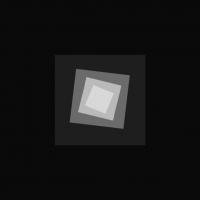Minimalistic CLEO HUD
-
Download (0.01 MB)17 May 20201.011589744451_simple-hud.zip
Minimalistic HUD
I continue the tradition of scripts primarily aimed at teaching scripters. This time I created my own HUD in CLEO, which, although quite simple, displays the most important game indicators and boasts features such as:
• turns off when disabled through the menu (no need to memorize on/off script buttons and unnecessarily use the keyboard)
• changes the color of some elements based on their values (for example, the clock gets darker as night approaches, and the color of the ammo count in the magazine gets brighter when it runs low)
• slightly shifts elements when moving the mouse/mini-joystick.
In addition to the above, by studying the code, you will learn how to:
• apply constants
• work with memory addresses
• use drawing mode (text_draw)
• display texts next to each other without overlapping
• read mouse/mini-joystick offsets
• find out the number of bullets in the magazine
• set one value dependent on another (and even use sine for this!)
• find the remaining oxygen value in memory
• find the police "rage" counter in memory
• use scm functions
05.17.2020: fixed an issue where some weapon categories (detonator, parachute, etc.) displayed the number of bullets. Also removed the accidentally remaining test output of the cane.
Script demonstration:
Script code breakdown:
Enjoy the game!
Минималистичный HUD
Продолжаю традицию скриптов, предназначенных в первую очередь для обучения скриптеров. На сей раз я создал в CLEO собственный HUD, который хоть и довольно прост, но отображает самые важные игровые показатели, а также может похвастаться такими особенностями:
• отключается при отключении через меню (не нужно зубрить кнопки включения/выключения скрипта и попусту задействовать клавиатуру)
• меняет цвет некоторых элементов в зависимости от их значений (например, часы становятся темнее с приближением ночи, а цвет числа патронов в магазине — ярче, если их становится мало)
• слегка смещает элементы при перемещении мышки/мини-джойстика.
Помимо вышеперечисленного, изучая код, вы сможете научиться:
• применять константы
• работать с адресами памяти
• использовать режим рисования (text_draw)
• выводить тексты рядом так, чтобы они не перекрывали друг друга
• считывать смещения мыши/мини-джойстика
• узнавать число патронов в магазине
• ставить одни значения в зависимость от других (и даже задействовать для этого нахождение синуса!)
• находить в памяти значение оставшегося кислорода
• находить в памяти счётчик «злости» полиции
• пользоваться scm-функциями
17.05.2020: исправлен недочёт, из-за которого у некоторых категорий оружия (детонатора, парашюта и т.п.) отображалось число патронов. И убрал случайно оставшуюся тестовую выдачу трости.
Демонстрация скрипта:
Разбор кода скрипта:
Приятной игры!