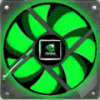Skyscraper from gta4 in Los Santos
This is part of the global Los Santos retexture mod in GTA4 style.
In this demo version, only one skyscraper from GTA4 was transferred to the expanses of the streets of Los Santos.
Added new elements such as phone booths and benches near the skyscraper.
Follow the news about the complete retexture of Los Santos at http://gtas-sa.taba.ru
Installation:
Download and turn on the program GTA-SA Crazy IMG Editor.
Click the open button (or go to the file; open) and select the gta3.img archive which is located in the models folder in the root directory of the game.
Then click "edit"; "add with replacement" and add all the files from the folder "in gta3.img".
Now in the root directory of the game we replace the data folder with a replacement for the one that is in the archive with the mod.
Let's start the game and enjoy.
Это часть глобального мода перетекстурки Лос-сантос в стиле гта4.
Вэтой демо версии перенесен всего лишь один небоскреб из гта4 на просторы улиц Лос-сантос.
Добавленны новые элементы типа телефонных буток и скамеет возле небоскреба.
Следите за новостями об полной перетекстурке Лос-сантос на сайте http://gtas-sa.taba.ru
Установка:
Скачиваем включаем программу GTA-SA Crazy IMG Editor.
Жмем кнопку открыть (или заходим в файл; открыть) и выбираем архив gta3.img который находится в папке models в корневом каталоге игры.
После жмем "правка"; "добавить с заменой" и добавляем все файлы из папки "в гта3.имг".
Теперь в корневом каталоге игры заменяем папку data с заменой на ту что находится в архиве с модом.
Запускаем игру и наслаждаемся.
Recommended files

New HD textures of four skyscrapers in Los Santos

Comedy Club in Los Santos

New airport in Los Santos

Summer in Los Santos

Buying businesses in Los Santos

Revitalization of gas stations in Los Santos

postal. Weekend in Los Santos

Crane collapse in Los Santos
 Aptos
Aptos

Office building in Los Santos
 Adrian Shephard
Adrian Shephard

New beach in Los Santos

New TransFender in Los Santos

New bar textures in Los Santos

Business in Los Santos