Achievements and Trophies System v2



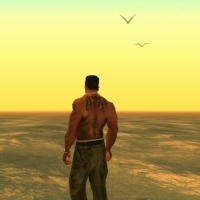













-
Download (20.72 MB)18 June 2020v 2.01592491623_trophies.zip
Introducing the achievements system straight from consoles! With this modification, all 34 achievements (I'll explain later why 34 and not 33) will return to your game!
You will need to complete them just like on consoles. In any case, I tried to make this modification as similar to its console prototype as possible. However, there are some differences (mostly minor), one of which is the altered design of the achievement notification (the consoles used the branded style and logo of Xbox and PlayStation respectively, and the achievements system was tied to them, which is not the case on PC).
All 34 achievements have been restored. In fact, each version of the game has 33, but on Xbox 360 there is the achievement Trickster, while on PlayStation it is replaced by the achievement The Key to San Andreas. This modification allows you to complete and earn both (though they lack some necessary icons), hence the total is 34.
It seems pointless to copy the list of achievements here, as you can find all the information about them on this or this page. I remind you that this modification transfers them to PC in exactly the same way. However, if I did something wrong, you can let me know, and I will fix it (so I recommend not forgetting about this page after downloading the file and checking back occasionally - there may be updates).
To open the achievements window, you need to hold Tab (the default action key) and then CapsLock (this key cannot be remapped). When you press the Tab key, another window will appear above the statistics window indicating the possibility of entering the achievements menu. This can only be done if you are not driving any vehicle (during the appearance of this window, the achievements system does not update and cannot grant you achievements, and will resume its function as soon as the player lifts their finger from the Tab key or gets into any vehicle; however, such cases are very rare). In the large window that appears, you can see which achievements you have already unlocked, which you haven't, and how to unlock them (of course, it does not mention how to unlock secret achievements). Navigation through the table is done with movement keys. Pressing space (generally, traditional controls) will open the icon of the unlocked achievement in full screen (so you can enjoy its beauty and boost your self-esteem), Enter will go back or close the window.
For those who can't help but ask What's the point of this modification?, I will say that completing all achievements will give you $1,000,000 (similar to bonuses on consoles). Additionally, completing each achievement will grant you a small cash reward equal to the number of points awarded for that achievement on consoles (the color of the achievement title also uses the colors of trophies - bronze, silver, gold, platinum). The reward can be viewed in the achievements window on the left side.
As a small bonus for quick completion, I will mention that an achievement is considered completed even before the notification of its completion appears, allowing you, for example, to quickly save without worry and continue playing.
However, if you run this modification on a game that has already been completed, most achievements will already be unlocked (a smaller portion (about ten achievements) will still need to be completed manually, and if you have already completed the mission End of the Line, you will never be able to earn that achievement, as it is obtained during the completion of that mission (unless you have a mod that allows you to replay any mission), and if you have already purchased all properties, you will not be able to earn the achievement The American Dream, as it activates when the player buys a house), so it would be advisable to start a new game with this modification. In the new version, this has already been fixed, and now you have the opportunity to complete everything even without starting a new game. Progress for each save is, of course, separate.
Texts have been translated into Russian and English. Everything is named exactly as it was on consoles.
Download and enjoy expanding the list of what can be done in the game! I tried my best.
Update
- It's not critical: adds a couple of sounds when interacting with the achievements menu.
- Added support for regular movement keys, allowing navigation through the menu using the standard movement keys (default - W, S, A, D). Support for the old arrow keys is retained.
Version 2.0
- A minor update, but it could be critical. The achievement acquisition system has been significantly simplified. Ideally, this should fix bugs, lags, and crashes. That is, it is somewhat more stable than the first version.
Please do not upload this file anywhere else (but if you have the audacity to upload it, please credit the author - TrushinVlad).
Представляю вам систему достижений прямиком с консолей! С данной модификацией к вам в игру вернутся все 34 (почему именно 34, а не 33, объясню позже) достижения!
Проходить их нужно будет также, как и на приставках. Во всяком случае, я попробовал сделать эту модификацию максимально похожей на свой прототип с консолей. Правда, некоторые отличия (в основном, мелкие) всё же есть, одно из них - изменённый дизайн уведомления о получении достижения (на консолях использовался фирменный стиль и логотип Xbox и PlayStation соответственно, система достижений была связана с ними, на ПК же такого нет).
Возвращены все 34 достижения. На самом деле, в каждой версии игры их 33, но на Xbox 360 присутствует достижение Trickster, а на PlayStation на его месте присутствует достижение The Key to San Andreas. Данная модификация позволяет пройти и получить их обоих (правда, у них нет некоторых нужных иконок), поэтому их и стало 34.
Копировать сюда список достижений, я думаю, не имеет смысла, ведь всю информацию о них вы можете найти на этой или этой страницах. Напомню, данная модификация их переносит на ПК точно так же. Впрочем, если я что-то не так сделал, вы можете написать, и я всё исправлю (потому советую не забывать об этой странице после скачивания файла и иногда заходить на неё вновь - может появиться обновление).
Чтобы открыть окно с достижениями, вам нужно зажать Tab (клавишу действия по умолчанию) и затем CapsLock (эту клавишу переназначить нельзя). Когда вы нажимаете клавишу Tab, над окошком со статистикой появится ещё одно окошко о возможности войти в меню достижений. Так можно сделать, только если вы не водите какое-нибудь транспортное средство (во время появления этого окошка система достижений не обновляется и не может давать вам достижения, и возобновит свою работу, как только игрок уберёт палец с клавиши Tab или сядет в какое-нибудь транспортное средство; впрочем, такие случаи очень редки). В появившемся большом окне вы можете узнать, какие достижения вы уже открыли, какие нет, и как их открыть (о том, как открыть секретные достижения, естественно, не говорится). Перемещение по таблице - клавиши движения. Нажатие на пробел (в общем, традиционное управление) откроет иконку открытого достижения на весь экран (чтобы вы могли насладиться её красотой и поднять свою самооценку), Enter - назад или закрыть окно.
Для тех, кто не может без вопроса Ну и зачем эта модификация нужна?, скажу, что выполнение всех достижений даст вам 1,000,000$ (вроде бонусов на консолях). Также, выполнение каждого достижения даст вам небольшое денежное вознаграждение, равное количеству очков, дающихся за это достижение на консолях (цвет названия достижения также использует цвета кубков - бронзовый, серебряный, золотой, платиновый). Награду можно посмотреть в окне с достижениями, в левой стороне.
Как мелкий бонус к быстрому прохождению, скажу, что ачивка считается выполненной ещё до появления уведомления о её выполнении, что позволит вам, к примеру, быстренько и без волнения сохраниться и идти играть дальше.
Тем, не менее, если вы запустите эту модификацию на уже пройденной игре, то большая часть ачивок уже будет выполнена (меньшую часть (с десяток ачивок) всё-таки придётся выполнять самостоятельно, а если вы уже прошли миссию End of the Line, то вы никогда не сможете получить это достижение, ибо оно получается во время прохождения этой миссии (только если у вас не установлен мод на возможность пройти заново любую миссию), а если у вас уже куплены все недвижимости, то вы не сможете получить достижение The American Dream, ибо она активируется, когда игрок покупает дом), поэтому с этой модификацией будет целесообразно начать новую игру. В новой версии это уже исправлено, и теперь у вас есть возможность завершить всё даже не на новой игре. Прогресс для каждого сохранения, естественно, свой.
Тексты переведены на русский и английский. Всё названо именно так, как это было на консолях.
Скачиваем и наслаждаемся пополнением списка того, что можно сделать в игре! Я старался.
Обновление
- Оно не критично: добавляет пару звуков при взаимодействии с меню достижений.
- Добавлена поддержка обычных клавиш перемещения, позволяющих перемещаться по меню обычными клавишами движения (по умолчанию - W, S, A, D). Поддержка старых клавиш-стрелок сохранена.
Версия 2.0
- Некрупное, но может быть критичным. Система получения достижений заметно упрощена. По идее, это должно исправить баги, лаги, вылеты. Т.е. она несколько стабильнее первой версии.
Убедительная просьба файл более никуда не выкладывать (но, если хватит наглости выложить - укажите ник автора - TrushinVlad).









