GTA San Andreas Save Collection (100% + Bonuses)





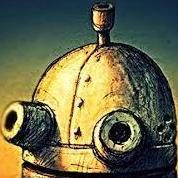






-
yadi.skDownload
A collection of saves for the computer game Grand Theft Auto San Andreas
DESCRIPTION:
The largest and most diverse collection, containing saves after each mission and every condition for completing the game at 100%, as well as saves after various other missions and a range of additional actions.
Perfect for playing through the game and for finding specific game moments for recording videos or just for enjoyable leisure time.
FEATURES:
- each save has the main character with a reserve of money, weapons, and full armor;
the garages contain vehicles convenient for gameplay and mission completion;
CJ is dressed in thematically appropriate clothing for a specific stage of the game;
- all tasks and actions are completed in a specific logical order;
- the ability to receive a phone call after the previous mission is preserved;
- CJ has not been hospitalized or arrested;
- cheat codes were not used;
- the ability to play basketball is preserved;
- the Hot Coffee patch is not integrated;
- saves were made with the Russian localizer from SanLtd Team;
- folder names contain titles in both Russian and English, along with additional notes;
- some shortcomings of other authors' save collections have been taken into account;
- the last save contains an Easter egg from the collection's author.
INSTALLING THE SAVE:
Copy the file from the desired save folder and place it in the GTA San Andreas User Files folder (usually located in the "My Documents" folder).
After that, you can enter the game and use the save.
NOTE:
1) In some saves, access to the required mission does not appear immediately. To unlock access, you need to wait for the corresponding phone call,
which usually occurs within 15-30 seconds after CJ appears outside of vehicles and interiors. Sometimes several calls come in succession.
2) Each save in the collection is initially set for the first slot in the game menu.
To change this slot to another, you should change the number in the save file name from "1" to any number up to "8" inclusive. For example, instead of GTASAsf1.b, make it GTASAsf3.b,
then the save will not be in the first position in the game, but in the third.
3) After installing the save in the game menu, the save name may display incorrectly.
To fix this, you need to install the Russian localizer from SanLtd Team (version 0.56 or 2.0), or simply re-save this save (can be to the same slot).
4) If you encounter difficulties with any task, try using a video walkthrough.
Video recordings for each game task can be found at the link: https://www.youtube.com/playlist?list=PLE627300F81D0C6E8
AUTHOR:
The collection was compiled by Alexander PolyAK (YouTube: https://www.youtube.com/user/AlexanderPolyAK; VKontakte: https://vk.com/sanandreas2) in 2017.
Wishing you an enjoyable game!
Сборник сохранений для компьютерной игры Grand Theft Auto San Andreas
ОПИСАНИЕ:
Самый большой и разнообразный сборник, содержащий сохранения после каждой миссии и каждого условия для прохождения игры на 100%, а также сохранения после каждой иной миссии и целого ряда дополнительных действий.
Отлично подойдёт для прохождения игры и для поиска нужных игровых моментов для записи видео или каких-либо проверок, да и просто приятного времяпровождения.
ОСОБЕННОСТИ:
-в каждом сохранении у главного героя есть запас денег, запас оружия и полная броня;
в гаражах присутствует удобный для игры и прохождения миссий транспорт;
на СиДжее надета тематически подходящая одежда для определённого этапа прохождения;
-все задания и действия выполнены в определённом логическим порядке;
-сохранена возможность принять телефонный звонок после предыдущей миссии;
-СиДжей не попадал в больницу и не был арестован;
-не использовались чит-коды;
-сохранена возможность играть в баскетбол;
-не встроен патч Hot Coffee;
-сохранения осуществлялись при русификаторе от SanLtd Team;
-названия папок сохранений содержат наименования на русском и английском языках, а также дополнительные пометки;
-учтены некоторые недочёты сборников сохранений других авторов;
-в последнем сохранении присутствует пасхалка от автора сборника.
УСТАНОВКА СОХРАНЕНИЯ:
Требуется скопировать файл из папки нужного Вам сохранения, и поместить его в папку GTA San Andreas User Files (она обычно располагается в папке "Мои документы").
После чего можно заходить в игру и использовать сохранение.
НА ЗАМЕТКУ:
1) В некоторых сохранениях не сразу появляется доступ к нужной миссии. Чтобы открыть доступ нужно дождаться соответствующего телефонного звонка,
который обычно наступает в течении 15-30 секунд после появления СиДжея вне транспорта и вне интерьеров. Иногда поступает несколько звонков подряд.
2) Каждое сохранение сборника изначально установлено для первого слота (места) в меню игры.
Чтобы изменить это место на другое, следует изменить цифру в названии файла сохранения с "1" на любое до "8" включительно. Например, вместо GTASAsf1.b сделать GTASAsf3.b,
тогда сохранение будет не на первом месте в игре, а на третьем.
3) После установки сохранения в меню игры название сохранения может отображаться некорректно.
Чтобы это устранить требуется установить на игру русификатор от SanLtd Team (версия 0.56 или 2.0), либо просто пересохраните это сохранение (можно на тот же слот).
4) Если у Вас возникли сложности с каким-либо заданием, попробуйте воспользоваться видео-прохождением.
Видеозапись по каждому заданию игры можно найти по ссылке: https://www.youtube.com/playlist?list=PLE627300F81D0C6E8
АВТОР:
Сборник составил Александр PolyAK (YouTube: https://www.youtube.com/user/AlexanderPolyAK; ВКонтакте: https://vk.com/sanandreas2) в 2017 году.
Желаю приятной игры!



