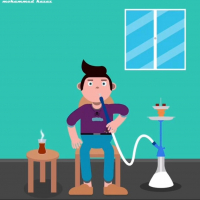Localization for Your Server
-
yadi.skDownload
A simple script for MTA San Andreas that allows for quick translation of the server into various languages. To add your language, write a new xml file in the meta.xml file in the langs folder based on other localization files. To get the required text, launch the resource (if all the necessary text is written in the localization files) and then use this function in the script you need to get the text you want:
exports.dt_lang:getText( , specify which file to load the text from )
For example:
1. Based on the xml files present in the archive, add your text to them
2. Reference it
exports.dt_lang:getText( "testtext", "ru" )
This can be used in any projects (just if you really use this, please mention me somewhere as someone who contributed to the development of your server :D )
And yes, if anything is unclear, feel free to ask.
Простенький скрипт для MTA San Andreas, благодаря которому появляется возможность быстрого перевода сервера на различные языки. Для того, чтобы добавить свой язык, пропишите новый xml файл в файле meta.xml в папке langs на основе других файлов локализации. Для получения нужного текста запустите ресурс(если весь нужный текст прописан в файлы локализации) и затем в нужном вам скрипте используйте вот такую функцию для получения нужного вам текста:
exports.dt_lang:getText( , тут указываете, из какого файла нужно загрузить текст )
Например:
1. На основе тех xml файлов, которые присутствуют в архиве, добавляем в них свой текст
2. Ссылаемся на него
exports.dt_lang:getText( "testtext", "ru" )
Можно использовать на любых проектах (ток если вы рил это будете использовать, укажите меня где-нибудь как того, кто поучаствовал в развитии вашего сервера :D )
И да, если что не понятно, спрашивайте