Game Handling Editor v1.1









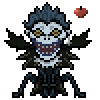

























-
Download (0.04 MB)5 March 20181.11520247195_game-handling-editor-v1.rar
-
drive.google.comDownload
Description:
This script adds a game handling settings editor for vehicles. Now you can change the handling of any vehicle directly in the game.
Changes in version 1.1
- The length of the text labels has been slightly reduced.
- If the editor is open while the player is controlling a vehicle, right-click on the model ID input box in the top left corner, and the editor will automatically write the current vehicle's model ID.
- Fixed a bug with the "Save" button, which incorrectly saved the handling parameters of the current model ID vehicle to the INI file. Because of this, the "Open" button, which was supposed to load the handling parameters from the INI file for the current model ID vehicle, did not work.
Features:
- The game editor includes all parameters for each line in the handling.cfg file
- Ability to configure model flags and handling.
- Apply modified handling parameters to the current vehicle in the game.
- Save handling parameters to an INI file and open them.
- Convert all handling parameters to a string for the handling.cfg file
The development of the game editor was based on two programs: HandlingED and FlagStudio. This is how a similar interface for the handling settings editor was created.
Included in the archive is the HandlingIDs.txt file, which contains a list of all standard vehicles:
The first column - HandlingID number, the second column - HandlingID name, the third column - vehicle model name.
To start configuring the parameters for the vehicle you need, you must first find out its model ID and then enter it in the ID box in the top left corner of the game editor. You can configure all standard vehicles (400-611) in this game editor.
Disadvantages:
- After converting parameters to a string in the ConvertHandling.txt file, you need to rename the first parameter (which corresponds to the vehicle's HandlingID) from the model ID number to the name of that HandlingID. All names are found in the handling.cfg file (first parameter) or in the HandlingIDs.txt file (second column). You cannot change the handling of vehicles with a new ID (above 611) in the game editor. The editor only works on standard model IDs (400-611) or Handling ID numbers (0-209).
Bugs:
- The MaxVelocity parameter (which corresponds to the vehicle's maximum speed) is displayed incorrectly in the game editor. It is not recommended to set a value that is too high (for speed enthusiasts), as if you drive at extreme speeds and crash, the game will freeze completely. When converting to a string, this parameter will also be recorded with an incorrect value, requiring manual correction.
- The EngineAcceleration parameter (which corresponds to the vehicle's acceleration) is also displayed incorrectly on some Handling ID vehicles. Therefore, you will need to manually correct this parameter after converting the string; it comes after the MaxVelocity parameter in the Handling.cfg file.
- It is not recommended to change the VehicleAnimGroup parameter (which corresponds to the animation of pedestrians) and apply it in the game. Otherwise, you will experience a crash when the player enters a vehicle with a different animation.
- The vehicle does not behave differently after making changes to its handling parameters. The solution is to respawn the vehicle. There is also a second possible reason: if you added a vehicle with a new model ID in the vehicles.ide file, you may have assigned it the same Handling ID Name (second column of the HandlingIDs.txt file) as a standard vehicle, and now this standard vehicle does not accept parameters due to the assignment of its own Handling ID name to the vehicle with the new ID.
It is NOT recommended to use a modified Russian localization and others where English letters are replaced with Russian ones. The editor only has English localization, and those who have such localizations may encounter problems with incorrect letter displays in the game when using this editor.
Requires CLEO v4.3 library
Recommended to install:
ASI plugin Mousefix or SilentPatch
Installation:
Place the contents of the archive into the game folder, agreeing to replace files.
Activating the editor:
By default H + 6. You can also change it to your own two keys in the INI file GHE.ini
GHE.ini file parameters
StartIDtexture - ID number for the start of sprite display
StartKey1 - First ID number for the activation key (default ID - 72 is the H key)
StartKey2 - Second ID number for the activation key (default ID - 54 is the 6 key)
DeltaTime - Cursor movement considering frames per second in the game: 1 - on / 0 - off.
Sensitivity - Inverse sensitivity of cursor movement (the lower the value, the faster the cursor moves)
Version 1.1 added in Chel555 Updater
Thanks:
Mr_GeniusZ and Junior_Djjr for their small help in writing the script.
DK22Pac for help in fixing a known bug.
Script demonstration:
Описание:
Данный скрипт добавляет игровой редактор Handling настроек (характеристик) транспортных средств. Теперь вы можете менять handling (характеристики) у любого транспортного средства прям в игре.
Изменения в версии 1.1
- Размер надписей по длине был слегка уменьшен.
- Если редактор открыт, когда игрок управляет транспортом, то нажмите правой кнопкой мыши по окошку ввода ID модели в верхнем левом углу и редактор автоматически напишет ID модель текущего транспорта.
- Исправлен баг с кнопкой "Save", которая сохраняла неправильно Handling параметры текущей ID модели машины в INI файл. Из за этого кнопка "Open" не работала, которая должна была загрузить из INI файла Handling параметры текущей ID модели машины и открыть их в самом редакторе.
Особенности:
- В игровом редакторе имеются все параметры для каждой строки в файле handling.cfg
- Возможность настраивать флаги моделей и handling'а.
- Применять измененные параметры handling'а у текущей машины в игру.
- Сохранять параметры handling'а в INI файл, а также открывать их.
- Преобразование всех параметров handling'а в строку для файла handling.cfg
Разработка игрового редактора опиралась на две программы: HandlingED и FlagStudio. Именно по ним был составлен подобный интерфейс игрового редактора handling настроек.
В архиве находится файл HandlingIDs.txt, в котором содержится список всех стандартных машин:
Первый столбец - HandlingID номер, второй столбец - HandlingID название, третий столбец - название модели машины.
Чтобы начать настраивать параметры нужной вам машины, вы сначала должны узнать у нее ID модель и потом ввести в окошко ID в верхнем левом углу игрового редактора. Настраивать в этом игровом редакторе можно весь стандартный транспорт (400-611).
Недостатки:
- После преобразования редактором параметров в строку в файле ConvertHandling.txt необходимо первый параметр (который отвечает за HandlingID у машины) с номера ID модели переименовать в название этого HandlingID. Все названия их находятся в файле handling.cfg (первый параметр) либо в файле HandlingIDs.txt (второй столбец). Вы не можете в игровом редакторе менять Handling у машин с новым ID (свыше 611). Редактор работает только на стандартных ID моделях (400-611) или номерах Handling ID (0-209).
Баги:
- Значение параметра MaxVelocity (который отвечает за максимальную скорость машины) неправильно отображается в игровом редакторе. Не рекомендуется ставить слишком большое значение (для любителей сумасшедшей скорости у машины), если вы будете ехать на сумасшедшей скорости и врежетесь, то игра намертво зависнет. При преобразовании в строку, этот параметр также будет записан с неправильным значением, придется исправлять вручную.
- Также неправильно отображается значение параметра EngineAcceleration (который отвечает за разгоняемость машины) на некоторых ID Handling машинах. Поэтому вам придется после преобразования строки и этот параметр исправлять вручную, он идет после параметра MaxVelocity в файле Handling.cfg.
- Не рекомендуется менять значение параметра VehicleAnimGroup (который отвечает за анимацию педов) и применять его в игру. В противном случае вы получите вылет из игры, когда игрок сядет в транспортное средство с другой анимацией.
- Машина не ведет себя по другому после внесения изменений handling параметров у этой машины. Решением является переспавн этой машины. Также есть вторая причина возможно, когда вы добавили машину на новый ID модели в файле vehicles.ide, то вы возможно к ней присвоили тот же Handling ID Name (второй столбец файла HandlingIDs.txt), что и у стандартной машины, и теперь это стандартная машина не принимает параметры из за присвоения ее же Handling ID name к машине с новым ID.
НЕ рекомендуется использовать потраченный русификатор и другие, в которых английские буквы заменены на русские. Редактор имеет только английскую локализацию, и у тех, у кого стоят подобные русификаторы, могут возникнуть проблемы с неправильным отображением букв в надписях в самой игре, используя этот редактор.
Требуется библиотека CLEO v4.3
Рекомендуется установить:
ASI плагин Mousefix или SilentPatch
Установка:
Содержимое архива кинуть в папку с игрой, соглашаясь на замену.
Активация редактора:
По умолчанию H + 6. Также вы можете поменять на свои две клавиши в INI файле GHE.ini
Параметры файла GHE.ini
StartIDtexture - ID номер начала отображения спрайтов
StartKey1 - Первый ID номер клавиши для активации редактора (по умолчанию ID - 72 это клавиша H)
StartKey2 - Второй ID номер клавиши для активации редактора (по умолчанию ID - 54 это клавиша 6)
DeltaTime - Движение курсора с учетом кадров в секунду в игре: 1 - вкл. / 0 - выкл.
Sensitivity - Обратная чувствительность движения курсора (чем ниже значение, тем быстрее движется курсор)
Версия 1.1 добавлена в Chel555 Updater
Благодарности:
Mr_GeniusZ и Junior_Djjr за маленькую помощь в написании скрипта.
DK22Pac за помощь в исправлении одного известного бага.
Демонстрация скрипта:








