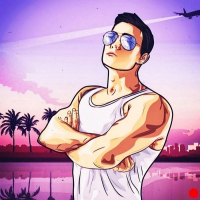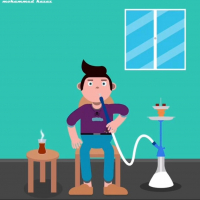[3Ds Max] BIPED ANIM PART 1 & 2 - 3Ds MAX BASICS
-
www.youtube.comDownloadPassword for the archive: libertycity
INSTALL KAMS GTA SCRIPTS BEFORE ANY OPERATION!! - https://www.youtube.com/watch?v=gPkb1HYjOLo
[3Ds Max] HOW TO CREATE A ANIMATION FOR GTA SA ON A BIPED SKELETON? PART 1 - BASIC 3Ds MAX
And so in this video I will cover the basics of animation and explain some elementary functions of 3D's Max 2013.
The lesson is designed for beginners!
I recommend installing versions from 9 to 2012. (9 and 2009 are different versions)
LESSON CONTINUED:
WATCH ON THE CHANNEL
Link to the required junk:
https://drive.google.com/open?id=0B6pMQO_L9oQcajNkRTJwLWhnWE0
Lesson content (important to learn is marked with "!" ):
01:03 - What to do if the limbs of the skin from GTA San Andreas do not rotate
02:17 - ! How do Biped bones differ from GTA San Andreas bones
02:56 - Explaining the interface
03:09 - main top toolbar
04:21 - ! About scene projections, perspective, top view, etc. (more details at 16:50)
05:08 - ! tool Snap Toogle (Snap Toogle) - Object on a grid, rotation by 5 degrees.
05:47 - ! object grouping
06:54 - Mirror tool (reflect objects)
07:49 - !!
09:20 - How to clone objects
10:30 - !!! Object Properties - Object properties
11:07 - The trajectory of the object, i.e. the path
11:22 - ! Object color when frozen
11:36 - ! Object transparency
11:45 - Isolate the object, as well as at 22:28
12:12 - Hide object from camera
12:28 - Shadows from the object
12:54 - !! Curve editor (More details in next part)
13:13 - ! Ctrl + RMB - What is there?
13:51 - !! File menu (3ds Max icon top left)
14:23 - How to save and open the scene
14:42 - ! Import and export of objects
15:12 - !! Merge function - Import objects from another scene
15:38 - Opening scene with Biped
15:44 - !! HOW TO CONTROL THE CAMERA?
16:37 - FOV (Field of View of the Camera)
16:50 - ! Projections and scene representation
17:24 - Shaded, Realistic
17:57 - ! Wh? No, Wireframe (x-ray)
18:09 - It's important to freeze the skin
18:19 - !!! Motion tab
19:23 - Import and export animation for Biped
20:06 - !! Biped movement with animation
20:52 - !!! Key Info tab, more details in the next. lesson
21:32 - !! About the bottom bar
22:28 - Isolate objects
22:36 - Blocking selection
23:01 - ! Set Key Mode
Some hotkeys:
Ctrl + Z - cancel action
Ctrl + Y - return action
Z - Move the camera to the object
F P Z in order - return the normal field of view for the camera (not the camera object)
Space - lock selection
F and L - front and left view
B and T - bottom and top views
P - perspective
F3 - Switch between Shaded and Wireframe
F9 - render current frame
F10 - render settings
Ctrl (hold down) and we can select several bones
Alt (hold) and we can deselect some objects
Shift and move key - copy key
X - show/hide tool pos/rot/scale
Music:
UnderBeatsZP - The Chemodan - Invitation Moscow instrumental
H1987 - V
H1987 - VI
H1987 - VIII
UnderBeatsZP The Chemodan - intro 2 instrumental
the Chemodan - Coma (Instrumental)
BrickBazuka - Morning (Instrumental)
THANK YOU SO MUCH / Credits:
- Kam
- VORON and FS.Team, also DK22PAC, SmiT, Axel and others
- FreeShow
- GogaPK
and many other "fathers of parkour" in GTA SA :D
(if you need to add someone - write in the comments)
Continuation to the first part of the lesson about 3ds Max
The lesson is designed for beginners!
I recommend installing versions from 9 to 2012. (9 and 2009 are different versions)
In the next part you will see the rendering of the animation and its envelope in GTA San Andreas!
Other parts:
First: https://youtu.be/_nJ4JCzOWNo
Third: - IN DEVELOPMENT -
Other lessons:
- IN DEVELOPMENT -
Link to the required junk:
https://drive.google.com/open?id=0B6pMQO_L9oQcajNkRTJwLWhnWE0
Lesson content (important to learn is marked with "!" ):
00:10 - Final animation
00:17 - !!! AUTOKEY, Auto key, automatic animation mode
01:02 - !! Curve Editor
03:14 - We begin to animate with a biped, rather even at 08:01
03:22 - !! Key Info tab, same at 05:50
03:32 - !!! Set Planted Key attached key to the world
03:55 - !!! Set Planted Key attached key to a single object
04:48 - Put the key Set Key
04:54 - ! What does Biped GTA San Andreas consist of?
06:37 - !! Set Sliding Key or sliding key
07:30 - Trajectory Trajectory
07:47 - About the symmetry of the hands, how to choose both or one (lol)
08:01 - ! Now let's start animating :D
08:39 - !!! Oh bone Normal!!!
09:23 - Footsteps Mode (mentioned)
09:45 - ! Be sure to fix the pose of the biped
10:01 - !!! About the Normal bone keys!!!
- 10:59 - ! First pose
11:56 - ! 13:02 - ! Time Selection Range or how to stretch animation
13:49 - What to do between the first and second pose
14:33 - ! Time Configuration, stretching and shrinking, zooming in and out of the timeline, Frames per second (fps). Frames per Seconds
14:53 - Scene playback speed
15:23 - Timeline increase and decrease
15:40 - Timeline stretching and shrinking
- 16:09 - ! Second pose
17:31 - ! Biped and 180 degrees! Rotate bones more than 180 degrees
- 19:00 - ! Third pose
20:00 - How to hide bones and why you need to disable AutoKey
21:33 - ! How to copy keys
- 22:07 - ! Fourth pose
- 25:00 - ! Fifth pose
26:25 - Attaching hands to knees, grouping. Set Planted Key
- 28:27 - ! Sixth pose
30:27 - About the importance of the yellow key
30:43 - !! Front view, or how not to twist through the ass !!
- 32:06 - ! Seventh pose
33:13 - ! Copying keys, for the lazy ones :D
- 34:37 - ! Eighth pose
- 34:48 - ! Ninth pose
35:58 - Animation is ready, almost
37:29 - Final pose
Some hotkeys:
Ctrl + Z - cancel action
Shift + Z - undo action for camera (not camera object)
Ctrl + Y - return action
F P Z in order - return the normal field of view for the camera (not the camera object)
Space - lock selection
F and L - front and left view
B and T - bottom and top views
P - perspective
F3 - Switch between Shaded and Wireframe
F9 - render current frame
F10 - render settings
Ctrl (hold down) and we can select several bones
Alt (hold) and we can deselect some objects
Shift and move key - copy key
X - show/hide tool pos/rot/scale
Music:
Brick Bazuka - Foreign Paradise (Instrumental)
Brick Bazuka - Not All (Instrumental)
Brick Bazuka - Morning (Instrumental)
H1987 - II
H1987-IV
Hip Hop Instrumental (Sad Piano Beat) Pain
Hip Hop Instrumental - Running_Away
Oy74 - Bomb the System (Instrumental)
Oy74 - Higher Warmer (Instrumental)
'Sorrow' Sad Low Key Trap Hip Hop Instrumental Rap BeatChuki Beats
the Chemodan - April (Instrumental)
Contact me:
VK: http://vk.com/klementguy
Skype:assassin9797546[
ПЕРЕД ЛЮБЫМИ ОПЕРАЦИЯМИ УСТАНОВИТЬ KAMS GTA SCRIPTS!! - https://www.youtube.com/watch?v=gPkb1HYjOLo
[3Ds Max] КАК СОЗДАТЬ АНИМАЦИЮ ДЛЯ GTA SA НА СКЕЛЕТЕ BIPED? ЧАСТЬ 1 - ОСНОВЫ 3Ds MAX
И так в этом видео я расскажу основы анимирования и объясню некоторые элементарные функции 3D's Max 2013.
Урок рассчитан на новичков!
Рекомендую ставить версии от 9 до 2012. (9 и 2009 - разные версии)
ПРОДОЛЖЕНИЕ УРОКА:
СМОТРИТЕ НА КАНАЛЕ
Ссылка на нужный хлам:
https://drive.google.com/open?id=0B6pMQO_L9oQcajNkRTJwLWhnWE0
Содержание урока (важное для изучения помечено "!" ) :
01:03 - Что делать если не поворачиваются конечности у скина из GTA San Andreas
02:17 - ! Чем кости Biped отличаются от костей GTA San Andreas
02:56 - Объясняю интерфейс
03:09 - главная верхняя панель (main toolbar)
04:21 - ! Про проекции сцены, перспектива, вид сверху и др. (более подробно на 16:50)
05:08 - ! инструмент Снэп Тугл (Snap Toogle) - Объект по сетке, вращение по 5 град.
05:47 - ! группировка объектов
06:54 - инструмент Mirror (отзеркаливание объектов)
07:49 - !! Правая кнопка мыши - что и как использовать?
09:20 - Как клонировать объекты
10:30 - !!! Object Properties - Параметры объекта
11:07 - Траектория объекта, т.е путь
11:22 - ! Цвет объекта при заморозке
11:36 - ! Прозрачность объекта
11:45 - Изолирование объекта,а так же на 22:28
12:12 - Скрыть объект от камеры
12:28 - Тени от объекта
12:54 - !! Редактор кривых (Более подробно в след части)
13:13 - ! Ctrl + ПКМ - Что там есть?
13:51 - !! Меню File (Значок 3ds Max слева сверху)
14:23 - Как сохранить и открыть сцену
14:42 - ! Импорт и экспорт объектов
15:12 - !! Функция Merge - Импорт объектов из другой сцены
15:38 - Открываем сцену с Бипедом
15:44 - !! КАК УПРАВЛЯТЬ КАМЕРОЙ?
16:37 - FOV (Поле зрения камеры)
16:50 - ! Проекции и представление сцены
17:24 - Shaded, Realistic
17:57 - ! WH? Нет, Wireframe (рентген)
18:09 - Важно замораживать скин
18:19 - !!! Вкладка Motion
19:23 - Импорт и экспорт анимации для Бипед
20:06 - !! Перемещение Бипеда с анимацией
20:52 - !!! Вкладка Key Info, более подробно в след. уроке
21:32 - !! О нижней панели
22:28 - Изолирование объектов
22:36 - Блокирование выделения
23:01 - ! Set Key Mode
Некоторые горячие клавиши:
Ctrl + Z - отмена действия
Shift + Z - отмена действия для камеры(не объекта камеры)
Ctrl + Y - вернуть действие
Z - Переместить камеру к объекту
F P Z по порядку - вернуть обычное поле зрения для камеры(не объекта камеры)
Пробел (Space) - заблокировать выделение
F и L - вид спереди и слева
B и T - виды снизу и сверху
P - перспектива
F3 - Переключение между Shaded и Wireframe
F9 - рендер текущего кадра
F10 - настройки рендера
Ctrl (зажимаем) и можем выделить несколько костей
Alt (зажимаем) и можем убрать выбор с некоторых объектов
Shift и переносим ключ - копирование ключа
X - показать/скрыть инструмент pos/rot/scale
Музыка:
UnderBeatsZP - The Chemodan - Приглашение Москва instrumental
H1987 - V
H1987 - VI
H1987 - VIII
UnderBeatsZP The Chemodan - intro 2 instrumental
the Chemodan - Coma (Instrumental)
BrickBazuka - Morning (Instrumental)
СКАЖЕМ ОГРОМНОЕ СПАСИБО / Credits:
- Kam
- ВоРоН and FS.Team, так же DK22PAC, SmiT, Axel и др.
- FreeShow
- GogaPK
и многим другим "отцам паркура" в GTA SA :D
(если кого-то нужно добавить - пишите в комментарии)
Продолжение к первой части урока о 3ds Max
В этой части мы создадим простую анимацию для бипеда и обсудим простые функции программы 3ds Max.
Урок рассчитан на новичков!
Рекомендую ставить версии от 9 до 2012. (9 и 2009 - разные версии)
В следующей части вы увидите рендер анимации и её конверт в GTA San Andreas!
Другие части:
Первая: https://youtu.be/_nJ4JCzOWNo
Третья: - В РАЗРАБОТКЕ -
Другие уроки:
- В РАЗРАБОТКЕ -
Ссылка на нужный хлам:
https://drive.google.com/open?id=0B6pMQO_L9oQcajNkRTJwLWhnWE0
Содержание урока (важное для изучения помечено "!" ) :
00:10 - Итоговая анимация
00:17 - !!! AUTOKEY, Автоключ, автоматический режим анимирования
01:02 - !! Редактор кривых Curve Editor
03:14 - Начинаем анимировать бипедом, скорее даже на 08:01
03:22 - !! вкладка Key Info, так же на 05:50
03:32 - !!! Set Planted Key прикреплённый ключ к миру
03:55 - !!! Set Planted Key прикреплённый ключ к отдельному объекту
04:48 - Поставить ключ Set Key
04:54 - ! Из чего состоит Biped GTA San Andreas?
06:37 - !! Set Sliding Key или скользящий ключ
07:30 - Trajectory Траектория
07:47 - О симметрии рук, как выбрать обе или одну (лол)
08:01 - ! Теперь точно начинаем анимировать :D
08:39 - !!! О кости Normal !!!
09:23 - Footsteps Mode или шаги (упоминание)
09:45 - ! Обязательно фиксируйте позу бипеда
10:01 - !!! О ключах кости Normal !!!
- 10:59 - ! Первая поза
11:56 - ! Как не заморачиваться с поиском кости Normal
13:02 - ! Time Selection Range или как растягивать анимацию
13:49 - Что делать между первой и второй позой
14:33 - ! Time Configuration, растяжение и сжатие, увеличение и сокращение таймлайна, Количество кадров в секунду(fps). Frames per Seconds
14:53 - Скорость воспроизведения в сцене
15:23 - Увеличение и сокращение таймлайна
15:40 - Растяжение и сжатие таймлайна
- 16:09 - ! Вторая поза
17:31 - ! Biped и 180 градусов! Поворот костей на больше чем180 градусов
- 19:00 - ! Третья поза
20:00 - Как скрыть кости и почему нужно отключать AutoKey
21:33 - ! Как копировать ключи
- 22:07 - ! Четвёртая поза
- 25:00 - ! Пятая поза
26:25 - Прикрепление рук к коленям, групировка. Set Planted Key
- 28:27 - ! Шестая поза
30:27 - О важности жёлтого ключа
30:43 - !! Фронтальный вид, или как не крутить через жопу !!
- 32:06 - ! Седьмая поза
33:13 - ! Копирование ключей, для ленивых :D
- 34:37 - ! Восьмая поза
- 34:48 - ! Девятая поза
35:58 - Анимация готова, почти
37:29 - Финальная поза
Некоторые горячие клавиши:
Ctrl + Z - отмена действия
Shift + Z - отмена действия для камеры(не объекта камеры)
Ctrl + Y - вернуть действие
Z - Переместить камеру к объекту
F P Z по порядку - вернуть обычное поле зрения для камеры(не объекта камеры)
Пробел (Space) - заблокировать выделение
F и L - вид спереди и слева
B и T - виды снизу и сверху
P - перспектива
F3 - Переключение между Shaded и Wireframe
F9 - рендер текущего кадра
F10 - настройки рендера
Ctrl (зажимаем) и можем выделить несколько костей
Alt (зажимаем) и можем убрать выбор с некоторых объектов
Shift и переносим ключ - копирование ключа
X - показать/скрыть инструмент pos/rot/scale
Музыка:
Brick Bazuka - Foreign Paradise (Instrumental)
Brick Bazuka - Not All (Instrumental)
Brick Bazuka - Morning (Instrumental)
H1987 - II
H1987 - IV
Hip Hop Instrumental (Sad Piano Beat) Pain
Hip Hop Instrumental - Running_Away
Oy74 - Bomb the System (Instrumental)
Oy74 - Higher Warmer (Instrumental)
'Sorrow' Sad Low Key Trap Hip Hop Instrumental Rap BeatChuki Beats
the Chemodan - April (Instrumental)
Связь со мной:
VK: http://vk.com/klementguy
Skype: assassin9797546[
Recommended files

Detailed tutorial on creating animation with Biped

Animation Tutorial

Building an Auto from Scratch in 40 Minutes (Part 2)

Creating an Auto from scratch in 40 minutes (part 3)

Car envelope from Forza Motorsport 4 to GTA San Andreas (part 2)
 Sankalol
Sankalol

Fixed Original Skins Part 2

Kenworth T800 Road Train
 Flixx
Flixx

Subaru Impreza WRX STI Version VI Series I GC '99

Buick GSX Stage-1 '70

Cadillac XLR 2006

Fiat 147 Brio 1977

Fiat Tipo 2.0 16V 1995

Ford 1934 Coupe

Ford Bronco Concept

![[3Ds Max] BIPED ANIM PART 1 & 2 - 3Ds MAX BASICS for GTA San Andreas](https://files.libertycity.net/download/gtasa_othervideo/thumbs/2017-04/3ds-max-biped-anim-chast-1-i-2-osnovy_1685997050_605969.webp)