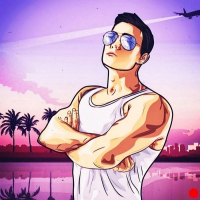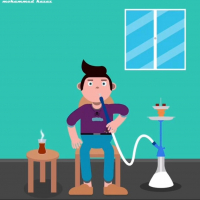[3Ds Max] BIPED ANIMATION PART 1 AND 2 - BASICS OF 3Ds MAX
-
www.youtube.comDownload
BEFORE ANY OPERATIONS INSTALL KAMS GTA SCRIPTS!! - https://www.youtube.com/watch?v=gPkb1HYjOLo
[3Ds Max] HOW TO CREATE ANIMATION FOR GTA SA ON BIPED SKELETON? PART 1 - BASICS OF 3Ds MAX
In this video, I will cover the basics of animation and explain some fundamental functions of 3D's Max 2013.
This lesson is aimed at beginners!
I recommend using versions from 9 to 2012. (9 and 2009 are different versions)
CONTINUATION OF THE LESSON:
WATCH ON THE CHANNEL
Link to the necessary junk:
https://drive.google.com/open?id=0B6pMQO_L9oQcajNkRTJwLWhnWE0
Lesson content (important for study marked with "!" ) :
01:03 - What to do if the limbs of the skin from GTA San Andreas do not rotate
02:17 - ! How Biped bones differ from GTA San Andreas bones
02:56 - Explaining the interface
03:09 - main top panel (main toolbar)
04:21 - ! About scene projections, perspective, top view, etc. (more details at 16:50)
05:08 - ! Snap Toggle tool - Object to grid, rotation by 5 degrees.
05:47 - ! grouping objects
06:54 - Mirror tool (mirroring objects)
07:49 - !! Right mouse button - what and how to use?
09:20 - How to clone objects
10:30 - !!! Object Properties - Object parameters
11:07 - Object trajectory, i.e. path
11:22 - ! Object color when frozen
11:36 - ! Object transparency
11:45 - Isolating the object, also at 22:28
12:12 - Hide object from camera
12:28 - Shadows from the object
12:54 - !! Curve Editor (More details in the next part)
13:13 - ! Ctrl + RMB - What is there?
13:51 - !! File Menu (3ds Max icon at the top left)
14:23 - How to save and open a scene
14:42 - ! Import and export of objects
15:12 - !! Merge function - Importing objects from another scene
15:38 - Opening a scene with Biped
15:44 - !! HOW TO CONTROL THE CAMERA?
16:37 - FOV (Field of view of the camera)
16:50 - ! Projections and scene representation
17:24 - Shaded, Realistic
17:57 - ! WH? No, Wireframe (X-ray)
18:09 - Important to freeze the skin
18:19 - !!! Motion tab
19:23 - Import and export of animation for Biped
20:06 - !! Moving Biped with animation
20:52 - !!! Key Info tab, more details in the next lesson
21:32 - !! About the bottom panel
22:28 - Isolating objects
22:36 - Locking selection
23:01 - ! Set Key Mode
Some hotkeys:
Ctrl + Z - undo action
Shift + Z - undo action for camera (not camera object)
Ctrl + Y - redo action
Z - Move camera to object
F P Z in order - return to normal field of view for camera (not camera object)
Space - lock selection
F and L - front and left view
B and T - bottom and top views
P - perspective
F3 - Toggle between Shaded and Wireframe
F9 - render current frame
F10 - render settings
Ctrl (hold) and we can select multiple bones
Alt (hold) and we can deselect some objects
Shift and move key - copy key
X - show/hide pos/rot/scale tool
Music:
UnderBeatsZP - The Chemodan - Invitation Moscow instrumental
H1987 - V
H1987 - VI
H1987 - VIII
UnderBeatsZP The Chemodan - intro 2 instrumental
the Chemodan - Coma (Instrumental)
BrickBazuka - Morning (Instrumental)
LET'S SAY A HUGE THANK YOU / Credits:
- Kam
- VoRoN and FS.Team, also DK22PAC, SmiT, Axel, and others.
- FreeShow
- GogaPK
and many other "fathers of parkour" in GTA SA :D
(if someone needs to be added - write in the comments)
Continuation of the first part of the lesson on 3ds Max
In this part, we will create a simple animation for Biped and discuss simple functions of the 3ds Max program.
This lesson is aimed at beginners!
I recommend using versions from 9 to 2012. (9 and 2009 are different versions)
In the next part, you will see the rendering of the animation and its conversion to GTA San Andreas!
Other parts:
First: https://youtu.be/_nJ4JCzOWNo
Third: - IN DEVELOPMENT -
Other lessons:
- IN DEVELOPMENT -
Link to the necessary junk:
https://drive.google.com/open?id=0B6pMQO_L9oQcajNkRTJwLWhnWE0
Lesson content (important for study marked with "!" ) :
00:10 - Final animation
00:17 - !!! AUTOKEY, Auto key, automatic animation mode
01:02 - !! Curve Editor
03:14 - Starting to animate Biped, rather at 08:01
03:22 - !! Key Info tab, also at 05:50
03:32 - !!! Set Planted Key attached key to the world
03:55 - !!! Set Planted Key attached key to a separate object
04:48 - Set Key
04:54 - ! What is Biped made of in GTA San Andreas?
06:37 - !! Set Sliding Key or sliding key
07:30 - Trajectory
07:47 - About arm symmetry, how to select both or one (lol)
08:01 - ! Now we definitely start animating :D
08:39 - !!! About the Normal bone !!!
09:23 - Footsteps Mode or steps (mention)
09:45 - ! Be sure to fix the Biped pose
10:01 - !!! About Normal bone keys !!!
- 10:59 - ! First pose
11:56 - ! How not to worry about finding the Normal bone
13:02 - ! Time Selection Range or how to stretch the animation
13:49 - What to do between the first and second pose
14:33 - ! Time Configuration, stretching and compressing, increasing and decreasing the timeline, Frames per Second (fps).
14:53 - Playback speed in the scene
15:23 - Increasing and decreasing the timeline
15:40 - Stretching and compressing the timeline
- 16:09 - ! Second pose
17:31 - ! Biped and 180 degrees! Rotating bones more than 180 degrees
- 19:00 - ! Third pose
20:00 - How to hide bones and why to turn off AutoKey
21:33 - ! How to copy keys
- 22:07 - ! Fourth pose
- 25:00 - ! Fifth pose
26:25 - Attaching hands to knees, grouping. Set Planted Key
- 28:27 - ! Sixth pose
30:27 - About the importance of the yellow key
30:43 - !! Frontal view, or how not to twist through the butt !!
- 32:06 - ! Seventh pose
33:13 - ! Copying keys, for the lazy :D
- 34:37 - ! Eighth pose
- 34:48 - ! Ninth pose
35:58 - Animation is ready, almost
37:29 - Final pose
Some hotkeys:
Ctrl + Z - undo action
Shift + Z - undo action for camera (not camera object)
Ctrl + Y - redo action
Z - Move camera to object
F P Z in order - return to normal field of view for camera (not camera object)
Space - lock selection
F and L - front and left view
B and T - bottom and top views
P - perspective
F3 - Toggle between Shaded and Wireframe
F9 - render current frame
F10 - render settings
Ctrl (hold) and we can select multiple bones
Alt (hold) and we can deselect some objects
Shift and move key - copy key
X - show/hide pos/rot/scale tool
Music:
Brick Bazuka - Foreign Paradise (Instrumental)
Brick Bazuka - Not All (Instrumental)
Brick Bazuka - Morning (Instrumental)
H1987 - II
H1987 - IV
Hip Hop Instrumental (Sad Piano Beat) Pain
Hip Hop Instrumental - Running_Away
Oy74 - Bomb the System (Instrumental)
Oy74 - Higher Warmer (Instrumental)
'Sorrow' Sad Low Key Trap Hip Hop Instrumental Rap BeatChuki Beats
the Chemodan - April (Instrumental)
Contact me:
VK: http://vk.com/klementguy
Skype: assassin9797546[
ПЕРЕД ЛЮБЫМИ ОПЕРАЦИЯМИ УСТАНОВИТЬ KAMS GTA SCRIPTS!! - https://www.youtube.com/watch?v=gPkb1HYjOLo
[3Ds Max] КАК СОЗДАТЬ АНИМАЦИЮ ДЛЯ GTA SA НА СКЕЛЕТЕ BIPED? ЧАСТЬ 1 - ОСНОВЫ 3Ds MAX
И так в этом видео я расскажу основы анимирования и объясню некоторые элементарные функции 3D's Max 2013.
Урок рассчитан на новичков!
Рекомендую ставить версии от 9 до 2012. (9 и 2009 - разные версии)
ПРОДОЛЖЕНИЕ УРОКА:
СМОТРИТЕ НА КАНАЛЕ
Ссылка на нужный хлам:
https://drive.google.com/open?id=0B6pMQO_L9oQcajNkRTJwLWhnWE0
Содержание урока (важное для изучения помечено "!" ) :
01:03 - Что делать если не поворачиваются конечности у скина из GTA San Andreas
02:17 - ! Чем кости Biped отличаются от костей GTA San Andreas
02:56 - Объясняю интерфейс
03:09 - главная верхняя панель (main toolbar)
04:21 - ! Про проекции сцены, перспектива, вид сверху и др. (более подробно на 16:50)
05:08 - ! инструмент Снэп Тугл (Snap Toogle) - Объект по сетке, вращение по 5 град.
05:47 - ! группировка объектов
06:54 - инструмент Mirror (отзеркаливание объектов)
07:49 - !! Правая кнопка мыши - что и как использовать?
09:20 - Как клонировать объекты
10:30 - !!! Object Properties - Параметры объекта
11:07 - Траектория объекта, т.е путь
11:22 - ! Цвет объекта при заморозке
11:36 - ! Прозрачность объекта
11:45 - Изолирование объекта,а так же на 22:28
12:12 - Скрыть объект от камеры
12:28 - Тени от объекта
12:54 - !! Редактор кривых (Более подробно в след части)
13:13 - ! Ctrl + ПКМ - Что там есть?
13:51 - !! Меню File (Значок 3ds Max слева сверху)
14:23 - Как сохранить и открыть сцену
14:42 - ! Импорт и экспорт объектов
15:12 - !! Функция Merge - Импорт объектов из другой сцены
15:38 - Открываем сцену с Бипедом
15:44 - !! КАК УПРАВЛЯТЬ КАМЕРОЙ?
16:37 - FOV (Поле зрения камеры)
16:50 - ! Проекции и представление сцены
17:24 - Shaded, Realistic
17:57 - ! WH? Нет, Wireframe (рентген)
18:09 - Важно замораживать скин
18:19 - !!! Вкладка Motion
19:23 - Импорт и экспорт анимации для Бипед
20:06 - !! Перемещение Бипеда с анимацией
20:52 - !!! Вкладка Key Info, более подробно в след. уроке
21:32 - !! О нижней панели
22:28 - Изолирование объектов
22:36 - Блокирование выделения
23:01 - ! Set Key Mode
Некоторые горячие клавиши:
Ctrl + Z - отмена действия
Shift + Z - отмена действия для камеры(не объекта камеры)
Ctrl + Y - вернуть действие
Z - Переместить камеру к объекту
F P Z по порядку - вернуть обычное поле зрения для камеры(не объекта камеры)
Пробел (Space) - заблокировать выделение
F и L - вид спереди и слева
B и T - виды снизу и сверху
P - перспектива
F3 - Переключение между Shaded и Wireframe
F9 - рендер текущего кадра
F10 - настройки рендера
Ctrl (зажимаем) и можем выделить несколько костей
Alt (зажимаем) и можем убрать выбор с некоторых объектов
Shift и переносим ключ - копирование ключа
X - показать/скрыть инструмент pos/rot/scale
Музыка:
UnderBeatsZP - The Chemodan - Приглашение Москва instrumental
H1987 - V
H1987 - VI
H1987 - VIII
UnderBeatsZP The Chemodan - intro 2 instrumental
the Chemodan - Coma (Instrumental)
BrickBazuka - Morning (Instrumental)
СКАЖЕМ ОГРОМНОЕ СПАСИБО / Credits:
- Kam
- ВоРоН and FS.Team, так же DK22PAC, SmiT, Axel и др.
- FreeShow
- GogaPK
и многим другим "отцам паркура" в GTA SA :D
(если кого-то нужно добавить - пишите в комментарии)
Продолжение к первой части урока о 3ds Max
В этой части мы создадим простую анимацию для бипеда и обсудим простые функции программы 3ds Max.
Урок рассчитан на новичков!
Рекомендую ставить версии от 9 до 2012. (9 и 2009 - разные версии)
В следующей части вы увидите рендер анимации и её конверт в GTA San Andreas!
Другие части:
Первая: https://youtu.be/_nJ4JCzOWNo
Третья: - В РАЗРАБОТКЕ -
Другие уроки:
- В РАЗРАБОТКЕ -
Ссылка на нужный хлам:
https://drive.google.com/open?id=0B6pMQO_L9oQcajNkRTJwLWhnWE0
Содержание урока (важное для изучения помечено "!" ) :
00:10 - Итоговая анимация
00:17 - !!! AUTOKEY, Автоключ, автоматический режим анимирования
01:02 - !! Редактор кривых Curve Editor
03:14 - Начинаем анимировать бипедом, скорее даже на 08:01
03:22 - !! вкладка Key Info, так же на 05:50
03:32 - !!! Set Planted Key прикреплённый ключ к миру
03:55 - !!! Set Planted Key прикреплённый ключ к отдельному объекту
04:48 - Поставить ключ Set Key
04:54 - ! Из чего состоит Biped GTA San Andreas?
06:37 - !! Set Sliding Key или скользящий ключ
07:30 - Trajectory Траектория
07:47 - О симметрии рук, как выбрать обе или одну (лол)
08:01 - ! Теперь точно начинаем анимировать :D
08:39 - !!! О кости Normal !!!
09:23 - Footsteps Mode или шаги (упоминание)
09:45 - ! Обязательно фиксируйте позу бипеда
10:01 - !!! О ключах кости Normal !!!
- 10:59 - ! Первая поза
11:56 - ! Как не заморачиваться с поиском кости Normal
13:02 - ! Time Selection Range или как растягивать анимацию
13:49 - Что делать между первой и второй позой
14:33 - ! Time Configuration, растяжение и сжатие, увеличение и сокращение таймлайна, Количество кадров в секунду(fps). Frames per Seconds
14:53 - Скорость воспроизведения в сцене
15:23 - Увеличение и сокращение таймлайна
15:40 - Растяжение и сжатие таймлайна
- 16:09 - ! Вторая поза
17:31 - ! Biped и 180 градусов! Поворот костей на больше чем180 градусов
- 19:00 - ! Третья поза
20:00 - Как скрыть кости и почему нужно отключать AutoKey
21:33 - ! Как копировать ключи
- 22:07 - ! Четвёртая поза
- 25:00 - ! Пятая поза
26:25 - Прикрепление рук к коленям, групировка. Set Planted Key
- 28:27 - ! Шестая поза
30:27 - О важности жёлтого ключа
30:43 - !! Фронтальный вид, или как не крутить через жопу !!
- 32:06 - ! Седьмая поза
33:13 - ! Копирование ключей, для ленивых :D
- 34:37 - ! Восьмая поза
- 34:48 - ! Девятая поза
35:58 - Анимация готова, почти
37:29 - Финальная поза
Некоторые горячие клавиши:
Ctrl + Z - отмена действия
Shift + Z - отмена действия для камеры(не объекта камеры)
Ctrl + Y - вернуть действие
Z - Переместить камеру к объекту
F P Z по порядку - вернуть обычное поле зрения для камеры(не объекта камеры)
Пробел (Space) - заблокировать выделение
F и L - вид спереди и слева
B и T - виды снизу и сверху
P - перспектива
F3 - Переключение между Shaded и Wireframe
F9 - рендер текущего кадра
F10 - настройки рендера
Ctrl (зажимаем) и можем выделить несколько костей
Alt (зажимаем) и можем убрать выбор с некоторых объектов
Shift и переносим ключ - копирование ключа
X - показать/скрыть инструмент pos/rot/scale
Музыка:
Brick Bazuka - Foreign Paradise (Instrumental)
Brick Bazuka - Not All (Instrumental)
Brick Bazuka - Morning (Instrumental)
H1987 - II
H1987 - IV
Hip Hop Instrumental (Sad Piano Beat) Pain
Hip Hop Instrumental - Running_Away
Oy74 - Bomb the System (Instrumental)
Oy74 - Higher Warmer (Instrumental)
'Sorrow' Sad Low Key Trap Hip Hop Instrumental Rap BeatChuki Beats
the Chemodan - April (Instrumental)
Связь со мной:
VK: http://vk.com/klementguy
Skype: assassin9797546[
![[3Ds Max] BIPED ANIMATION PART 1 AND 2 - BASICS OF 3Ds MAX / GTA San Andreas](https://files.libertycity.net/download/gtasa_othervideo/thumbs/2017-04/3ds-max-biped-anim-chast-1-i-2-osnovy_1685997050_605969.webp)